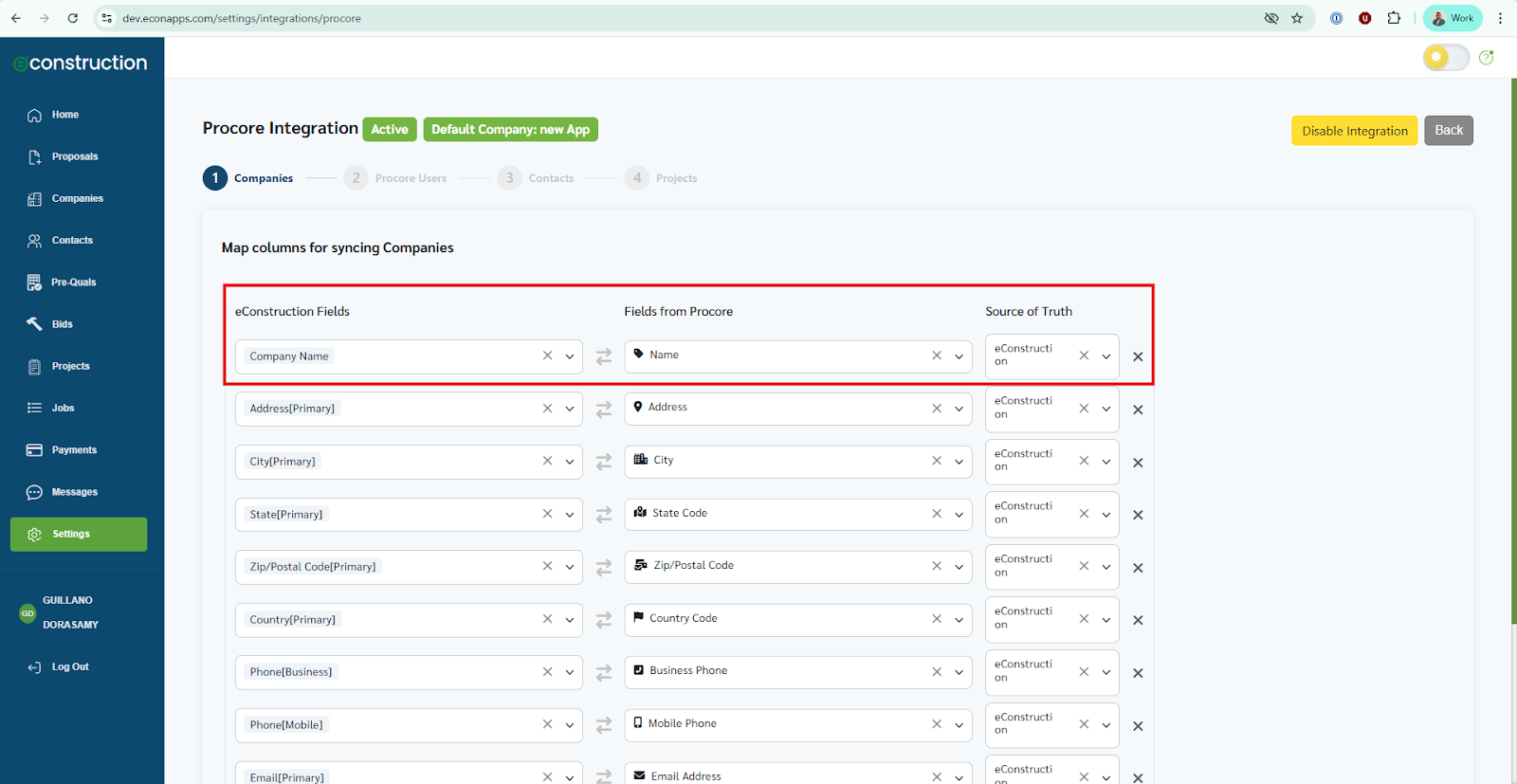What is "Source of Truth" and How to Set It
This is a critical setting only for the Procore integration that prevents data conflicts.
- What it is: The "Source of Truth" determines which application (eConstruction or Procore) holds the master record for a specific field. If data is different between the two systems, the data from the "Source of Truth" will win and overwrite the other .
- How to Set It:
- Go to Settings > Click on Configure in the PROCORE tab. On the Procore field mapping page, for every field you map, go to the Source of Truth column.
- Click the dropdown (it often defaults to "eConstruction") and choose which system should be the master for that single piece of data .
- This setting can be configured differently for each field, giving you granular control over your data sync.