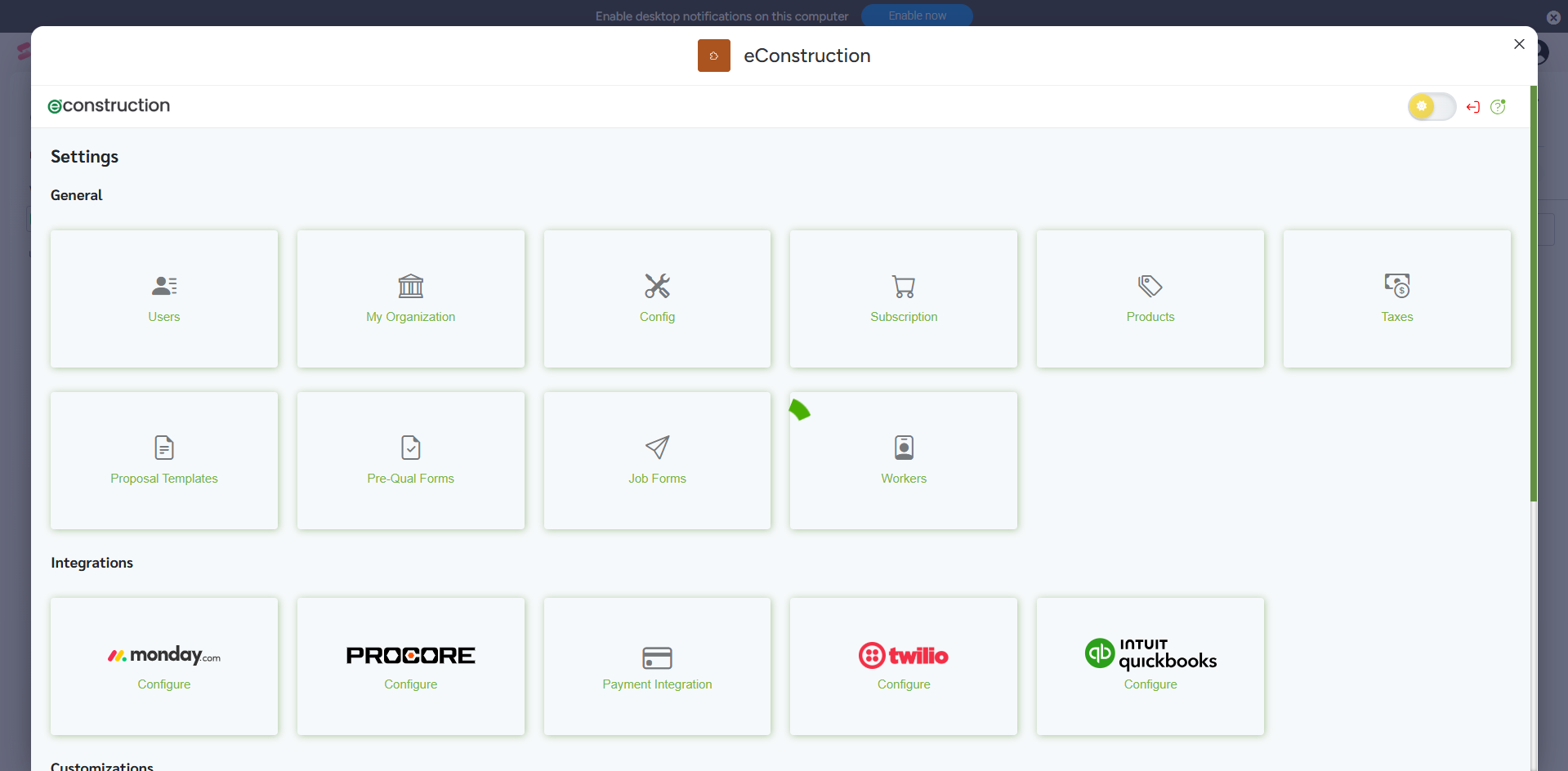I clicked "eConstruction Settings" and see a "We couldn't find the content" error.
This can happen if you click the "eConstruction Settings" board directly from your monday.com workspace menu. This board view may show an error message.
There are two straightforward ways to access the settings page.
Here is the first solution:
- In the URL, delete everything starting from "views" as shown below.
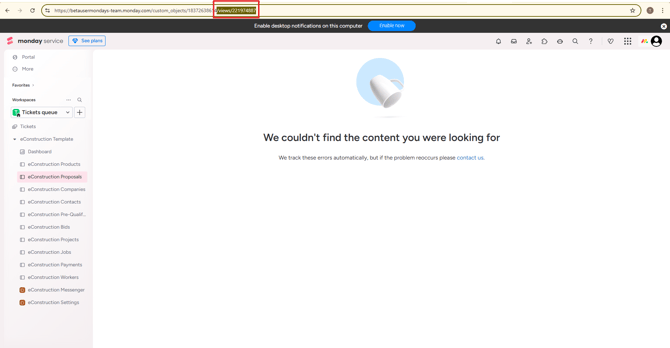
- Your URL should appear similar to this example:
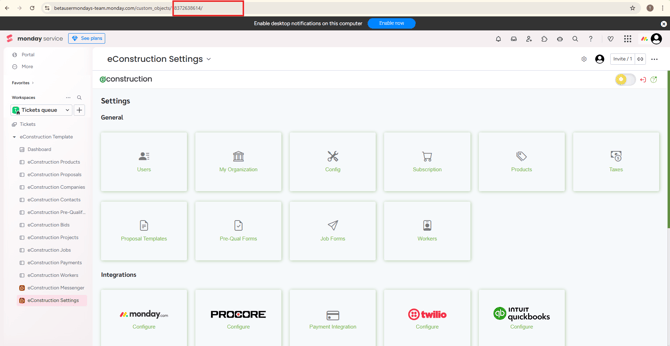
Here is the second solution:
- Navigate to any other active eConstruction board in your workspace, such as "eConstruction Contacts" or "eConstruction Companies".
- Wait for the eConstruction board view to load.
- In the top-right corner of that board view (near the monday.com logo), click the gear icon to open the display settings.
- From the dropdown menu, select "Go to App Settings".
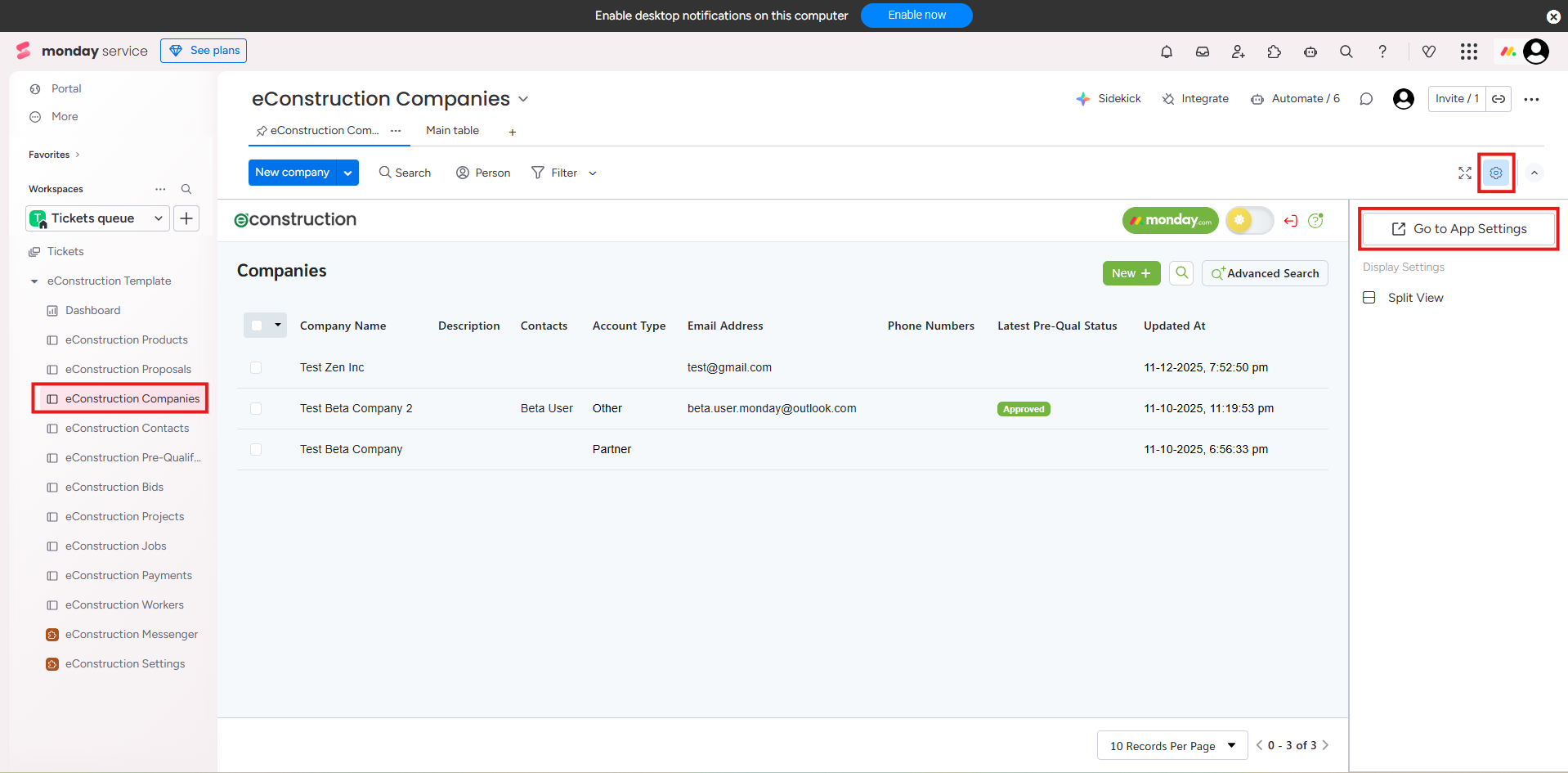
- This will correctly load the main eConstruction Settings page where you can manage integrations, users, and customizations.