How to Watch a Proposal for Changes
"Watching" a proposal will send you notifications for key events (e.g., when it is viewed by the client).
- Open the proposal.
- In the top-right icon tray, locate the Watch icon (an eye).
- Click the icon to toggle watching on or off.
- The tooltip will read "Not Watching: Click to start watching..." or "Watching: Click to stop watching...".
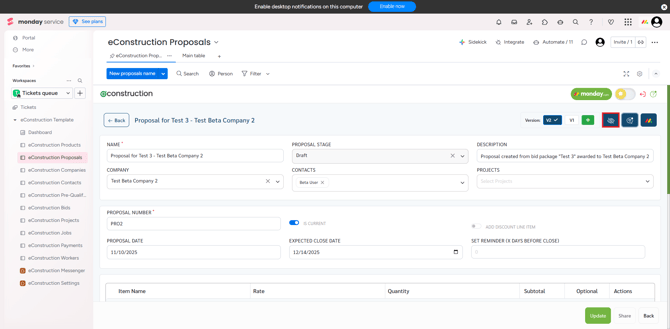
- The tooltip will read "Not Watching: Click to start watching..." or "Watching: Click to stop watching...".
- Important: Make sure your email notifications are enabled in your main profile settings to receive these updates.