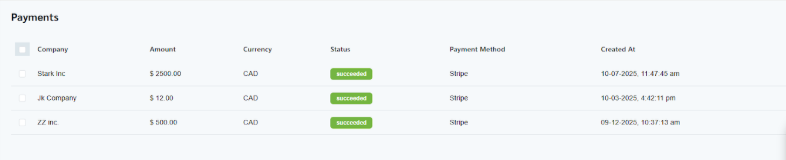How to View Payment History
- Navigate to the Payments module from the left menu.
- The main screen displays a list of all transactions.
- You can view the Company, Amount, Currency, Status (e.g., "succeeded"), Payment Method (e.g., "Stripe"), and Created At date for each payment .