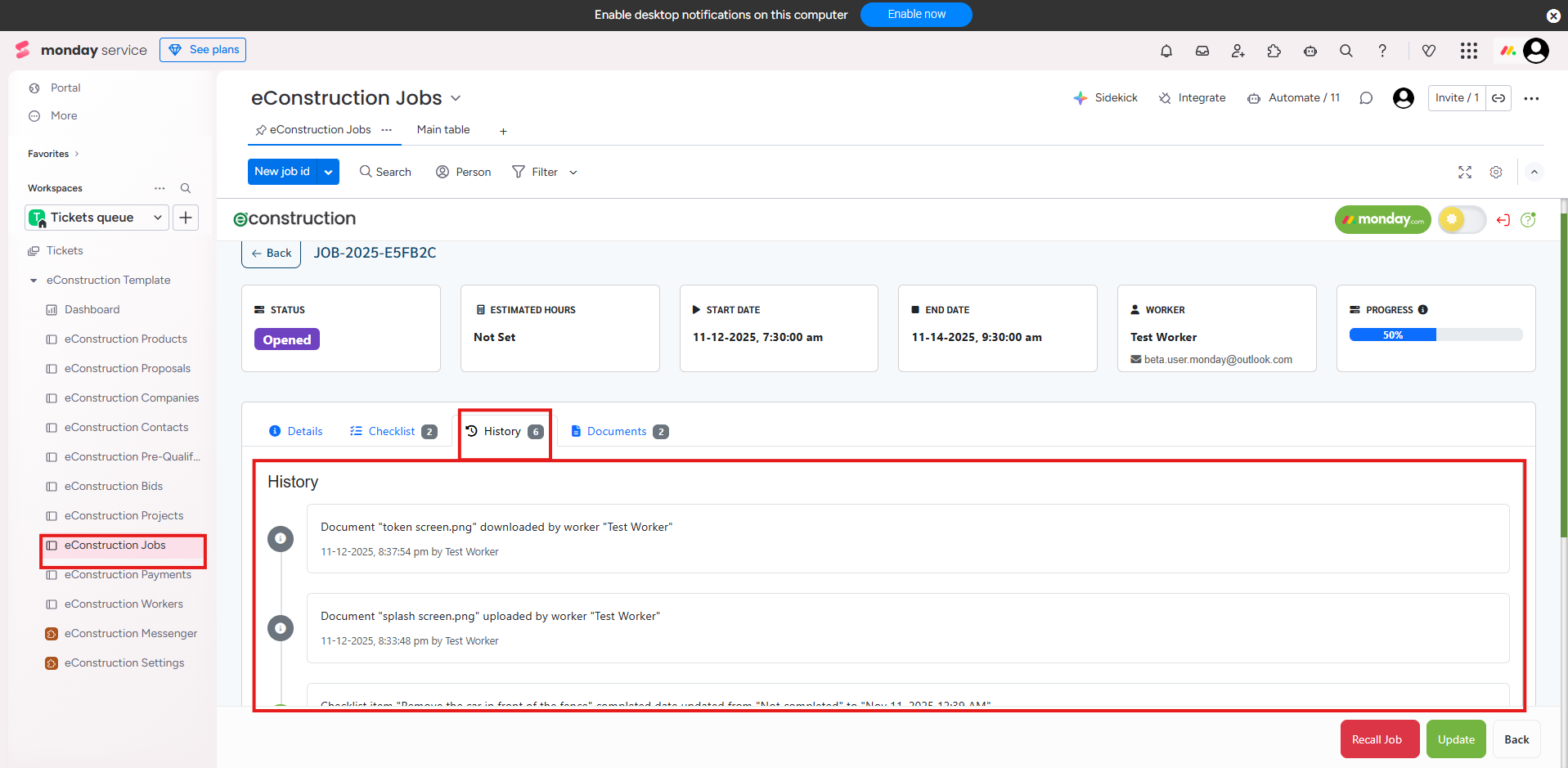How to View Job History
You can see a log of all major actions taken on a job.
- Open the detail page for the job you want to review.
- Click the History tab (next to "Details" and "Checklist").
- A log will appear, showing timestamps for actions like "Job queued for sending" and "Job sent to worker."