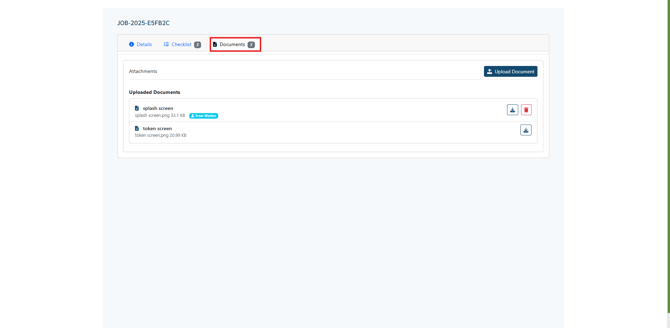How to View Job Details, Checklists and Documents
- Clicking the link in your notification will open the External Jobs Portal in your phone or computer's web browser.
- The Details tab will be open by default, showing you information like the Project, Description, Start/End times, and Trade.
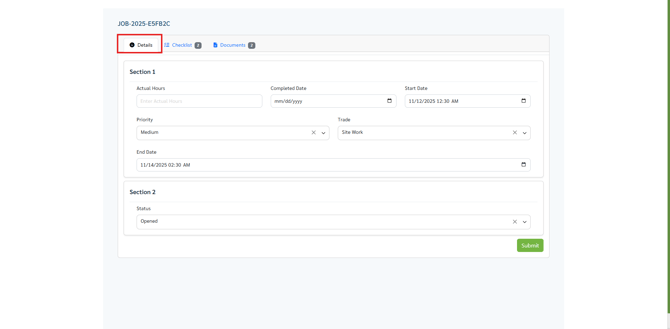
- Click the Checklist tab to see the list of tasks you need to complete.
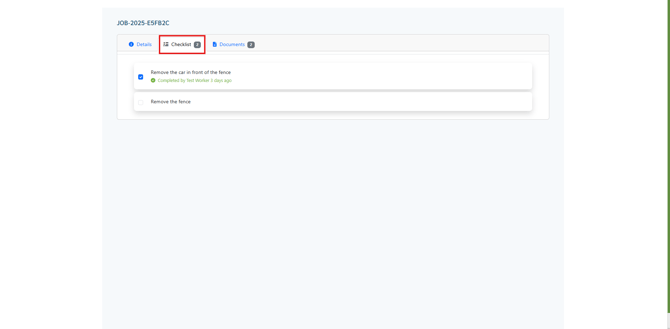
- Click the Documents tab to see the documents shared for this job.