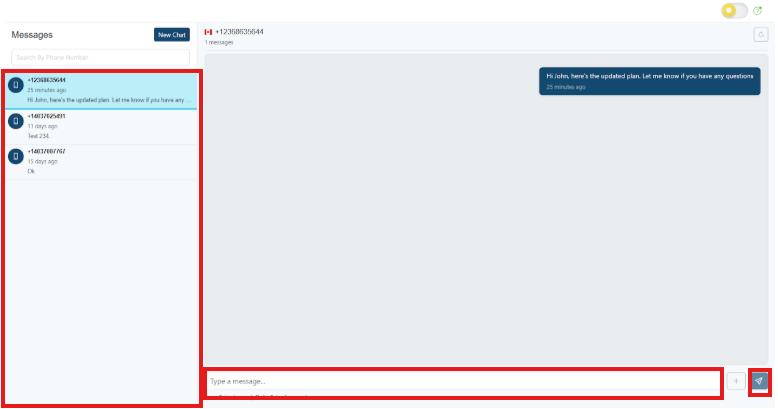How to View and Reply to SMS Conversations
- Navigate to the Messages module.
- The left panel displays your conversation history, listed by phone number with a message preview .
- Click on any conversation in the list to open it.
- The main window will display the full chat history. Your sent messages appear on the right side, and replies appear on the left other .
- To reply, type your message in the "Type a message..." box at the bottom and press Enter.