How to View and Edit Project Details
- Navigate to the Projects module.
- Click on any Project Name in the list to open its detail page.
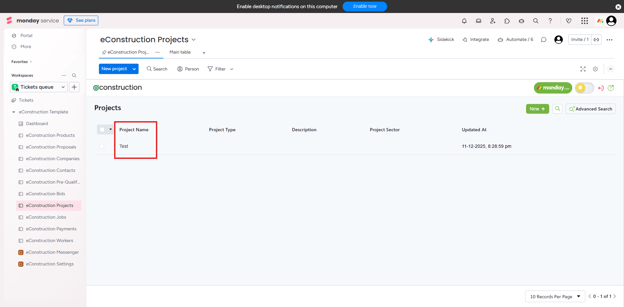
- You can edit any information by clicking directly into the fields.
- On the right side, you can see and manage associated Contacts, Companies, and Proposals.
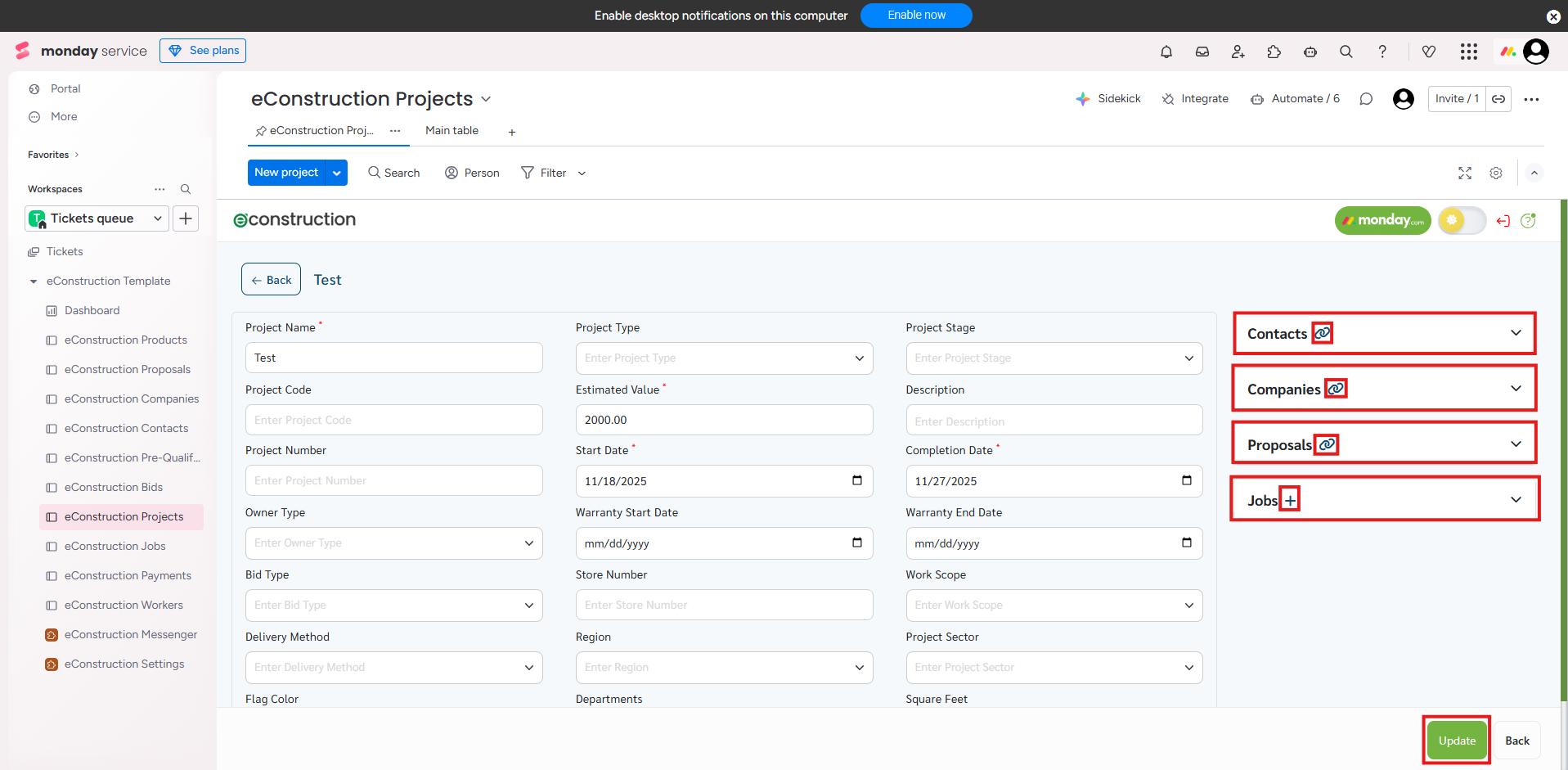
- Click the Update button (bottom right) to save your changes.