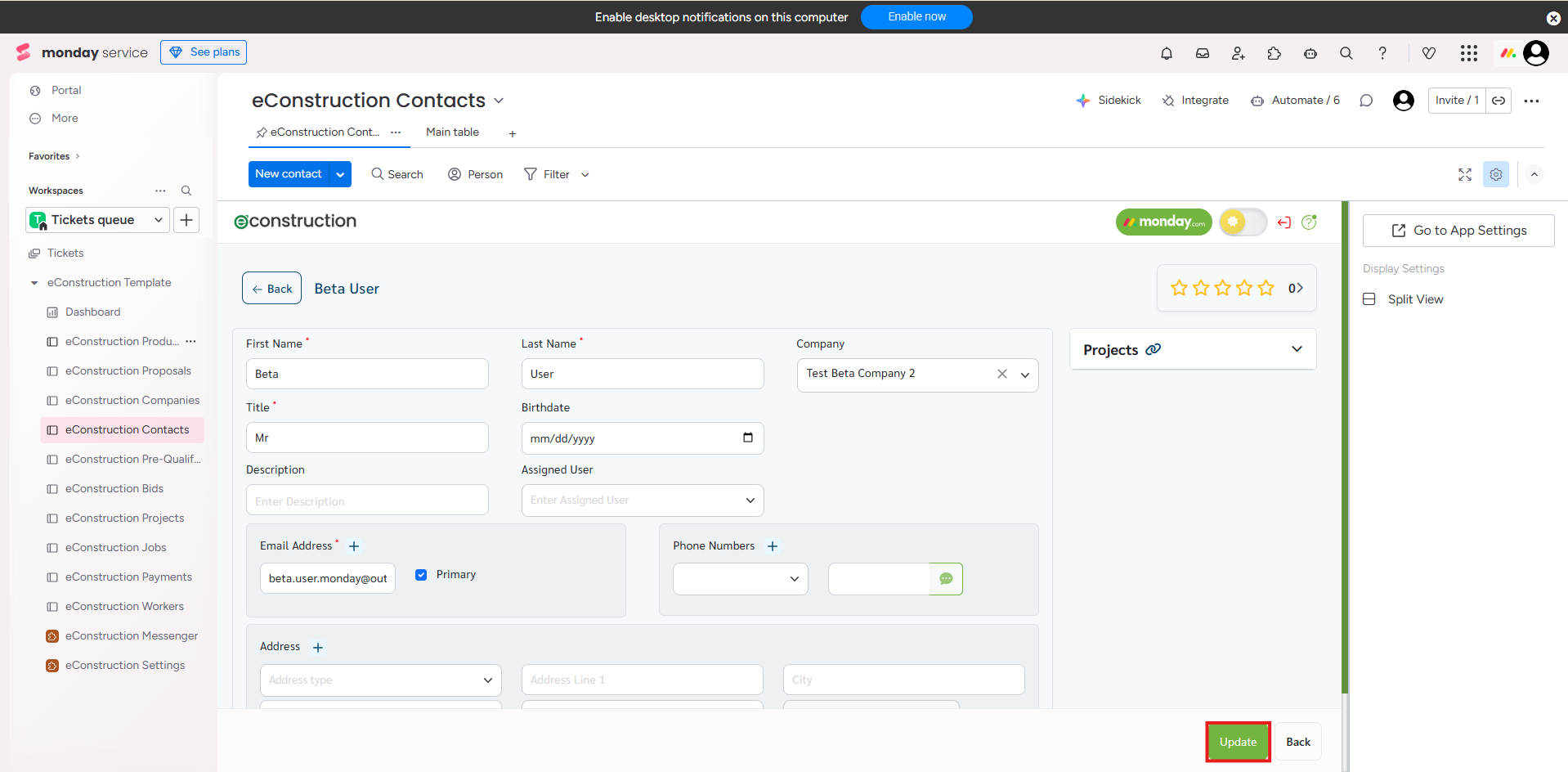How to View and Edit Contact Details
- Navigate to the Contacts module.
- Click on any Contact Name in the list to open their detail page.
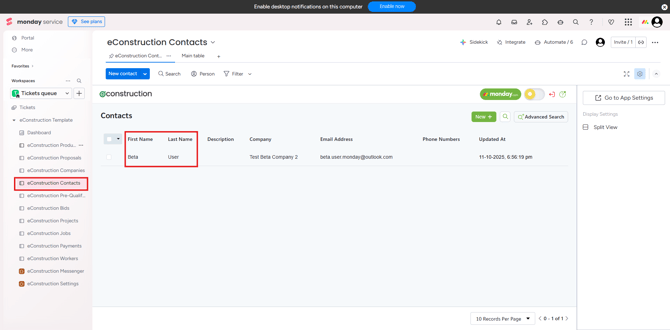
- You can edit any information (like Title, Birthdate, or Phone Numbers) by clicking directly into the fields.
- Click the Update button (bottom right) to save your changes.