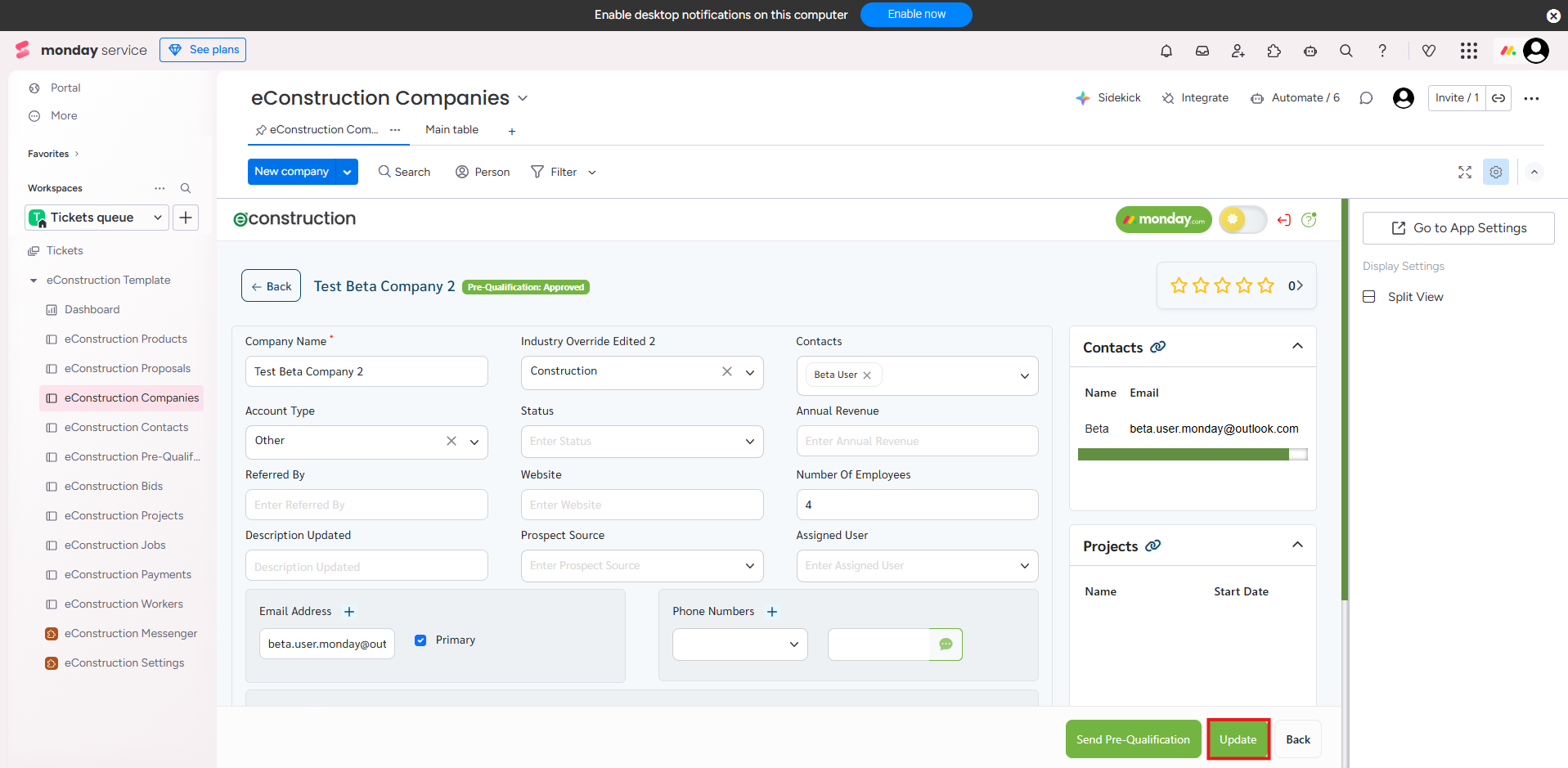How to View and Edit Company Details
- Navigate to the Companies module.
- Click on any Company Name in the list to open its detail page.
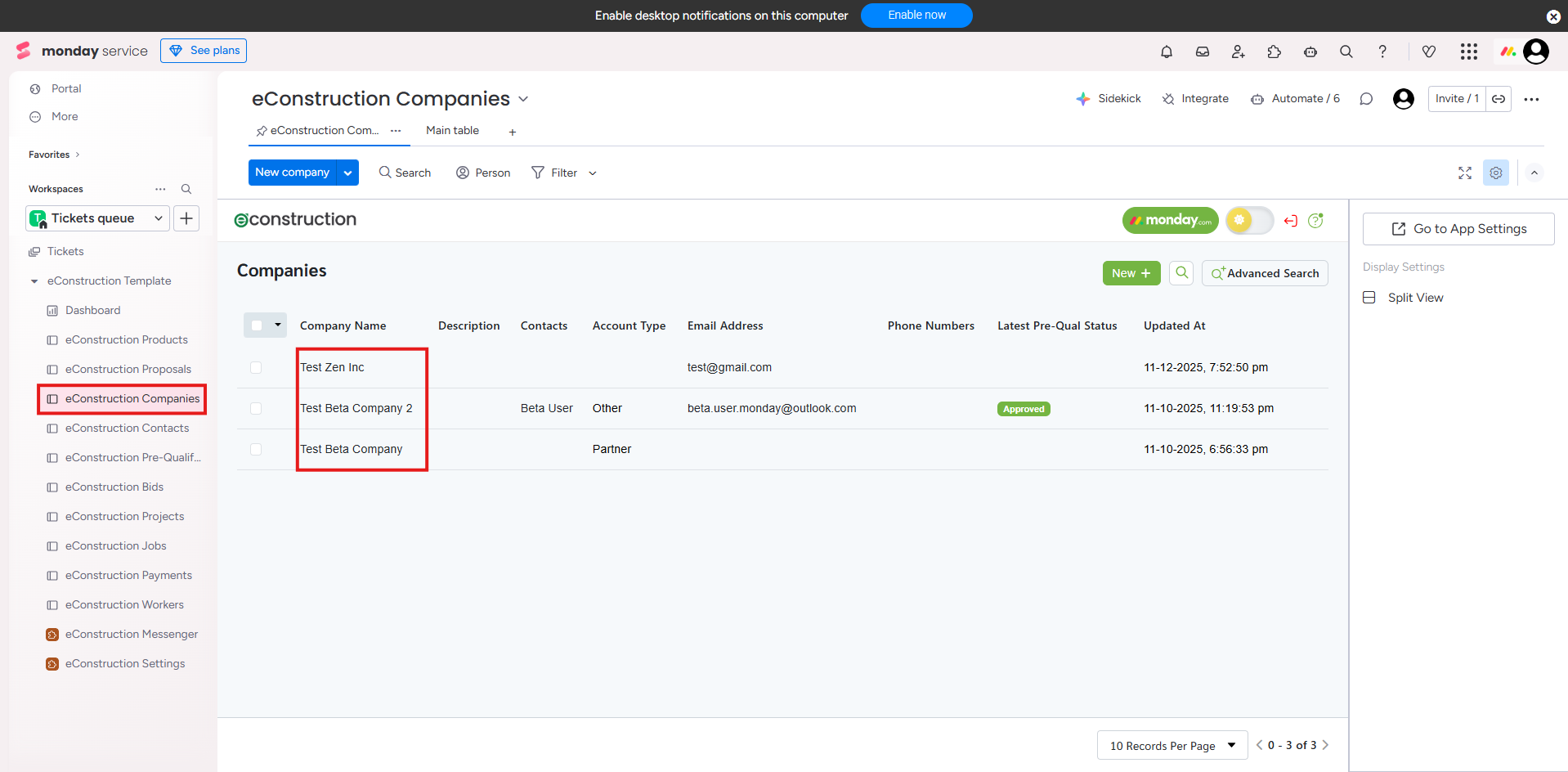
- On this page, you can view all the saved information for the company.
- To edit, click into any field (e.g., "Account Type," "Website," "Phone Numbers") and make your changes.
- Click the Update button at the bottom right to save your changes.