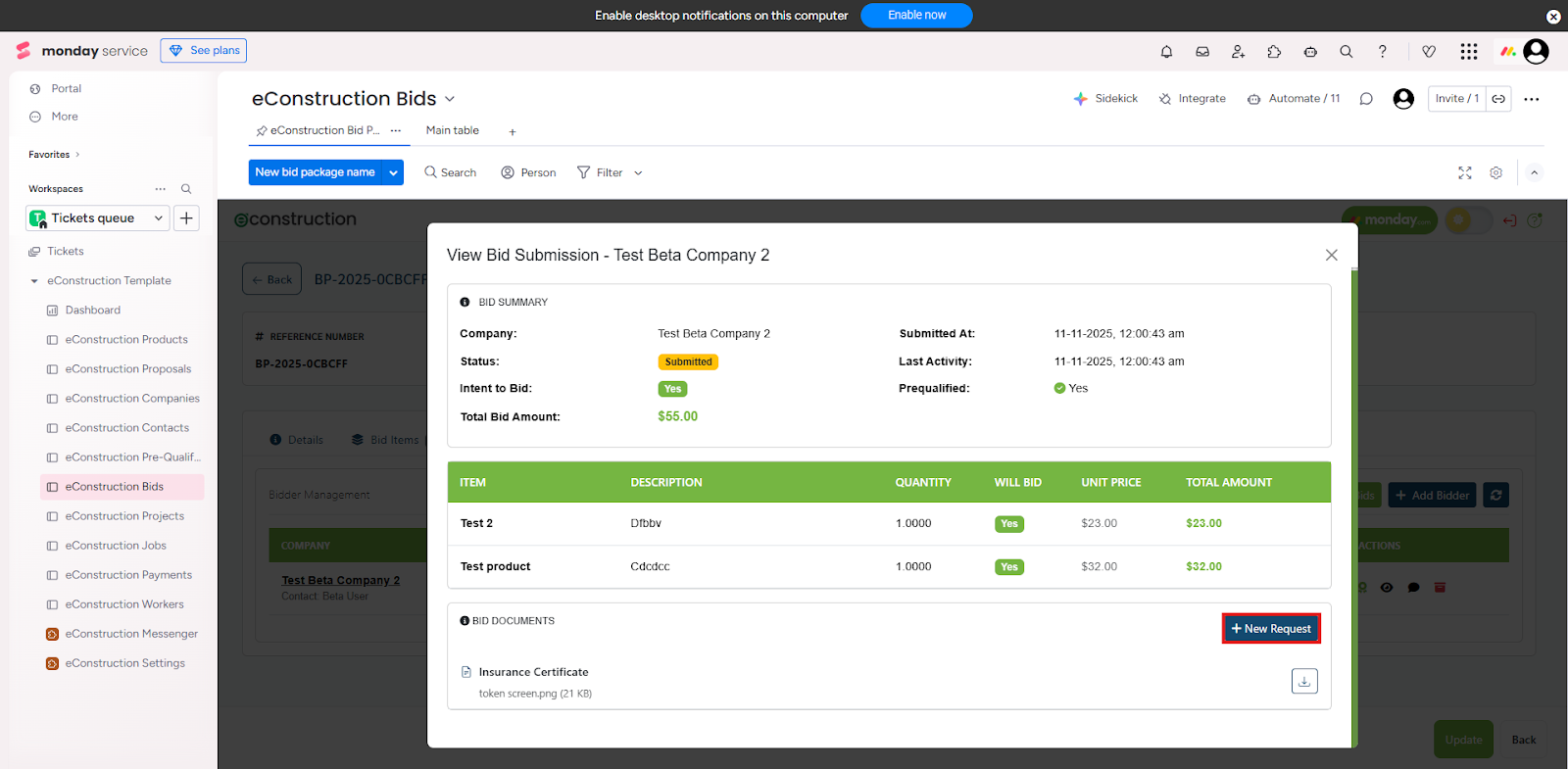How to View a Bidder's Submitted Bid (View Icon)
- On the Bidders tab, locate a bidder with a "Submitted" status.
- In the Actions column for that bidder, click the View (eye) icon.
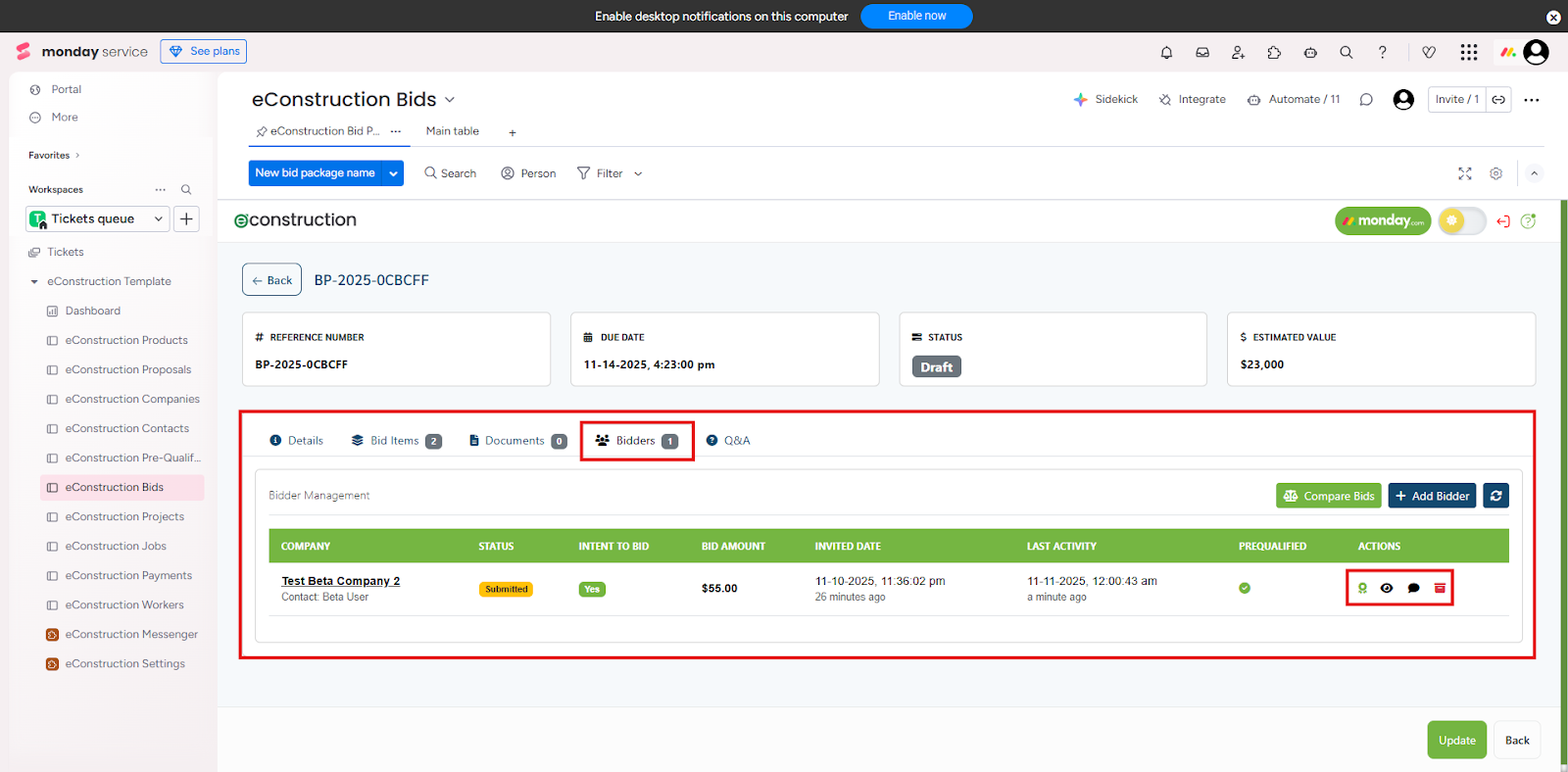
- A "View Bid Submission" window will open.
- This summary shows the bidder's "Intent to Bid," "Total Bid Amount," and a breakdown of all their line item prices and submitted documents .