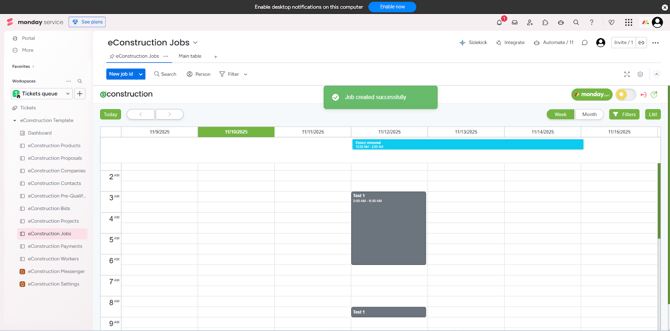How to Use the Jobs or Tasks Calendar View
The Jobs or Tasks Calendar provides a visual timeline of all your scheduled jobs.
- Navigate to the Jobs module.
- Click the Calendar button, located in the top-right corner.
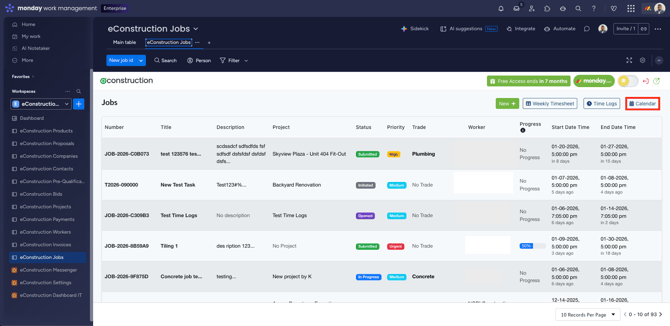
- The view will switch from a list to a calendar, plotting all jobs or tasks based on their Start and End Dates/Times .
- You can toggle the view between Week and Month using the buttons at the top .