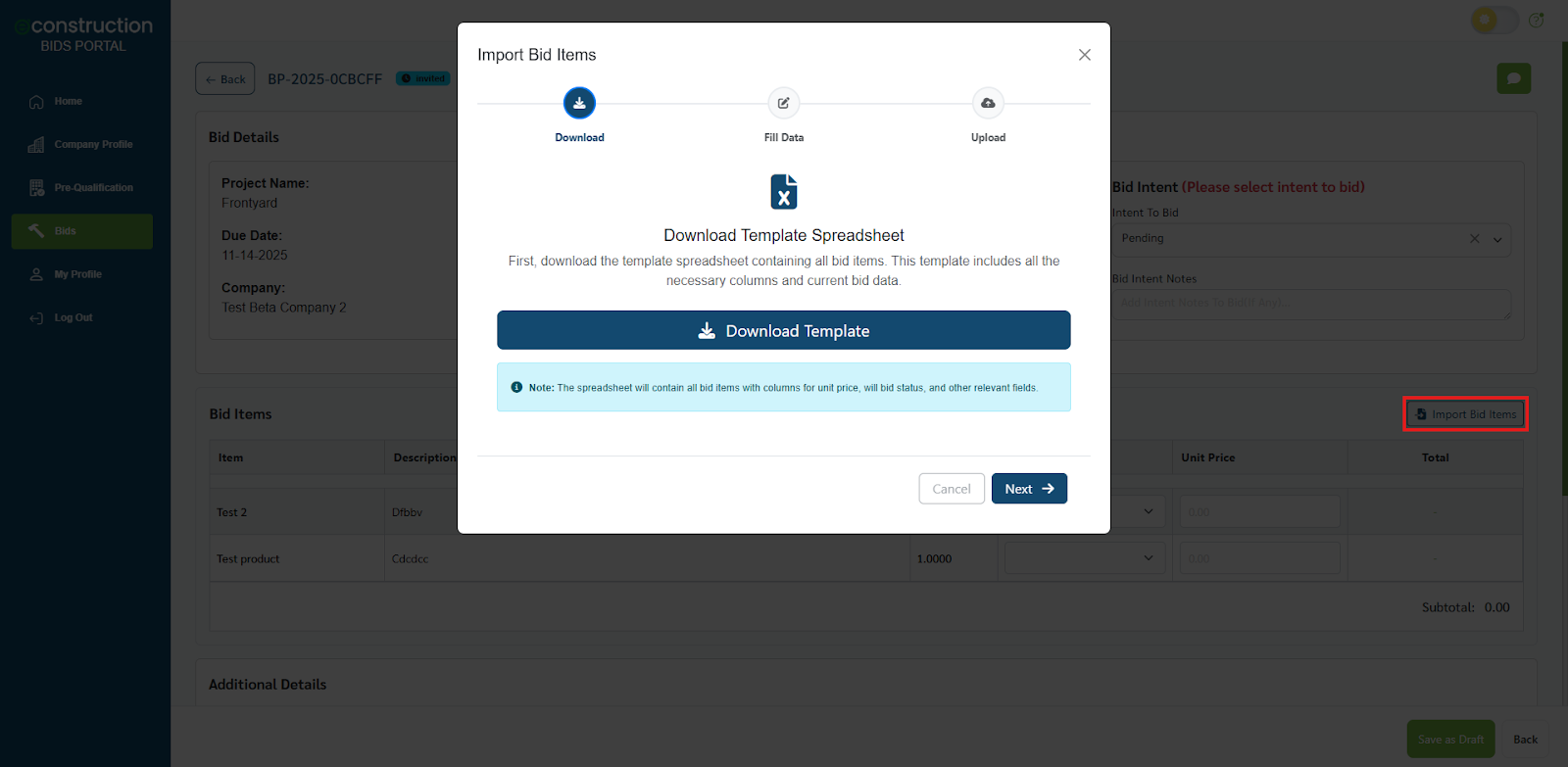How to Use the "Import Bid Items" Template
For large bids with many line items, you can save time by uploading a spreadsheet.
- On the Bid Details page, click the Import Bid Items button (top right of the Bid Items section) .
- A window will pop up. Click Download Template .
- Open the downloaded spreadsheet. Fill in your "Will Bid" status, "Unit Price," and any "Alternate" information in the appropriate columns.
- Save the completed spreadsheet.
- Return to the "Import Bid Items" window, click Next, and upload your completed file. Click Import Bid Items and your Bid Items table will populate automatically.