How to Use the 'Config' Settings
The "Config" page controls high-level defaults and logic for the entire application.
- Navigate to Settings.
- In the "General" section, click the Config icon.

- On this page, you can set default values for:
- Proposal Prefix: The code that appears before a proposal number (e.g., "EL").
- Proposal Starting #: The number new proposals will start from.
- Proposal Expiry Days: The default number of days a proposal is valid.
- Currency Decimal Places: (e.g., "2").
- Time Zone: (e.g., "America/Edmonton").
- You can also manage automated email content, such as the "Reminder email days before expiry" and the email templates for "Terms and Conditions" and "Custom Proposal Send Email".
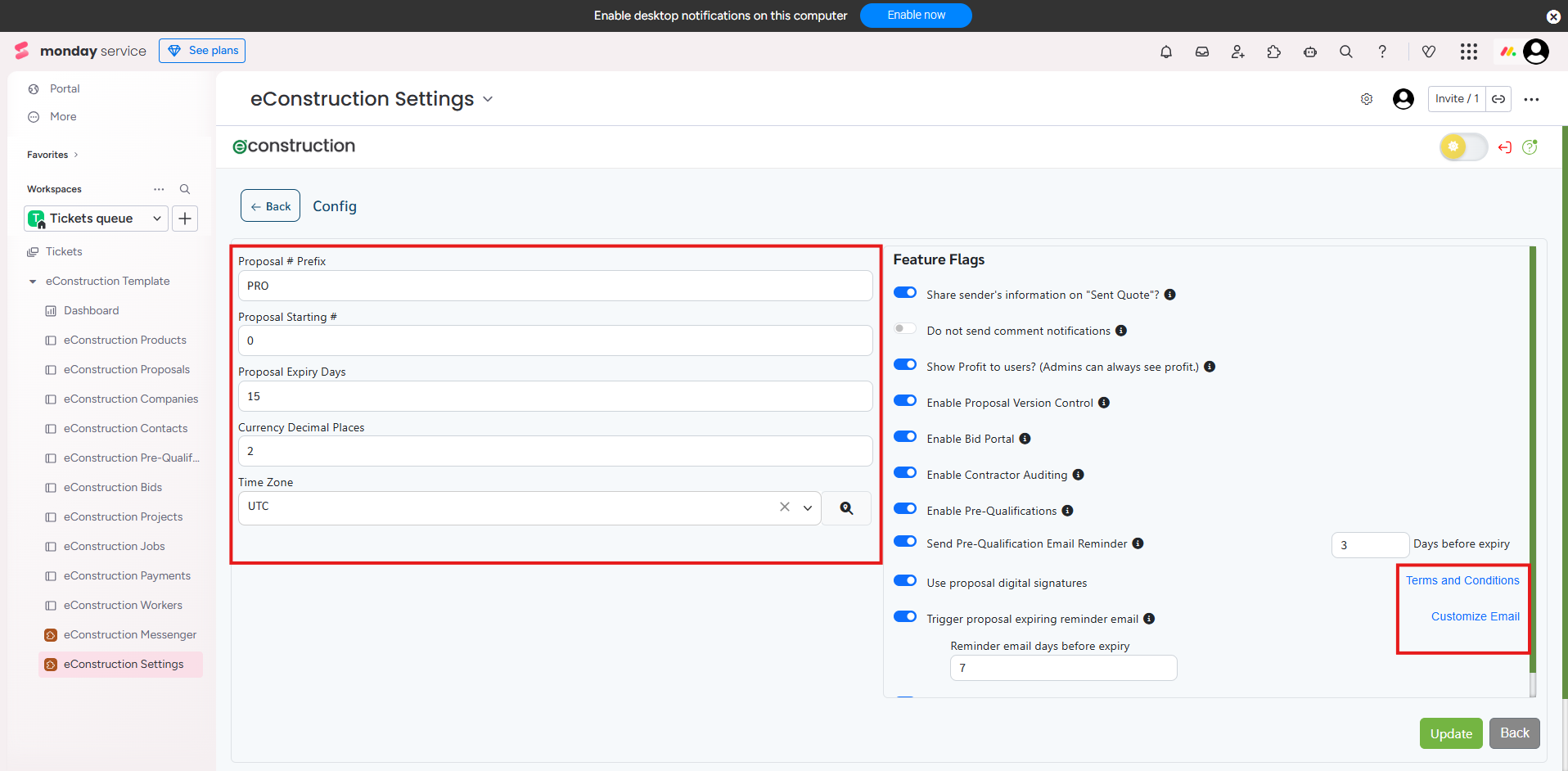
- Click Update at the bottom to save your changes.