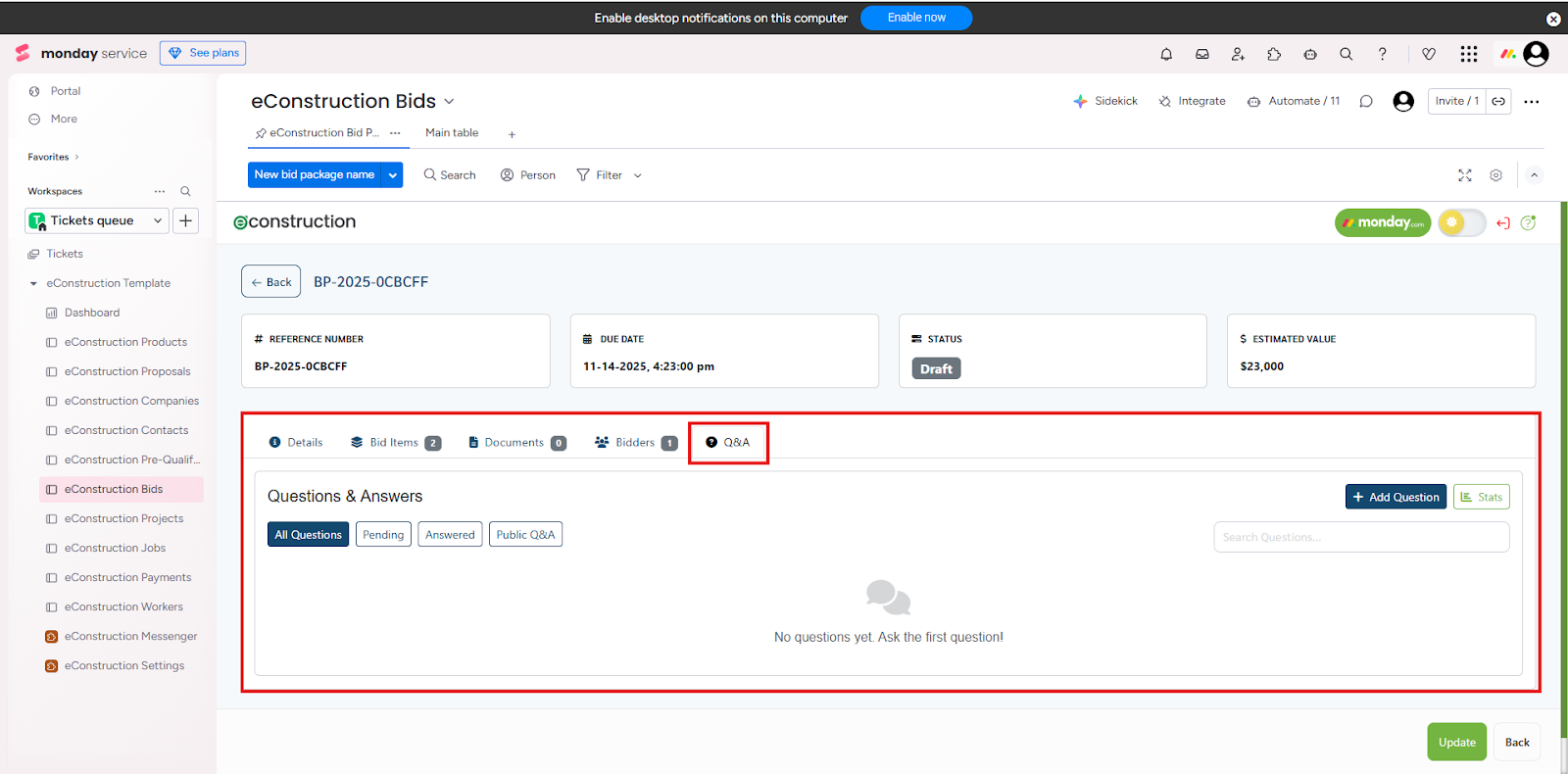How to Use Bid Q&A (View Public Q&A, Ask Questions)
This feature allows for transparent communication with all bidders.
- On the main bid package detail page, click the Q&A tab.
- You can view all questions submitted by bidders and provide answers.
- You can filter by All Questions, Pending, Answered, and Public Q&A.
- To ask a question or to post a public clarification, click the + Add Question button.