How to Use "Auto-Map" for Field Mapping
To speed up the mapping process, you can use the "Auto-map" feature. This will automatically map any eConstruction Fields to monday.com columns that have the exact same name.
- On the field mapping screen for a module, click the Auto-map button (located next to "+ Add Mapping").
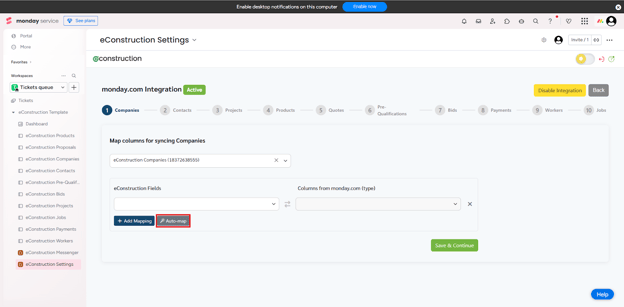
- The system will automatically link all matching fields.
- You might still manually review the mappings and map any fields that were not automatically matched (e.g., if the names are different).