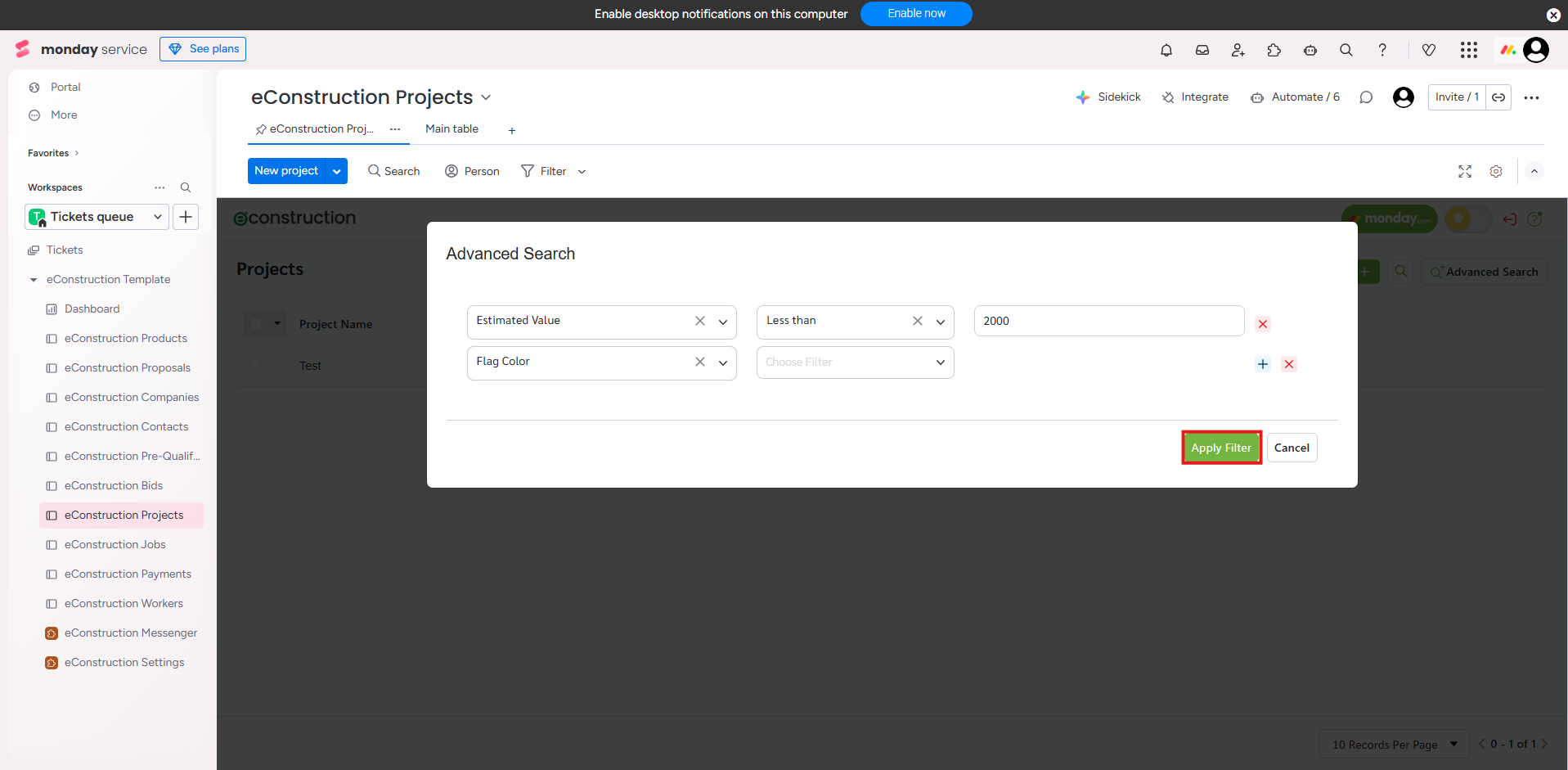How to Use Advanced Search for Projects
- Navigate to the Projects module.
- Click the Advanced Search button (next to the "New +" button).
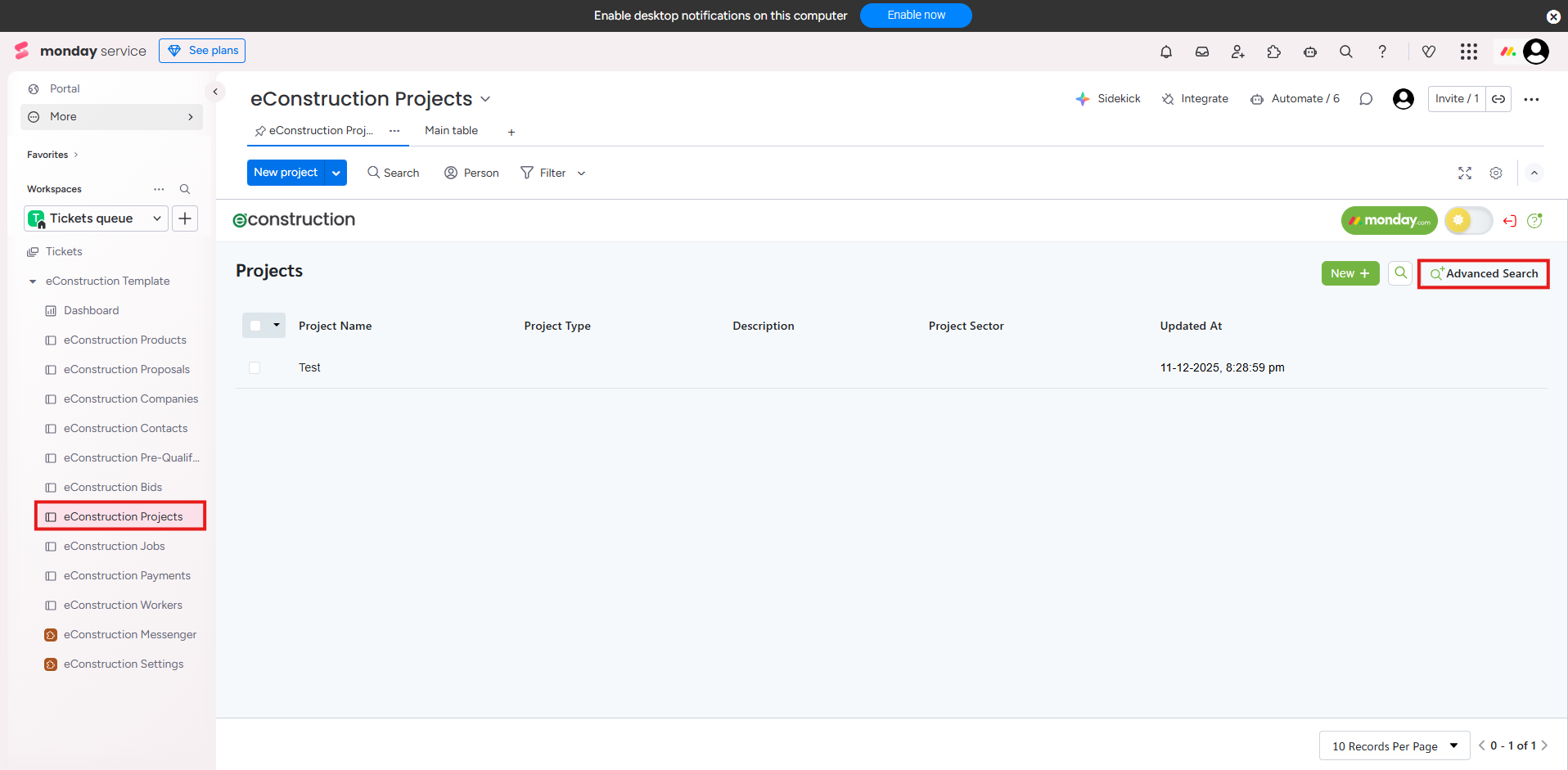
- The "Advanced Search" window will open.
- You can build filter rules by selecting a field (e.g., "Flag Color"), an operator (e.g., "Equals to" or "Not equals to"), and a value (e.g., "Test Project") .
- You can add multiple rules by clicking the + icon.
- Click Apply Filter to see the results.