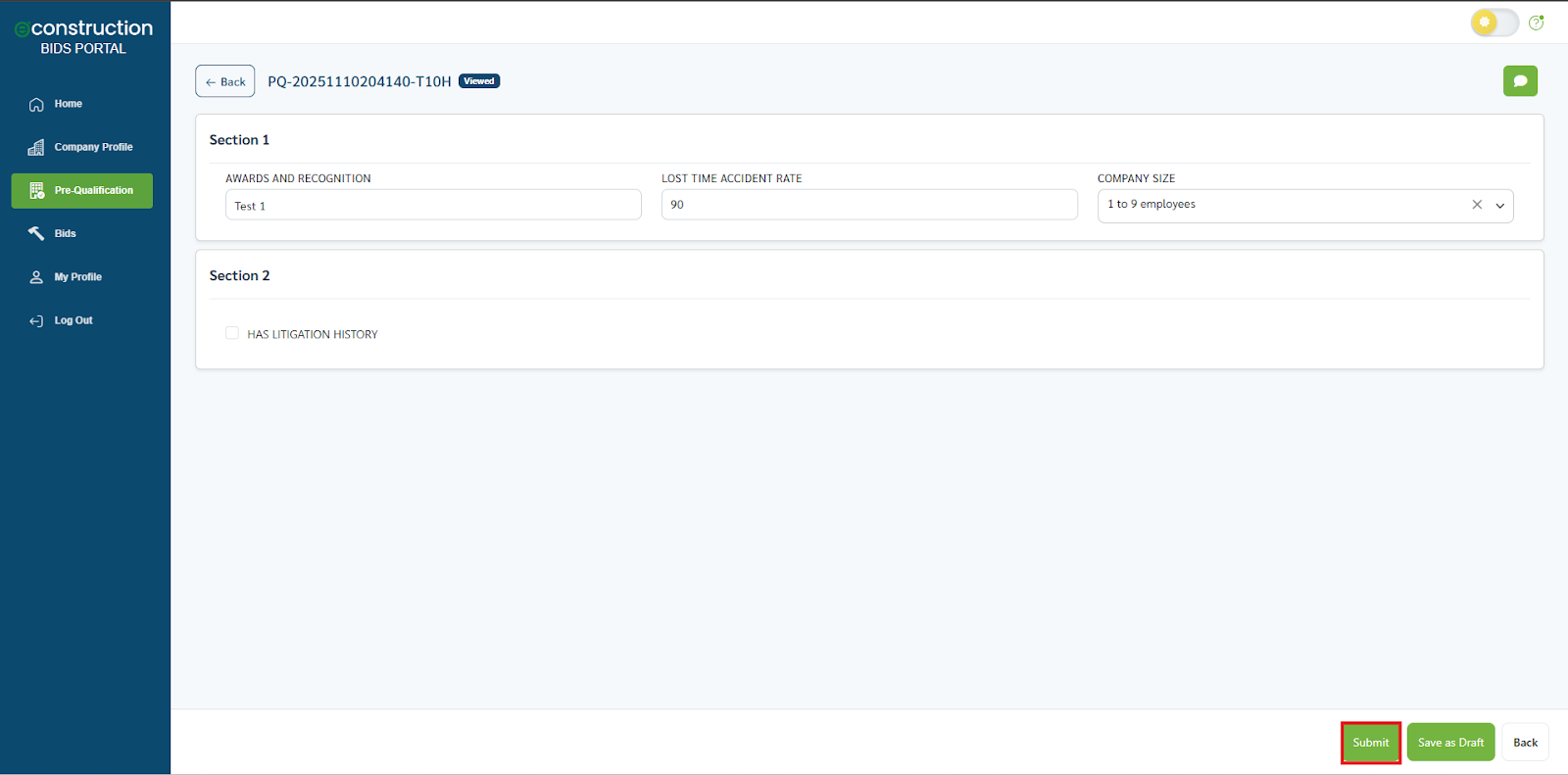How to Submit Your Pre-Qualification Form
- After receiving a pre-qualification invitation and logging into the portal, click the Pre-Qualification tab.
- You will see a list of all pre-qualification requests sent to you.
- Click the Edit (pencil) icon in the Actions column for the request you want to fill out.
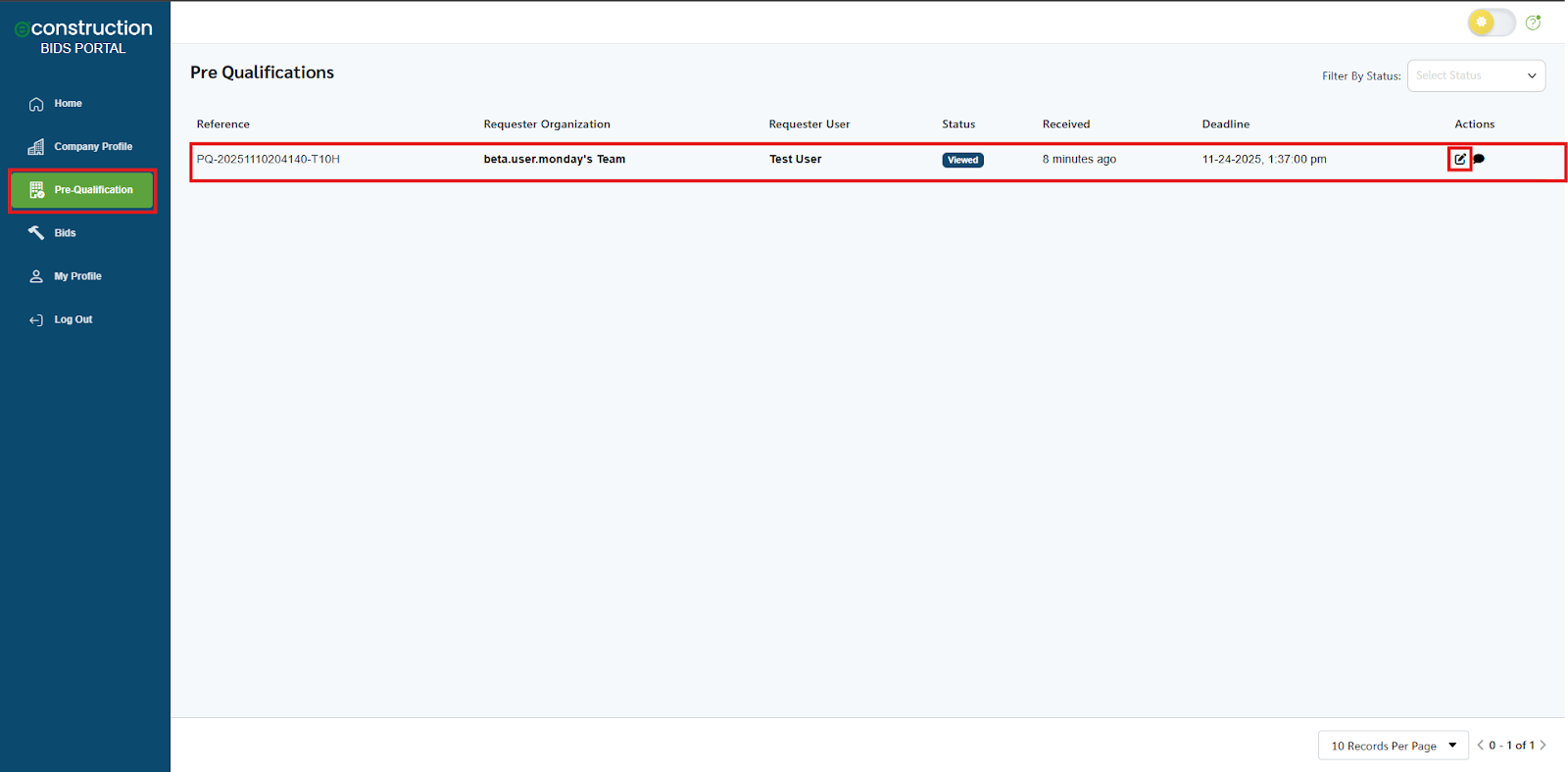
- A pop-up will ask if you want to "Pre-fill Form" with your saved company information or "No, Start Fresh". Select "Yes, Pre-fill" to save time .
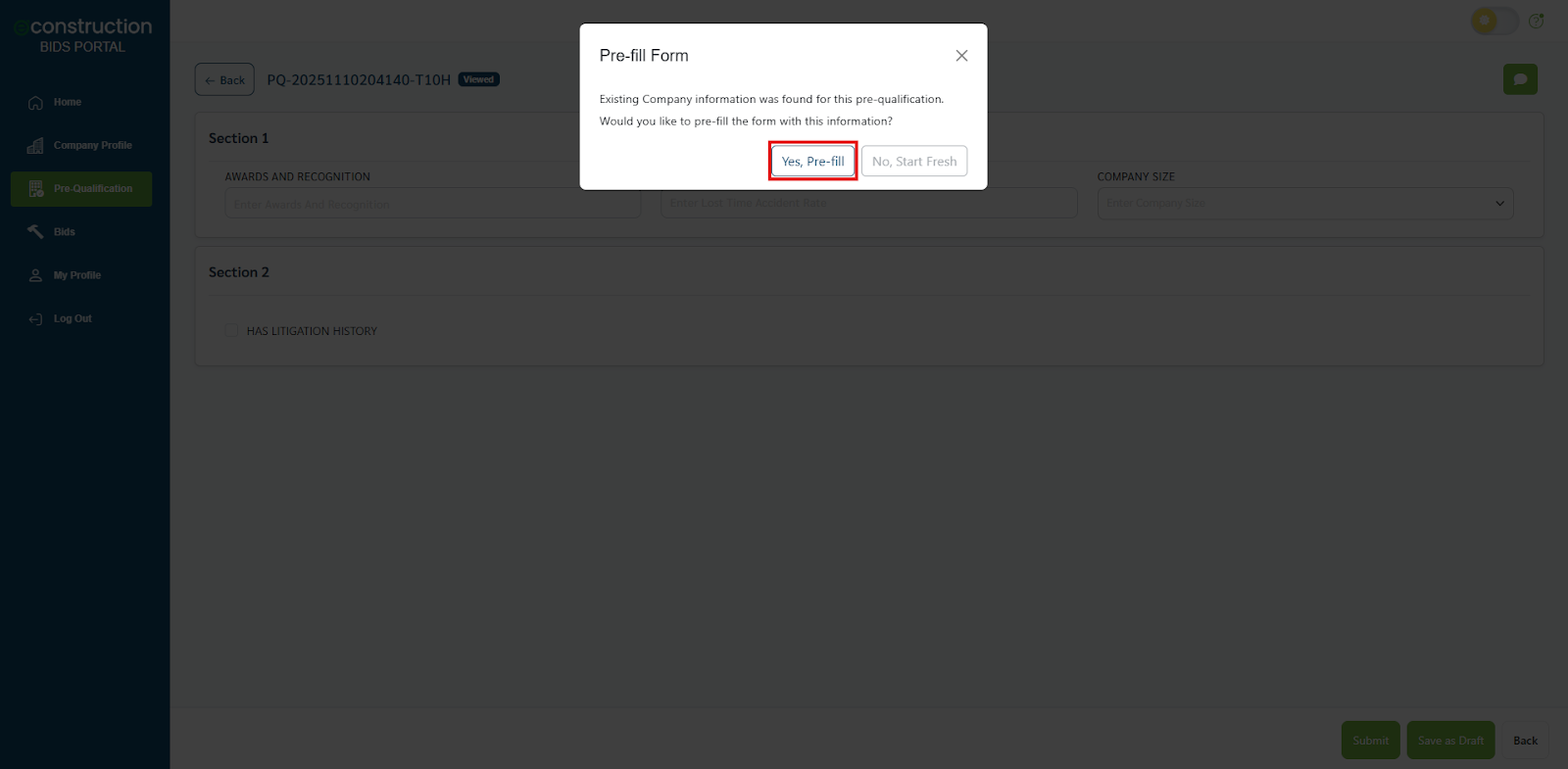
- Fill out all the required fields in the form (e.g., "AWARDS AND RECOGNITION," "LOST TIME ACCIDENT RATE," "HAS LITIGATION HISTORY," etc.) .
- Upload any documents requested by the GC.
- Click Submit when you are finished. You can also click Save as Draft to finish it later.