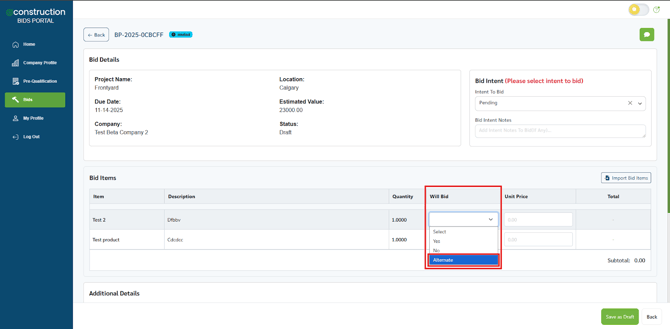How to Submit Bid Prices
- On the Bid Details page, scroll down to the Bid Items section.
- For each line item, review the Description and Quantity.
- In the Will Bid column, select "Yes" (or "Alternate").
- Enter your Unit Price for that item. The Total will calculate automatically.
- Repeat for all items you are bidding on.