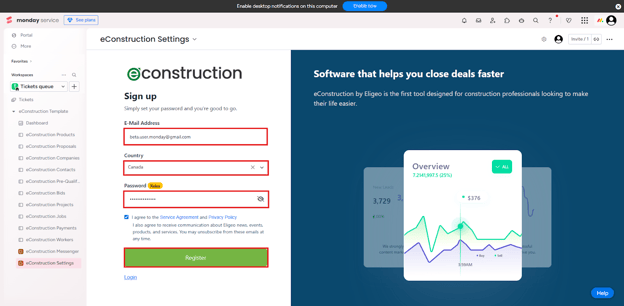How to Sign Up for Your eConstruction Account
After adding the app to your workspace, you will be redirected to the eConstruction sign-up page to create your administrative account.
- The "Sign up" form will auto-fill your E-Mail Address from monday.com .
- Create and confirm your password, following the displayed password rules.
- Select your Country.
- Read and agree to the Service Agreement and Privacy Policy by checking the box.
- Click the Register button to create your account.