How to Share a Proposal
- Open the proposal you wish to send.
- If you are using Proposal Versions, make sure you have selected the correct version (e.g., "V2") and that it is set to "Is Current".
- Click the Share button, located at the bottom right of the page.
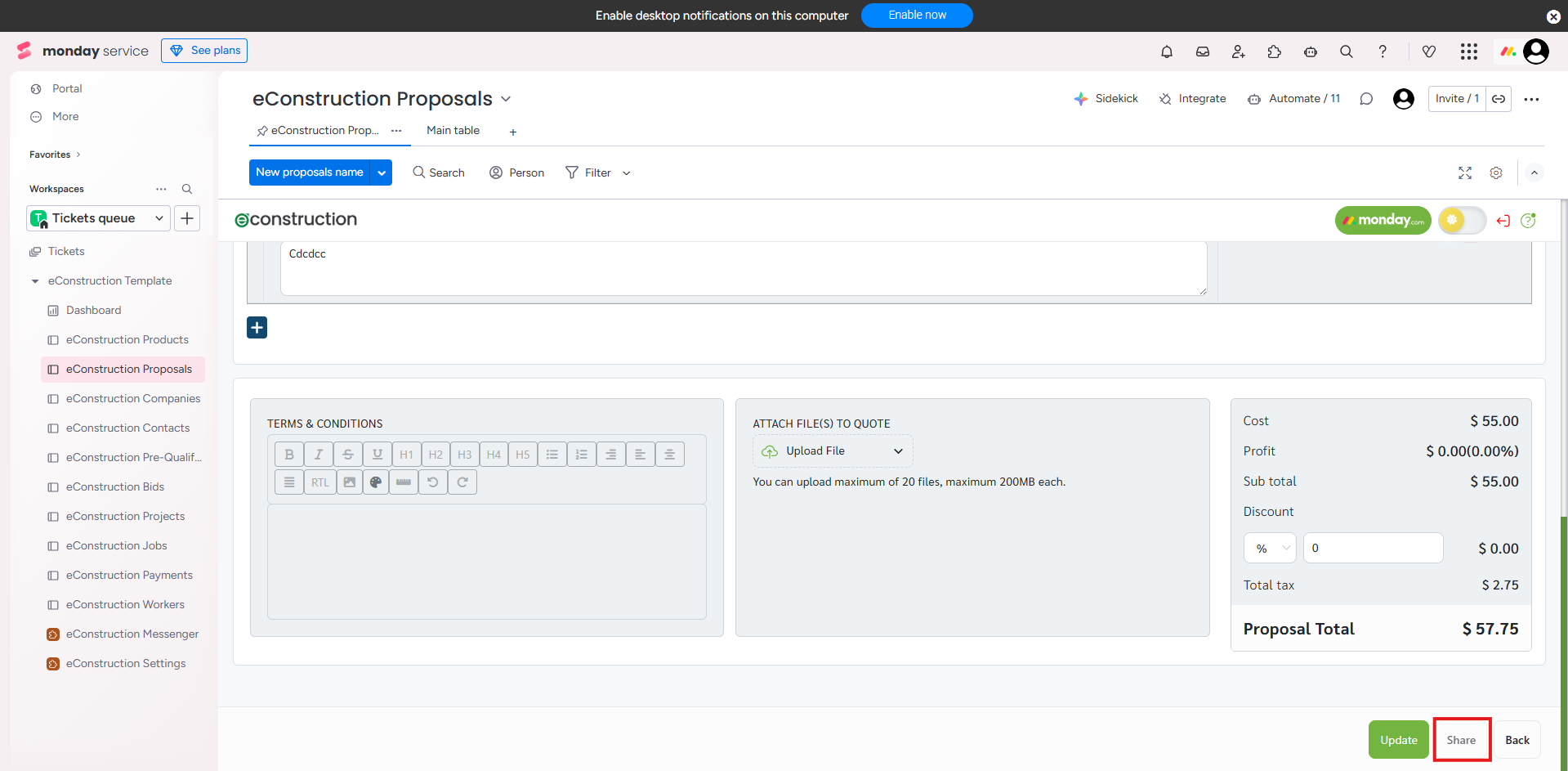
- This will open options to send the proposal to the contacts associated with it.