How to Send a Pre-Qualification Request to a Company
Before you can invite a company to bid, they must be pre-qualified.
- First, ensure the subcontractor exists as a record in your Companies module. If not, create one (refer to this article on How to Add a New Company)
- Navigate to the Companies module and click on the company you wish to pre-qualify to open their detail page.
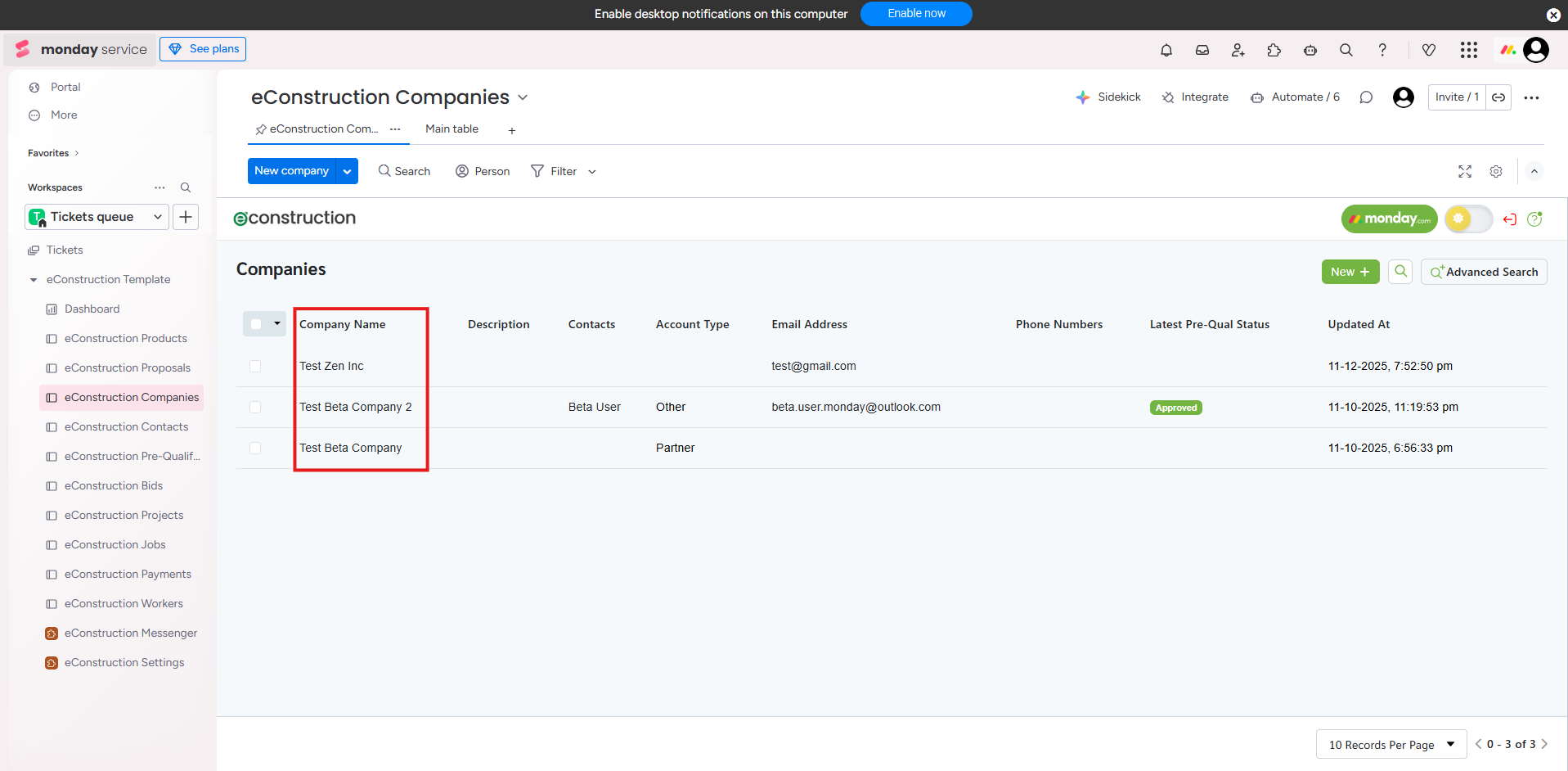
- On the company's detail page, click the Send Pre-Qualification button (located at the bottom right) .
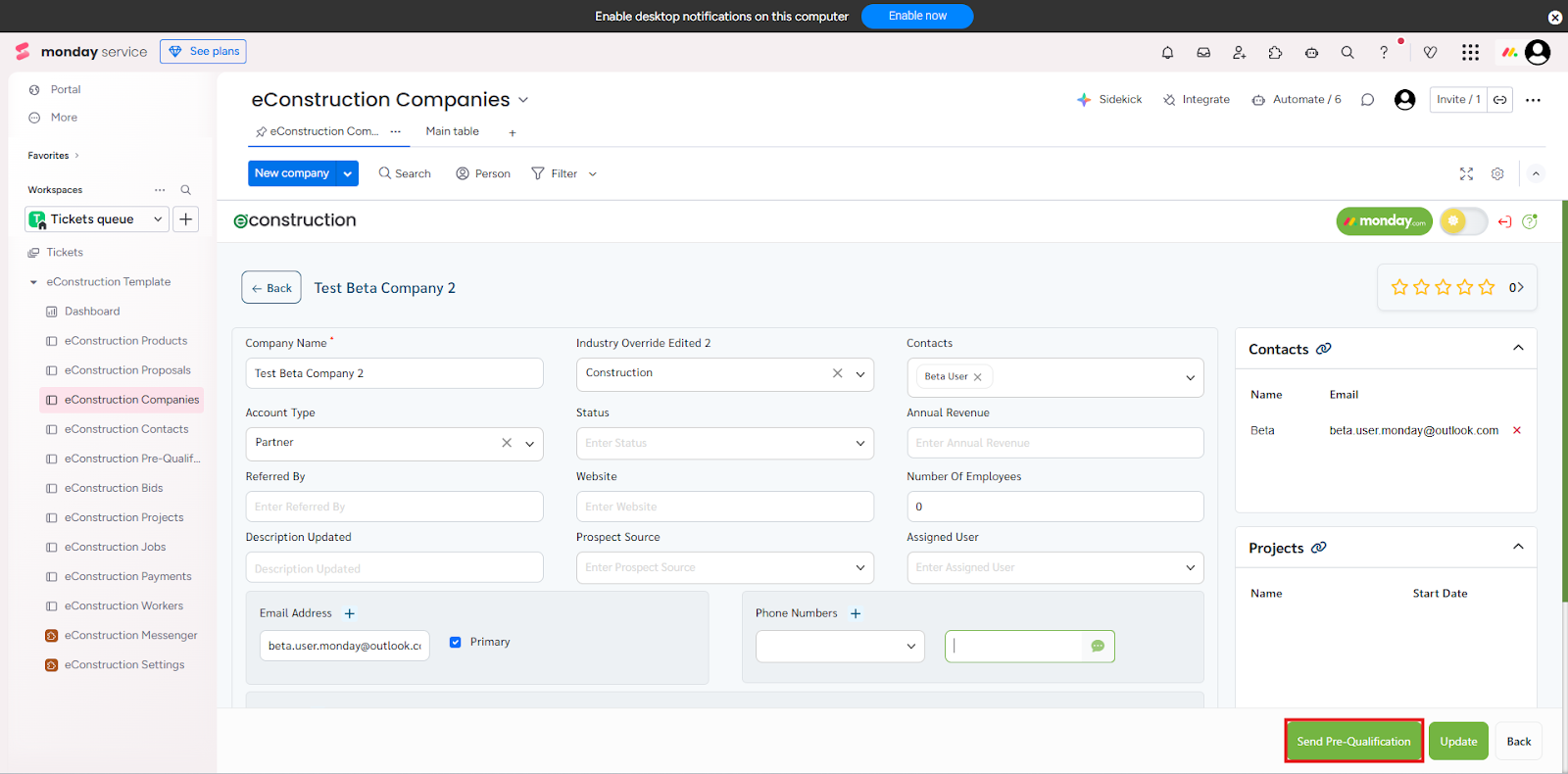
- A "Send Pre-Qualification" window will pop up.
- Select a pre-qualification template from the dropdown.
- Confirm the Email Recipients.
- Select any document types required (e.g., "Insurance Certificate").
- Set the Request Expires date.
- Add any Additional Notes (optional).
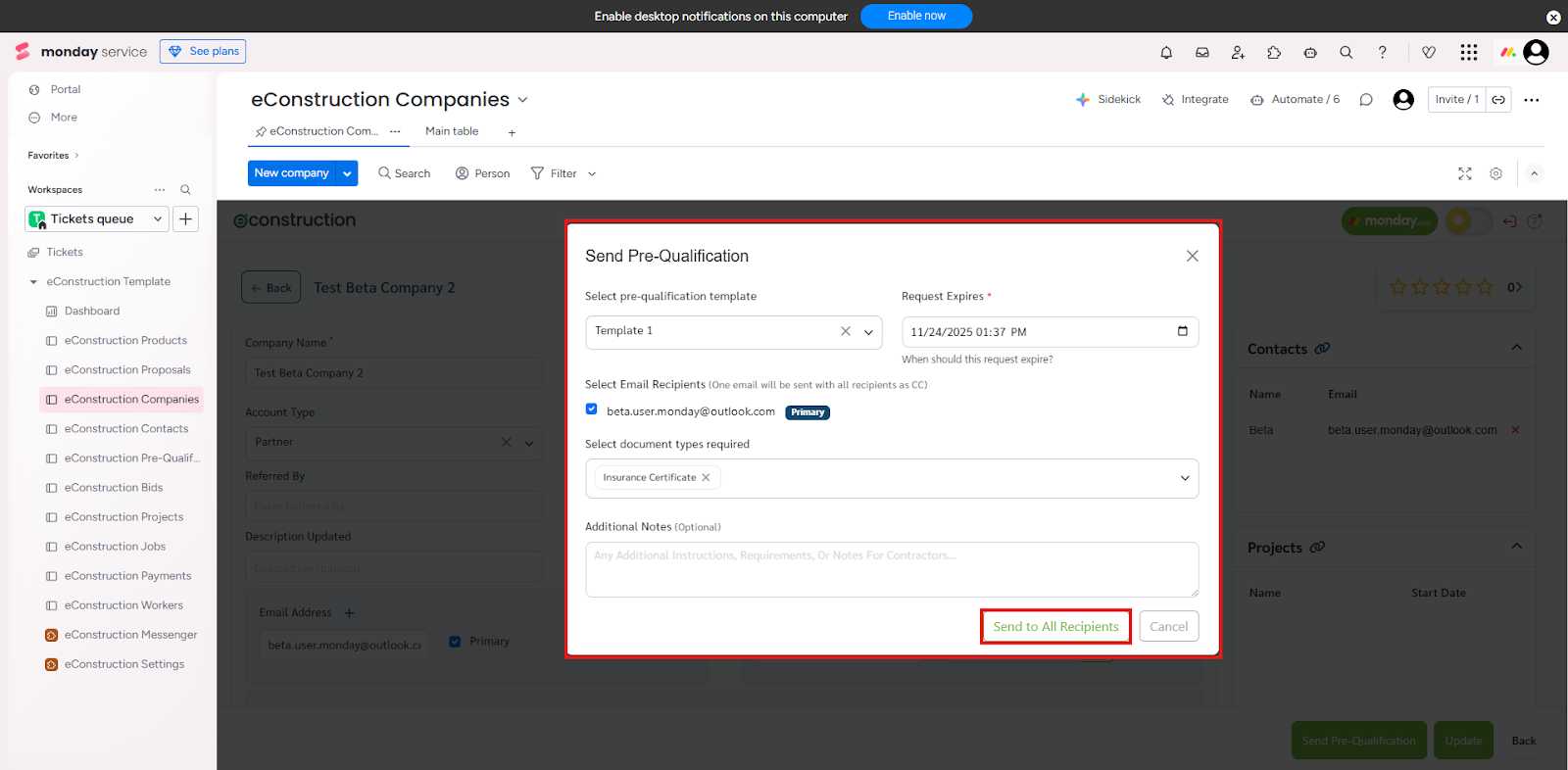
- Click Send to All Recipients. The system will then email an invitation link to the subcontractor's contacts.