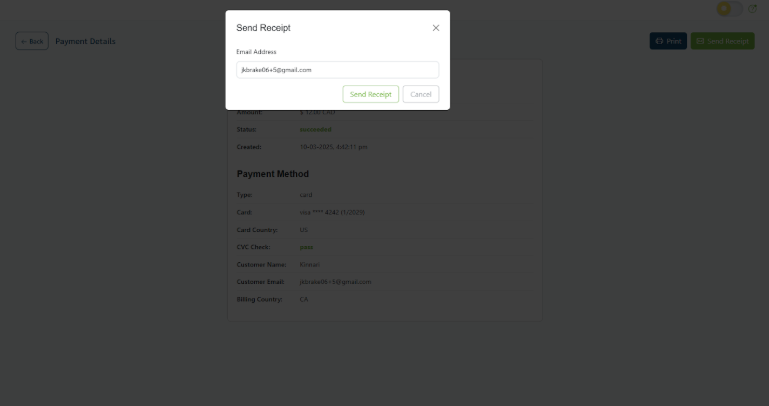How to Send a Payment Receipt
- Navigate to the Payments module.
- Click on a completed transaction in the list to open its "Payment Details" page.
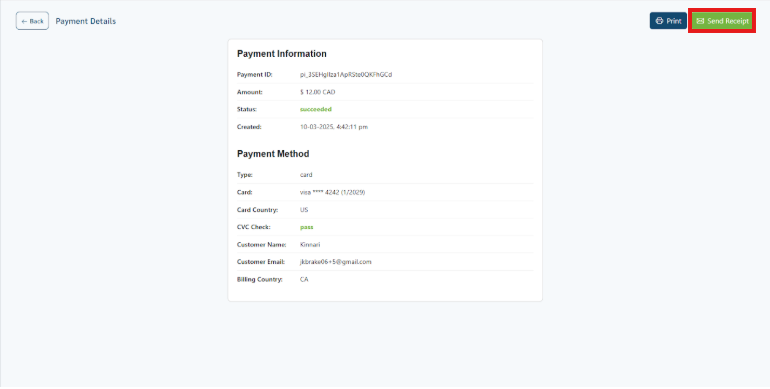
- Click the Send Receipt button.
- A pop-up window will appear, pre-filled with the customer's email address .
- Click Send Receipt to confirm and send the email.