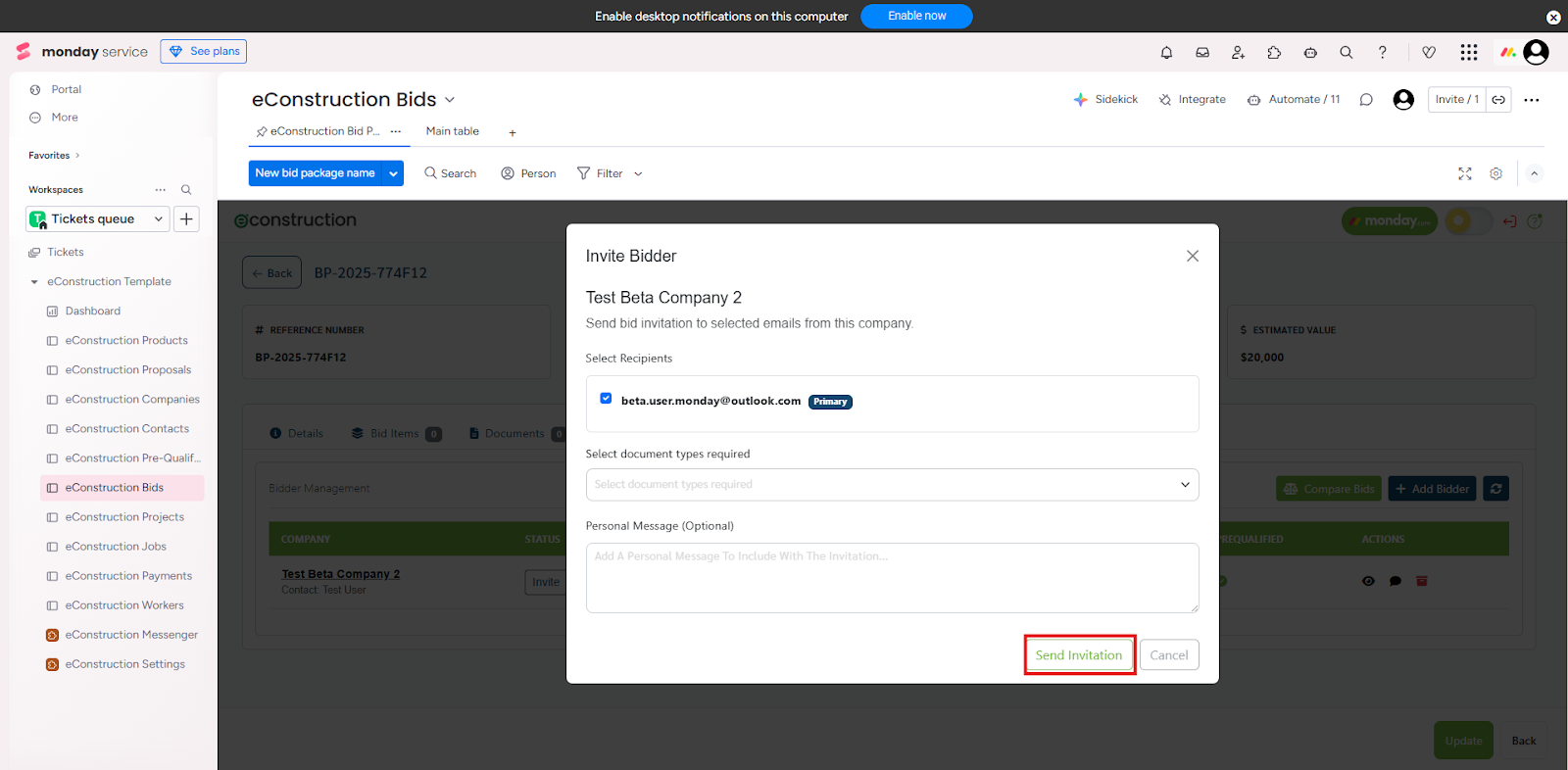How to Send a Bid Invitation to a Bidder
- After adding a bidder to the Bidders tab, their status will show as "Invite".
- Click the Invite button in the "Status" column for that bidder.
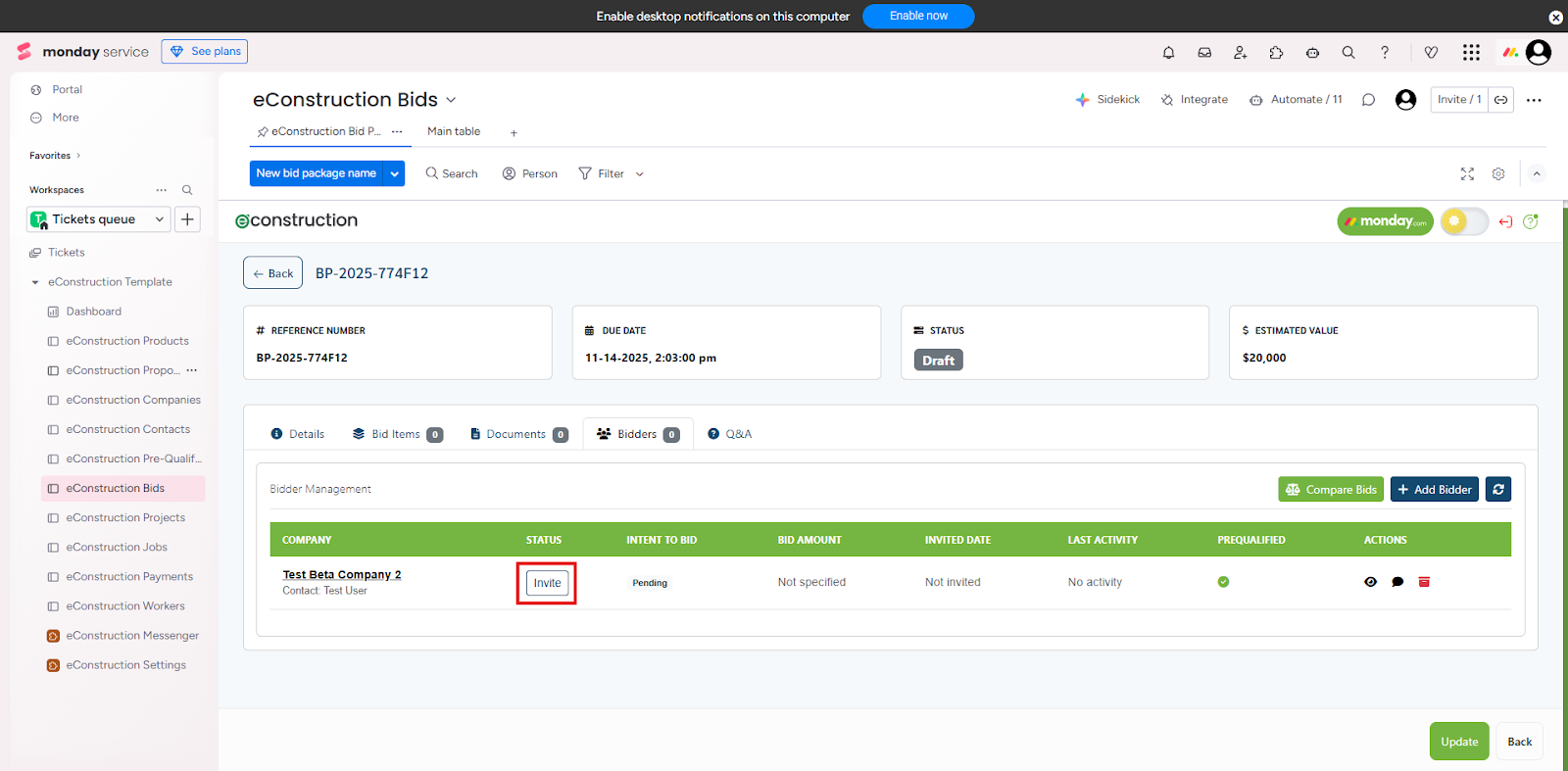
- An "Invite Bidder" window will appear.
- Confirm the Select Recipients (the contacts who will receive the email).
- Optionally, select any document types required and add a Personal Message.
- Click Send Invitation . The bidder's status will update, and an email will be sent to them.