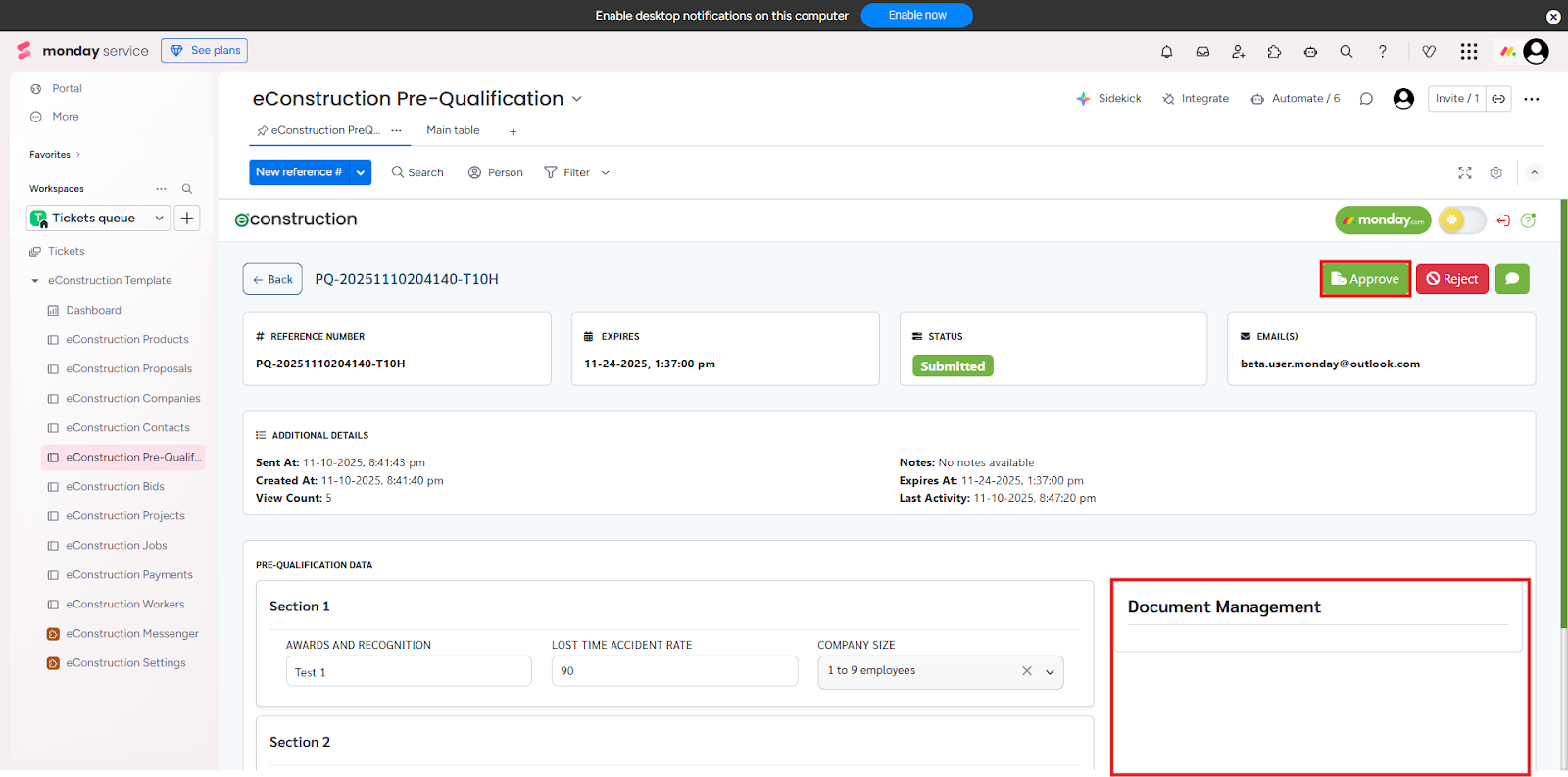How to Review a Submitted Pre-Qualification
- When a subcontractor submits their form, you will receive an email notification .
- Navigate to the Pre-Quals module from the left menu.
- You will see the submission in the list, marked with a "Submitted" status.
- Click the down arrow icon on the far right of the row and select Edit (this action opens the detail view).
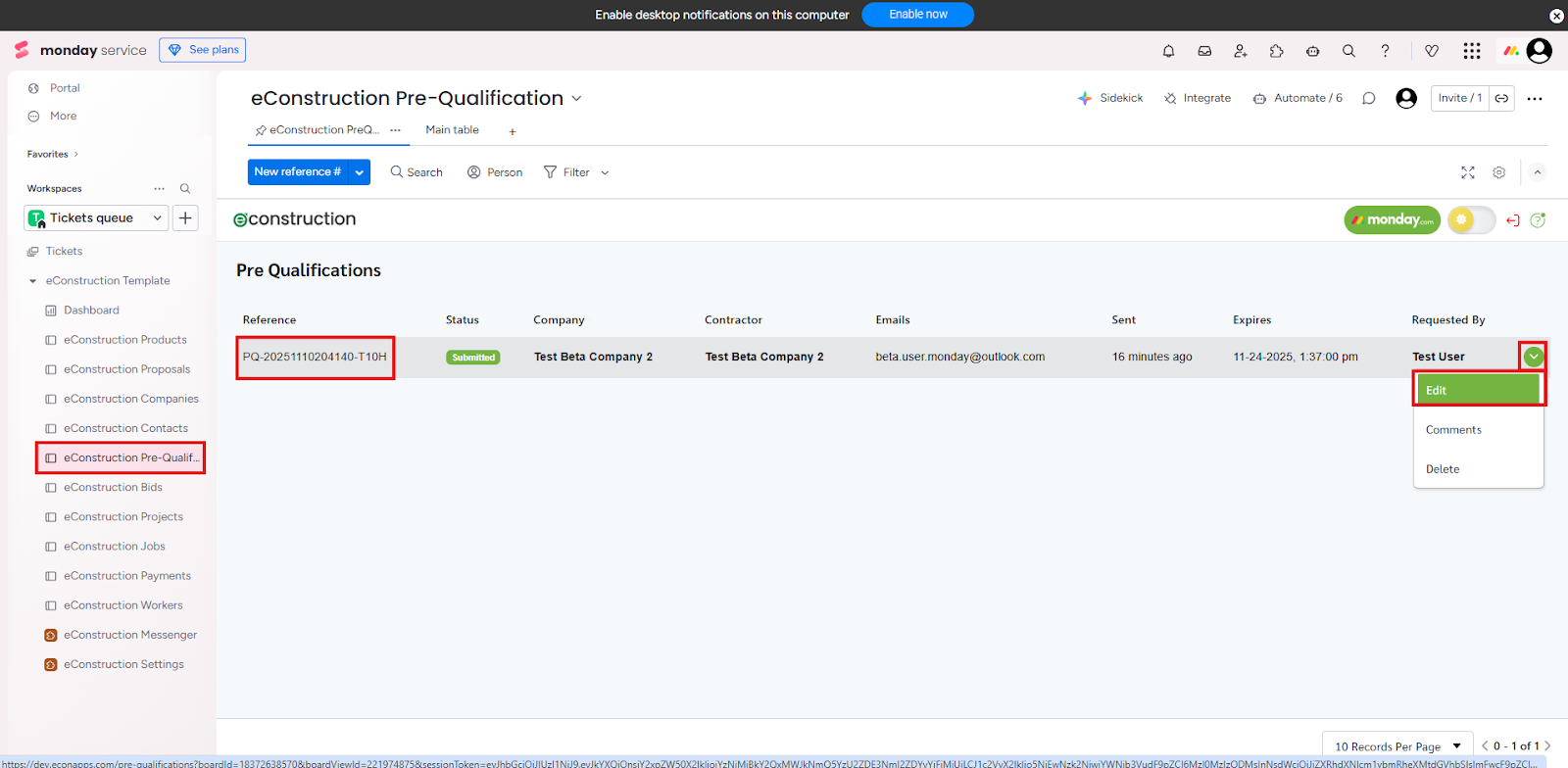
- The pre-qualification detail page will open. You can review all the information the subcontractor entered and see their uploaded files under Document Management .