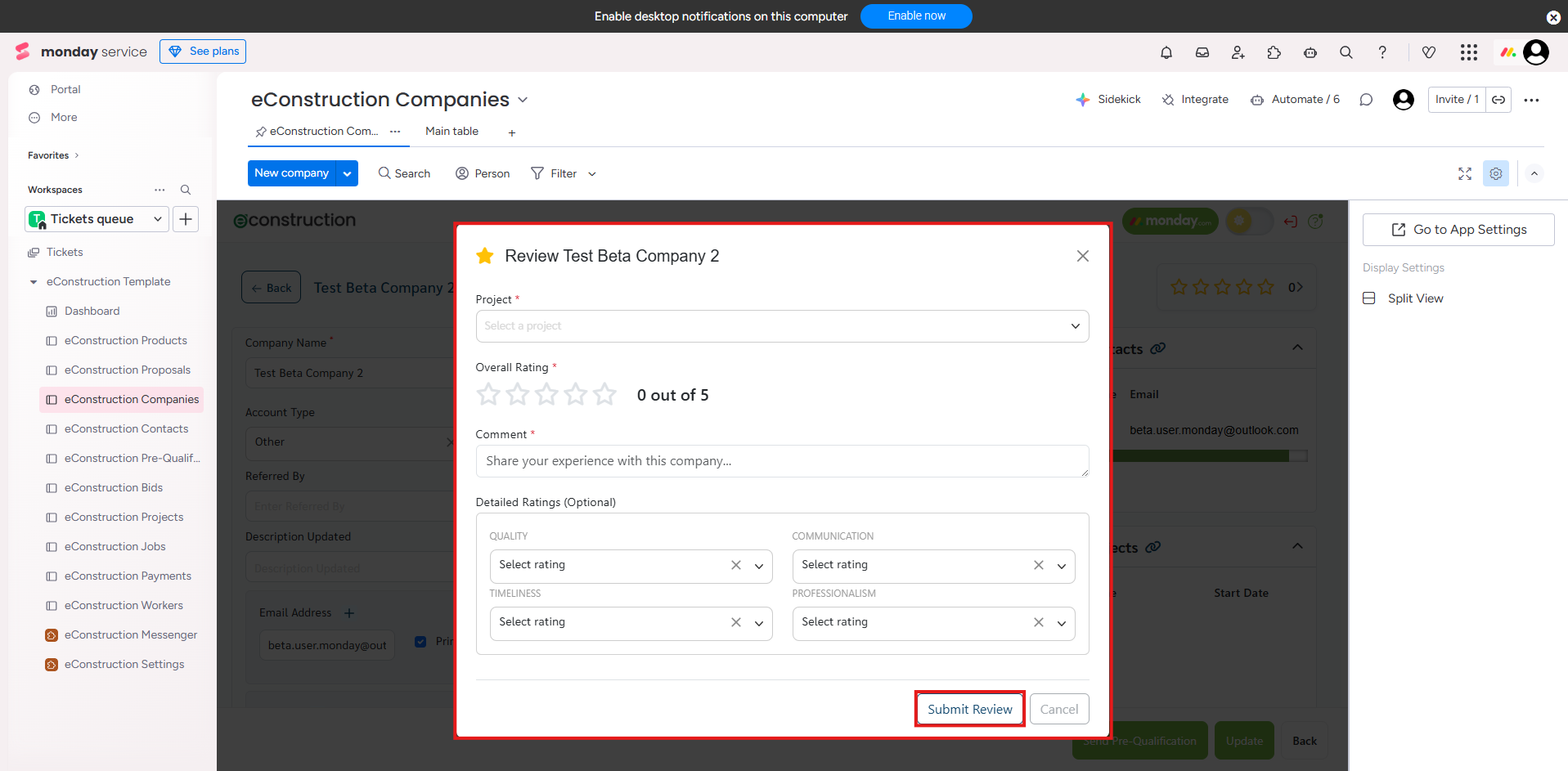How to Rate a Company (Submit a Review)
You can add performance reviews and ratings to a company's record.
- Navigate to the Companies module and click on a company to open its detail page.
- In the top-right corner of the main panel, click the star icons.
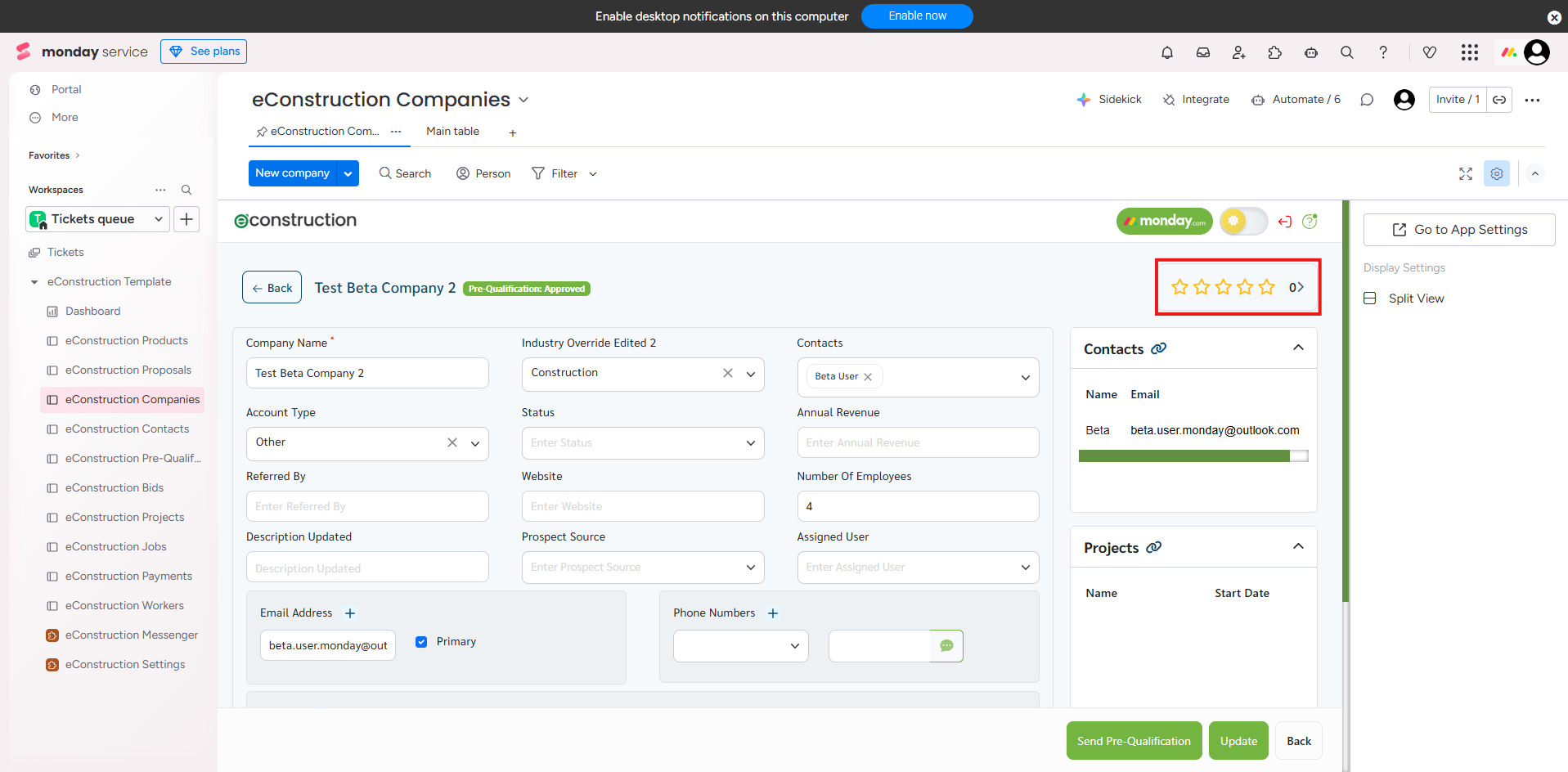
- The "Review [Company Name]" window will pop up.
- Select a Project to associate this review with.
- Click the stars to set an Overall Rating.
- Enter your feedback in the Comment box.
- You can add Detailed Ratings for Quality, Communication, Timeliness, and Professionalism using the dropdowns .