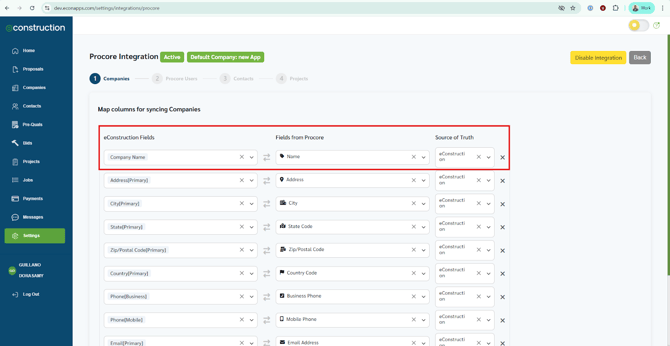How to Map Fields with Procore
After connecting Procore, you must map your fields, similar to the monday.com setup.
- Once authorized, you will be taken to the Procore integration page, which has tabs for Companies, Procore Users, Contacts, and Projects.
- Select a tab (e.g., "Companies").
- The mapping interface shows three columns: eConstruction Fields, Fields from Procore, and Source of Truth .
- For each eConstruction Field (e.g., "Company Name"), select the corresponding Field from Procore (e.g., "Name").
- For each row you map, you must also select the Source of Truth (see next article).