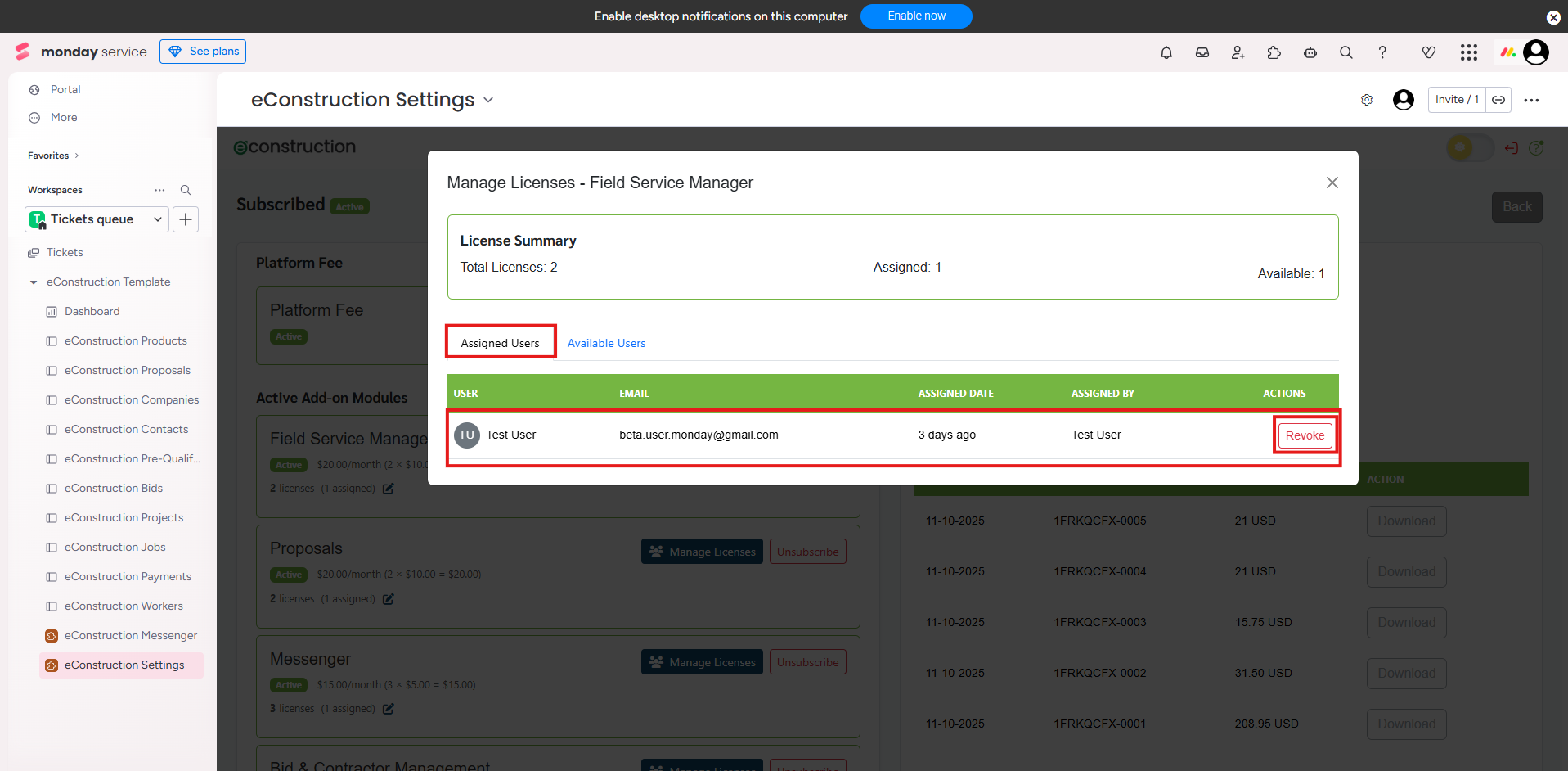How to Manage Your Subscription and Licenses
- Navigate to eConstruction Settings and go to Subcription in the General Section.
- On this page, you can review your plan (Yearly vs. Monthly) .
- You can see the Active Add-on Modules and the number of licenses you have for each .
- To assign a license, click Manage Licenses for the specific module.
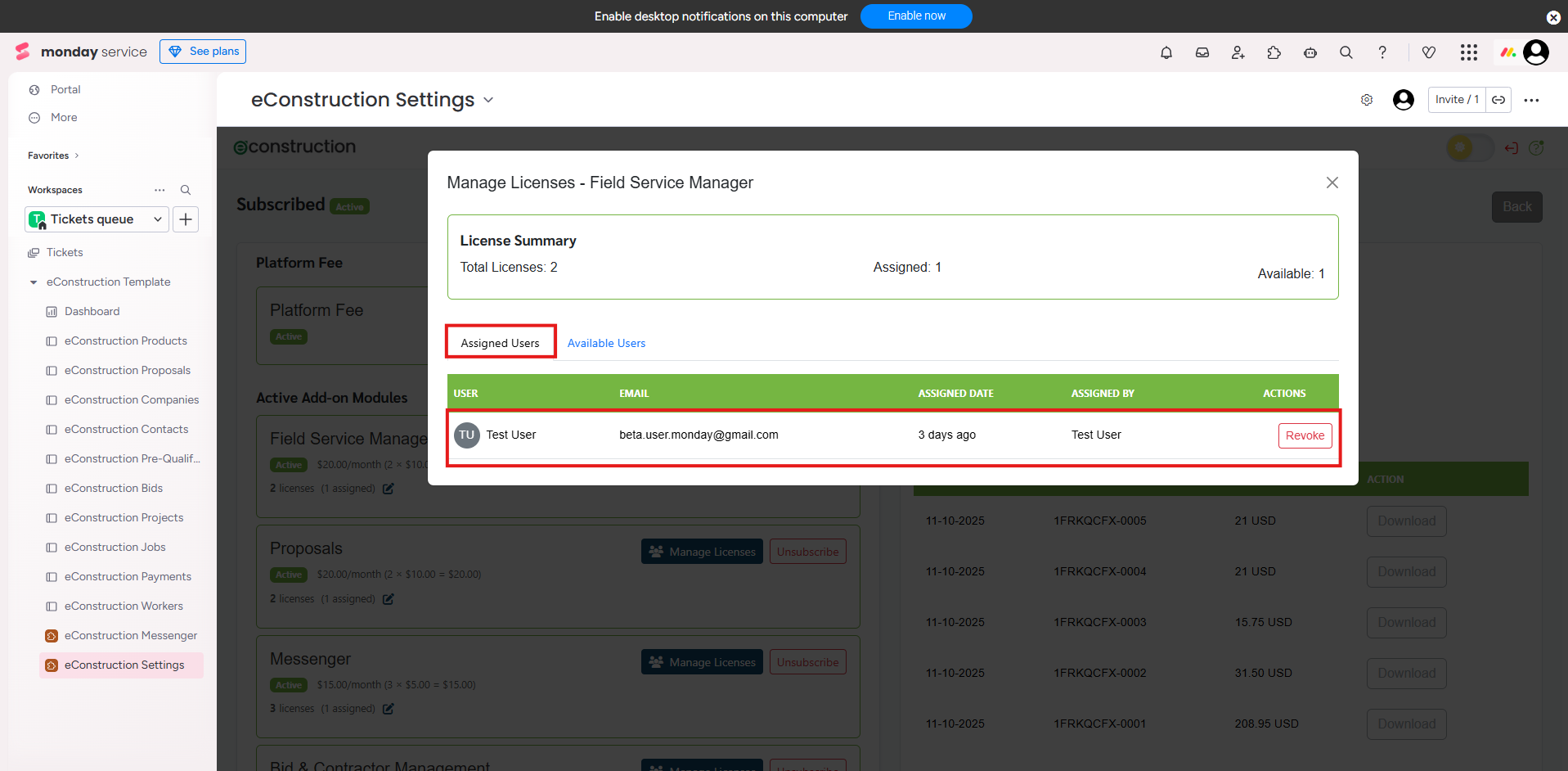
- In the pop-up, click the Available Users tab, find the user, and click Assign License.
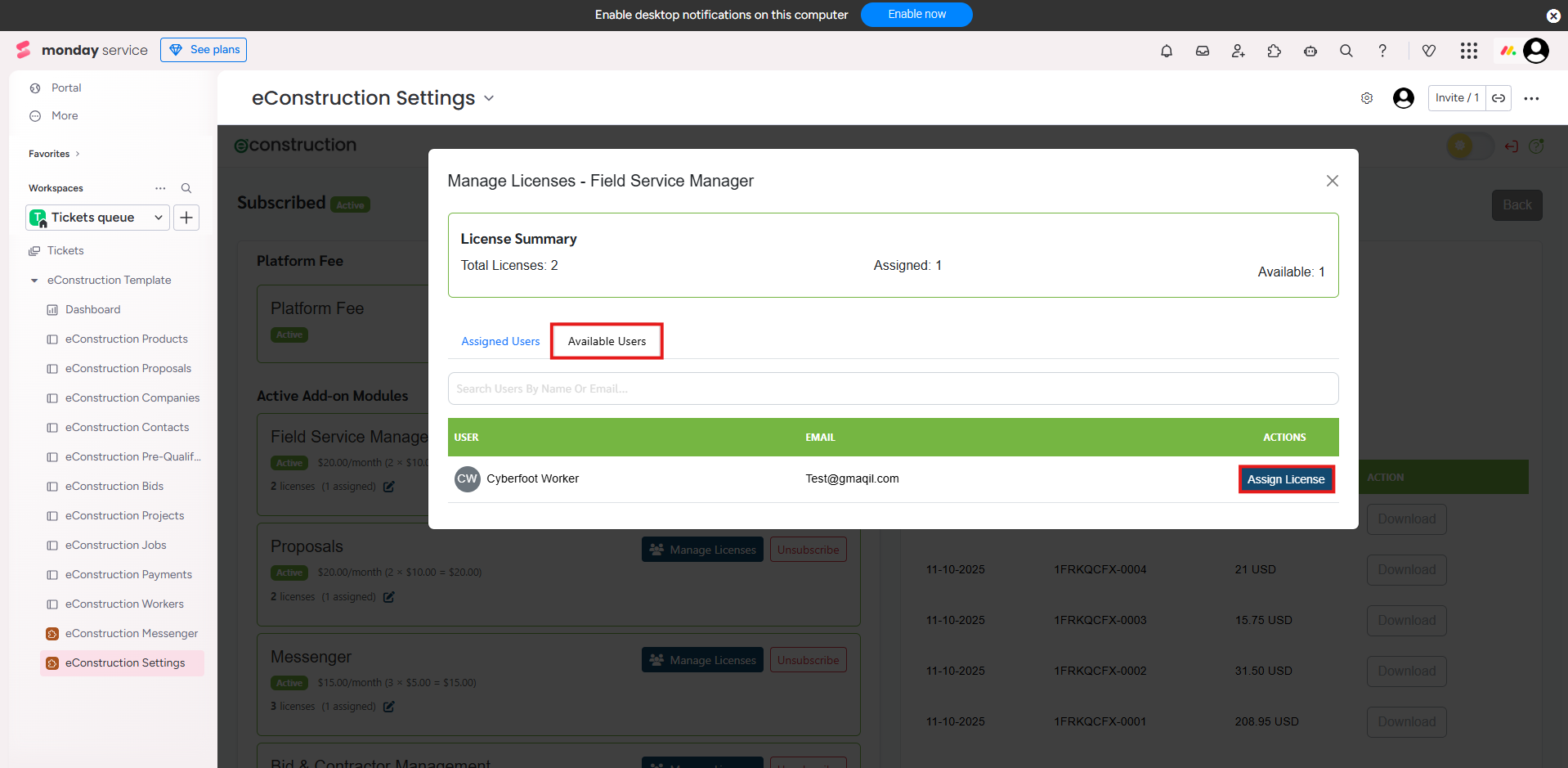
- To remove a user’s access on a module, navigate to the Assigned Users tab and select Revoke next to the appropriate user.