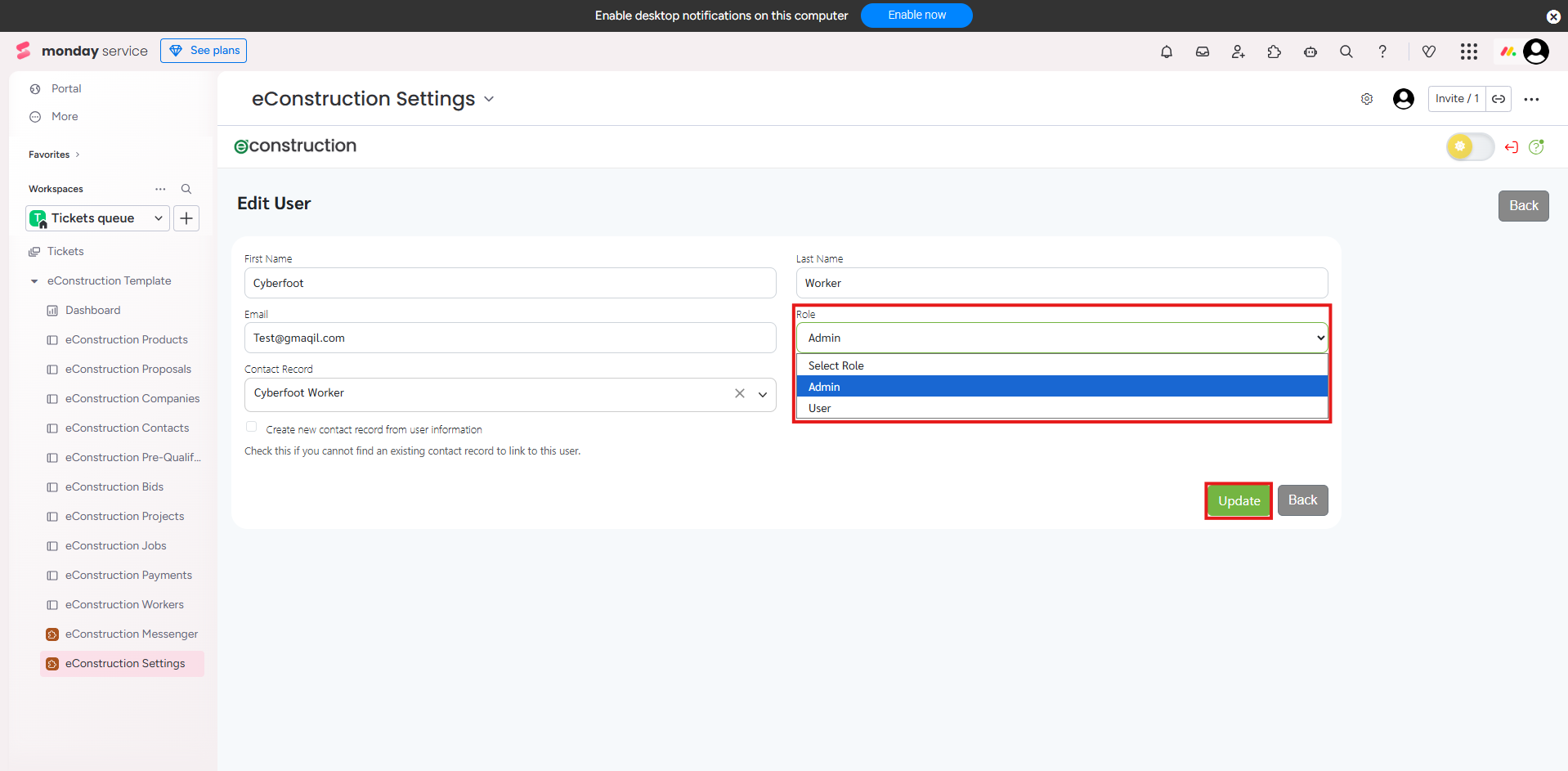How to Manage User Roles
A user's Role determines their permissions within eConstruction.
- When you Create a New User (refer to this article), you can set their role using the Role dropdown menu (e.g., "Admin" or "User").
- To change an existing user's role:
- Navigate to Settings > Users.
- Click the pencil icon (Edit) in the Actions column for that user.
- Modify the "Role" field in their user profile and click Update.