How to Manage Proposal Versions (V1, V2, etc.)
If your client requests a change, you don't need to overwrite your original proposal. You can create a new version (up to 10 versions are supported).
- Open the proposal you wish to revise.
- In the top-right corner, find the Version button (it may show "Version: V1").
- Click the + icon next to the version list.
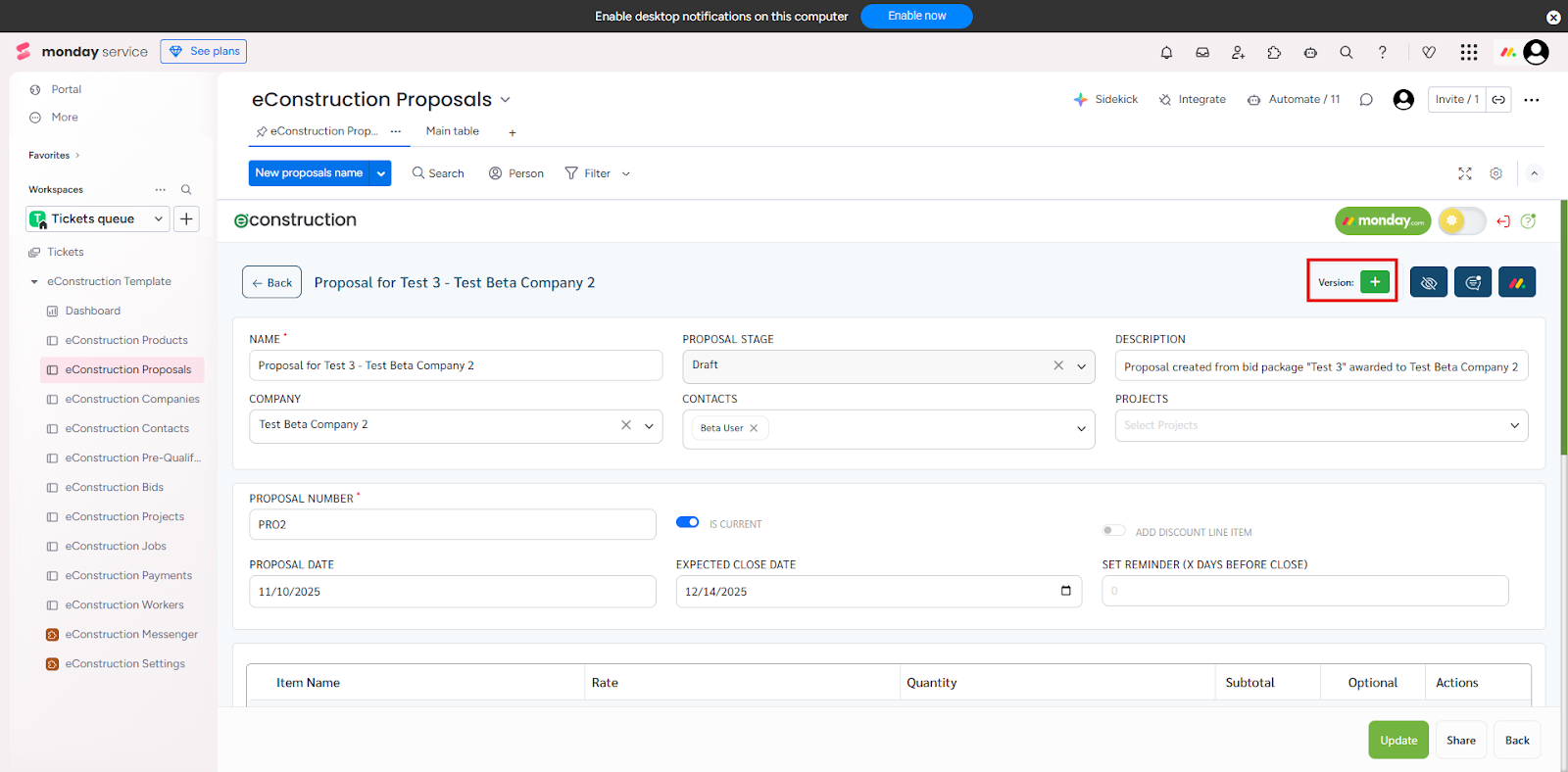
- A new version (e.g., "V2") will be created, as indicated by the "New version created successfully" notification.
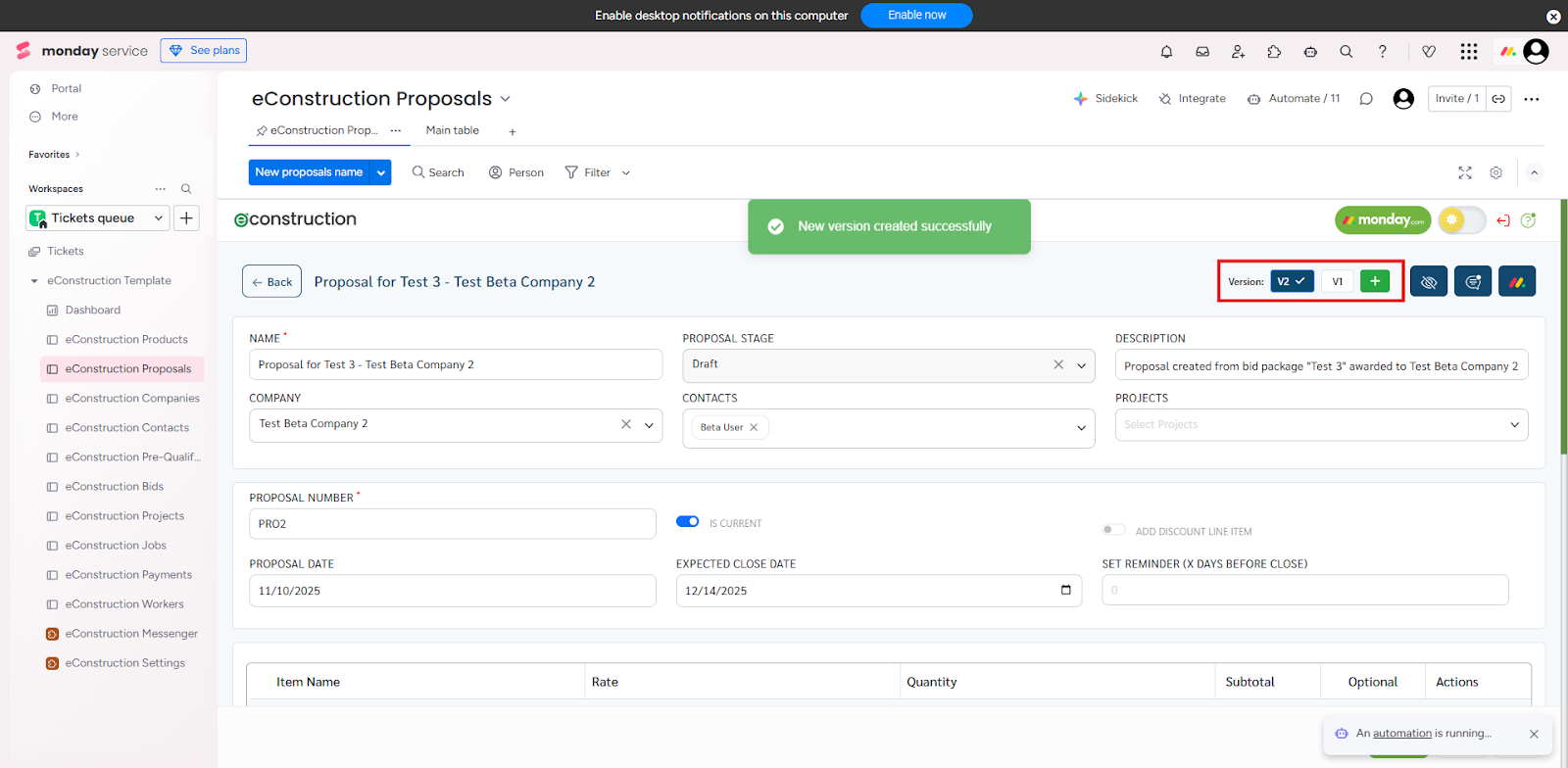
- You can now make your changes to V2. This preserves your original V1 as a record .
- You can switch between versions at any time by clicking the "V1," "V2," etc. buttons.