How to Invite Pre-Qualified Subcontractors (Bidders) to a Bid
- On the bid package's detail page, click the Bidders tab.
- If no bidders have been added, you will see a "No bidders found" message.
- Click the + Add Bidder button.
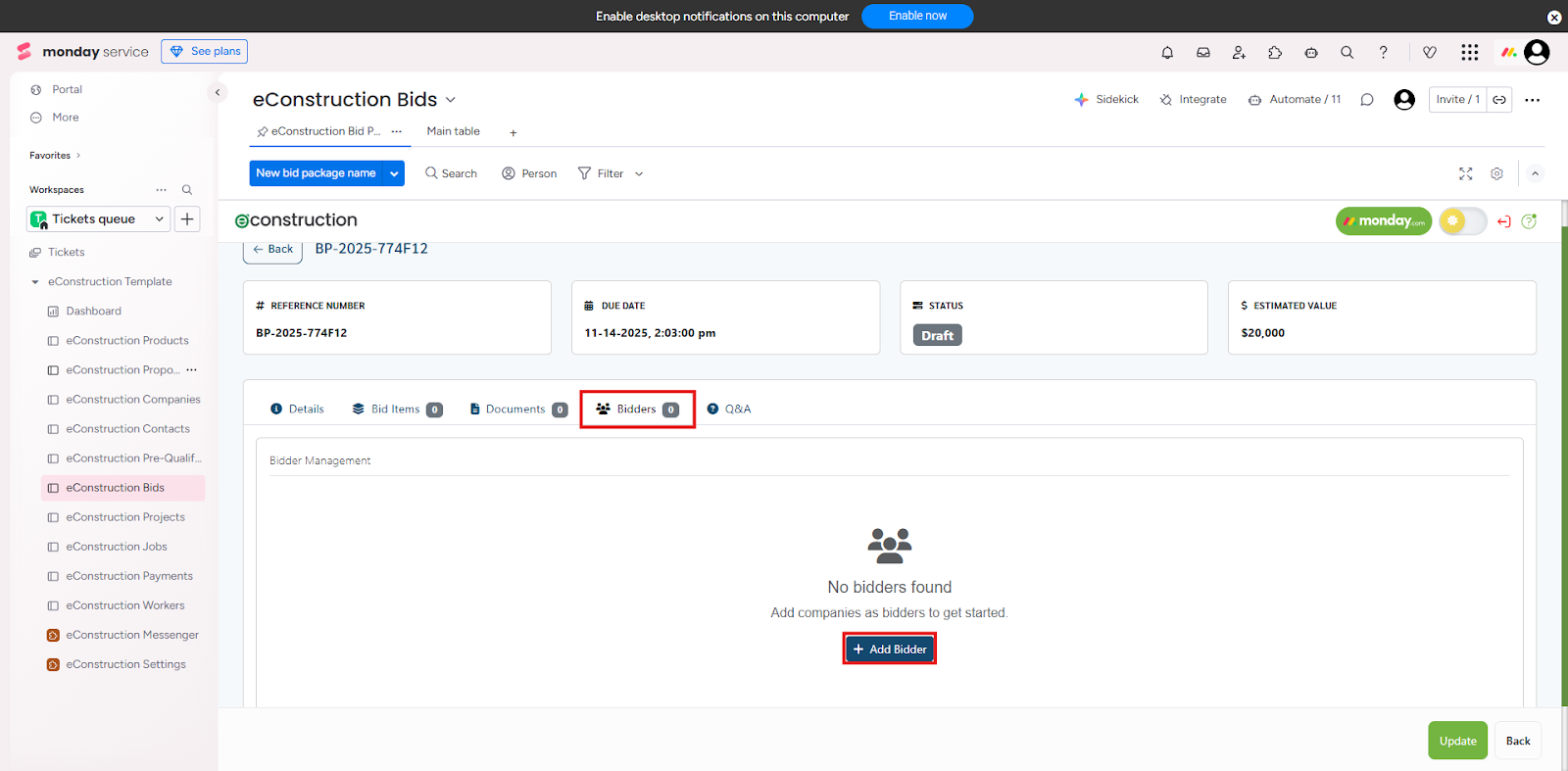
- A pop-up window will appear labeled "Add Bidder".
- Click the "Select Prequalified Company" dropdown. This list will only show companies that you have already approved in the Pre-Quals module .
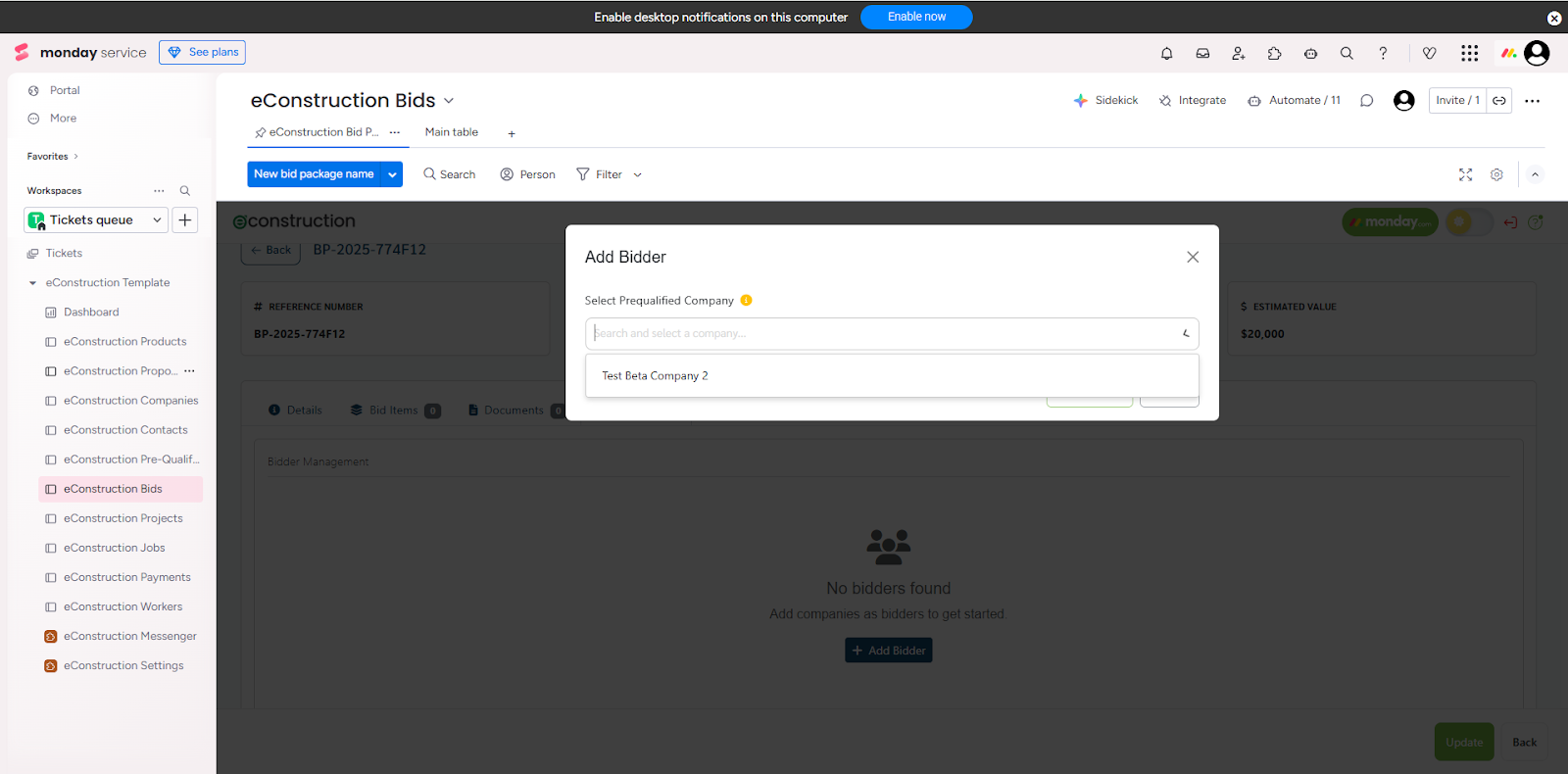
- Select the company (or companies) you wish to invite and click "Add Bidder".