How to Enable or Disable Modules (Feature Flags)
Core modules in eConstruction are enabled or disabled from the "Config" page.
- Navigate to Settings > Config.
- On the right side of the page, find the Feature Flags section.
- Click the toggle switch next to a feature to turn it on (blue) or off (grey).
- Features you can control include:
- Enable Proposal Version Control
- Enable Bid Portal
- Enable Contractor Auditing
- Enable Pre-Qualifications
- Use proposal digital signatures
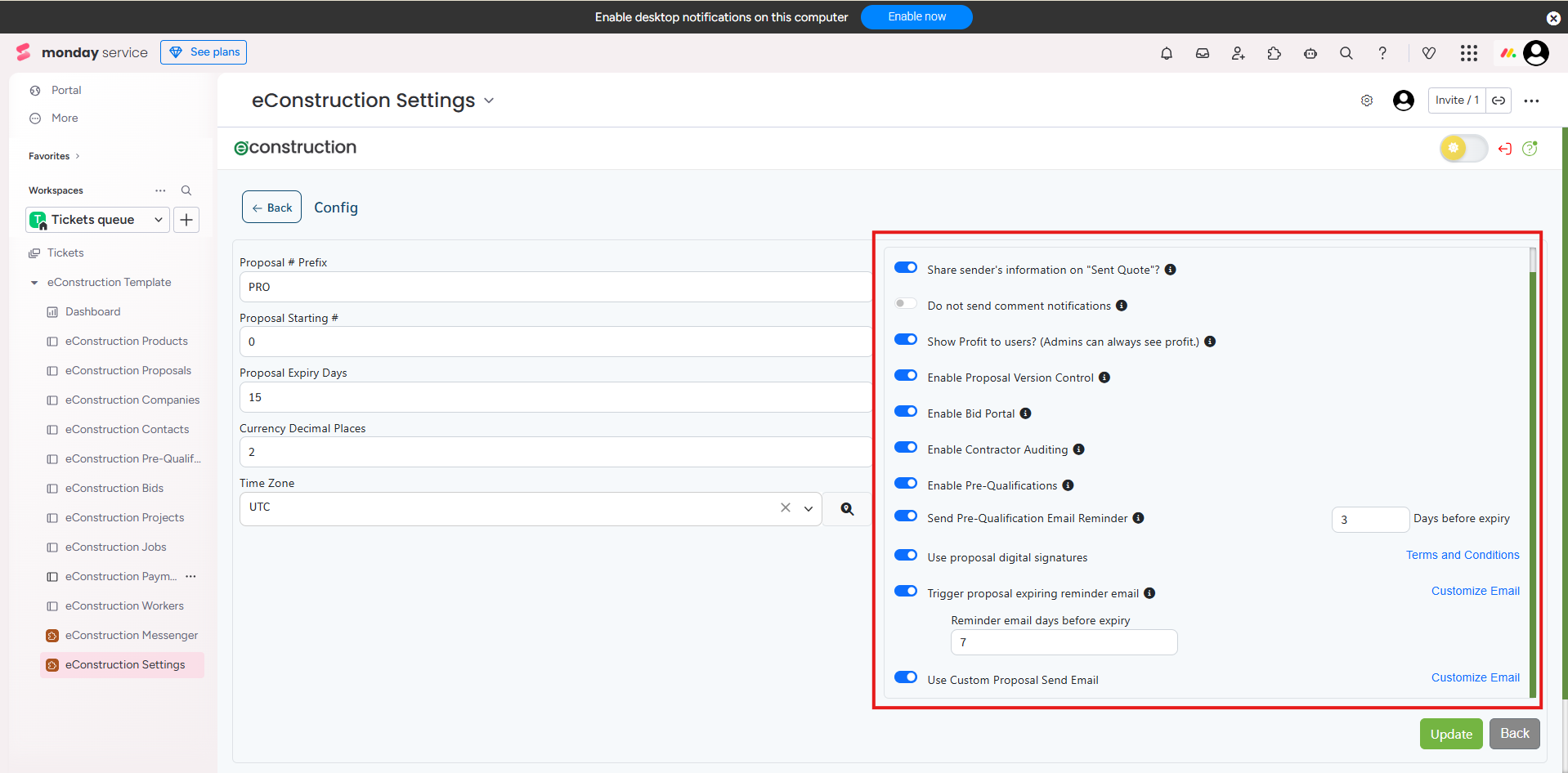
- Click Update to save your changes.