How to Edit Proposal Details and Line Items
- Navigate to the eConstruction Proposals board.
- Find the proposal you wish to edit and click on its name to open the detail view.
- You can edit any of the main fields, such as NAME, PROPOSAL STAGE, COMPANY, or CONTACTS .
- Scroll down to the line items section. Here you can:
- Add a new group: Click Add Group Name.
- Add a new line item: Click the + icon (or "Add Item").
- Edit existing items: Click on the fields for an item to change its Rate, Quantity, or Tax status .
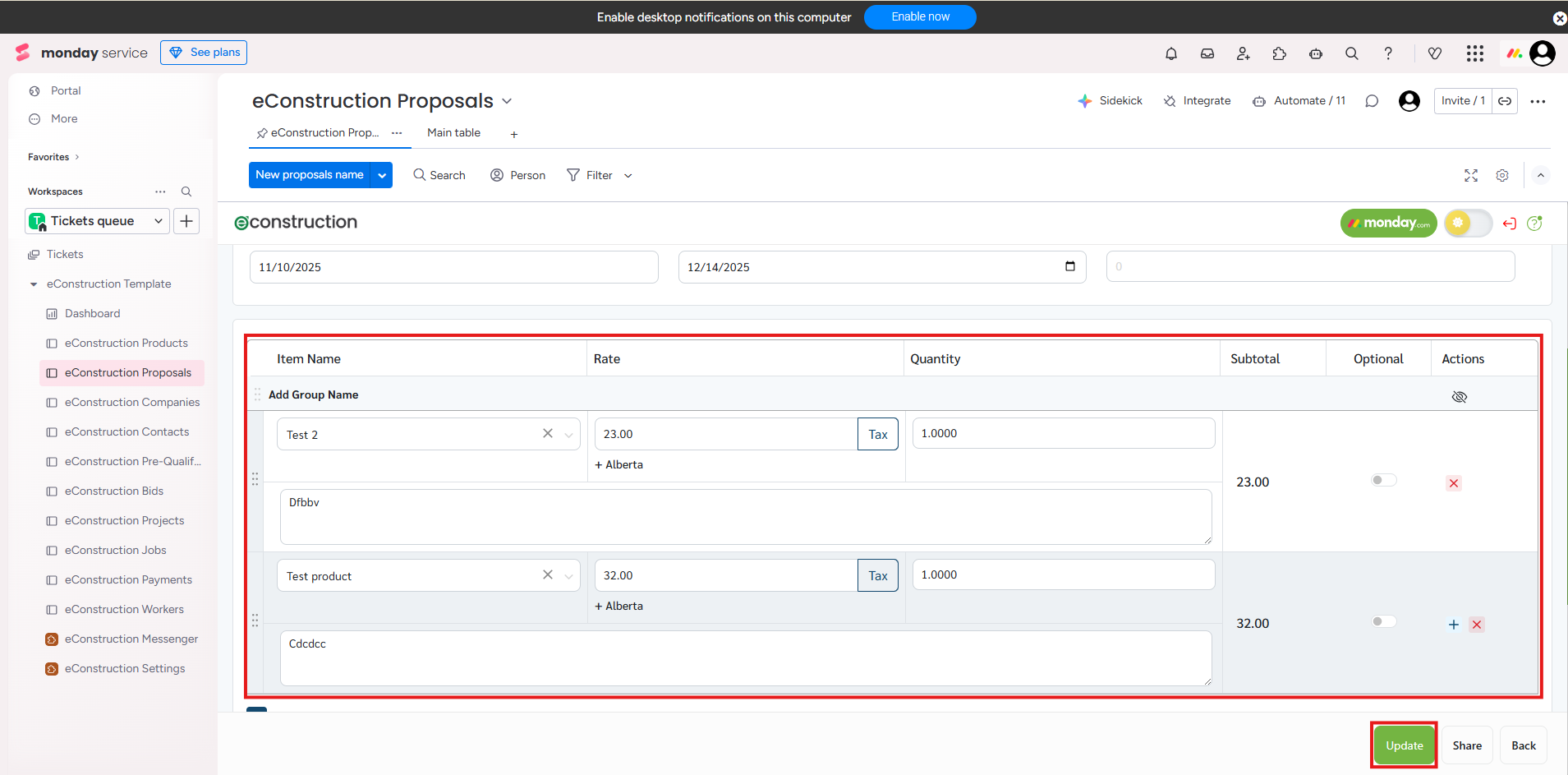
- Click the Update button at the bottom right to save all your changes.