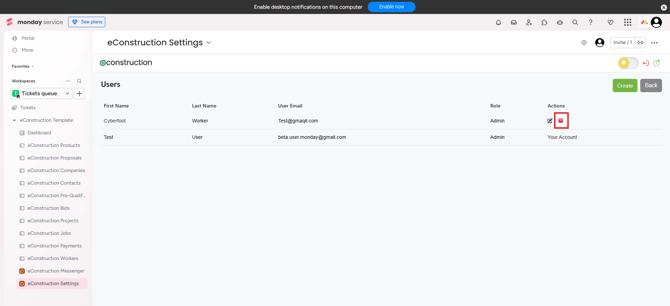How to Edit or Deactivate a User
- Navigate to Settings > Users.
- Find the user you wish to manage in the list.
- Click the pencil icon in the Actions column on the far right of that user's row to edit information of the user.
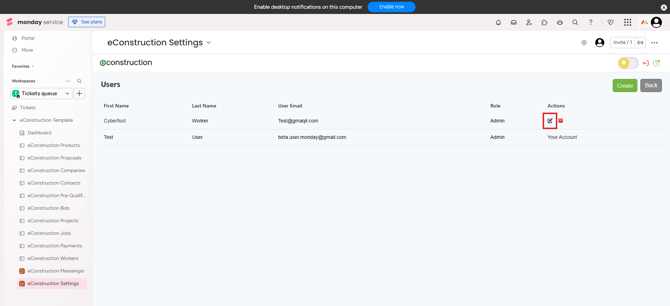
- Click the red box icon in the Actions column on the far right of that user's row to Deactivate the user.