How to Customize Module Record Layouts
This controls the layout of fields on the main detail page for a record (e.g., when you open one Company).
- Navigate to Settings > Customizations.
- Select a module (e.g., Companies).
- Click the Record Layout link.
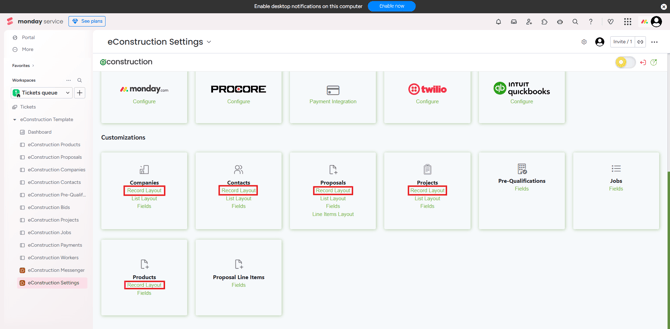
- The editor will open, showing the current Layout on the left and Available Fields (including your custom fields) on the right.
- Drag and drop fields from the "Available" list onto the "Layout" area to arrange them.
If you need a custom field that isn’t listed, consult the instructions in the How to Add New Custom Fields to a Module
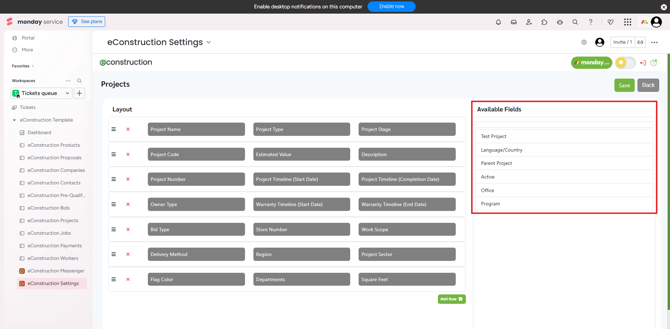
- Click Save.