How to Customize Module List Layouts
This controls the columns shown on the main list view for a module (e.g., the list of all Companies).
- Navigate to Settings > Customizations.
- Select a module (e.g., Proposals).
- Click the List Layout link.
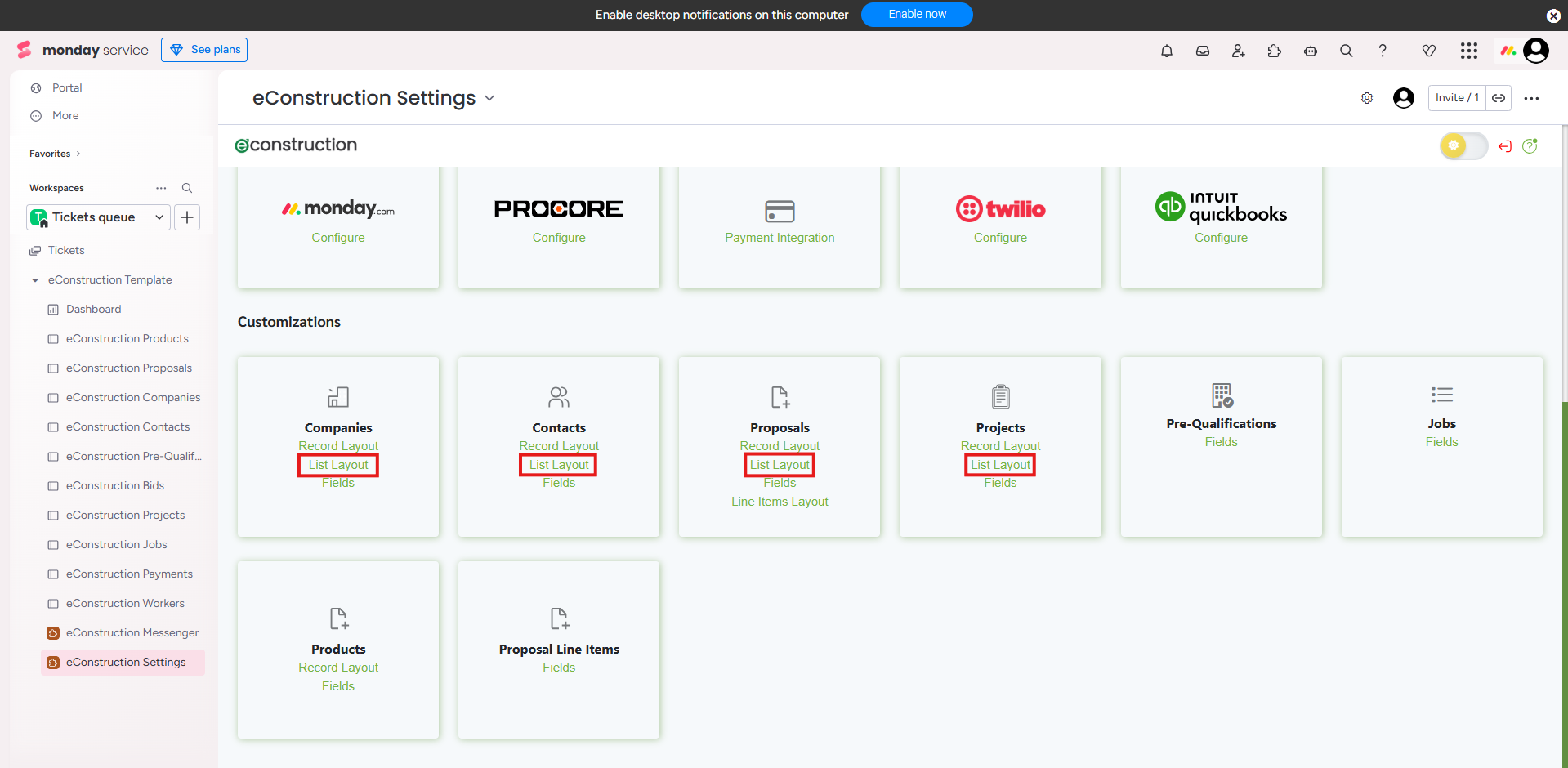
- The editor will open, showing Used Fields (current columns) and Available Fields.
- Drag and drop fields to add or remove them from the "Used Fields" list, and reorder
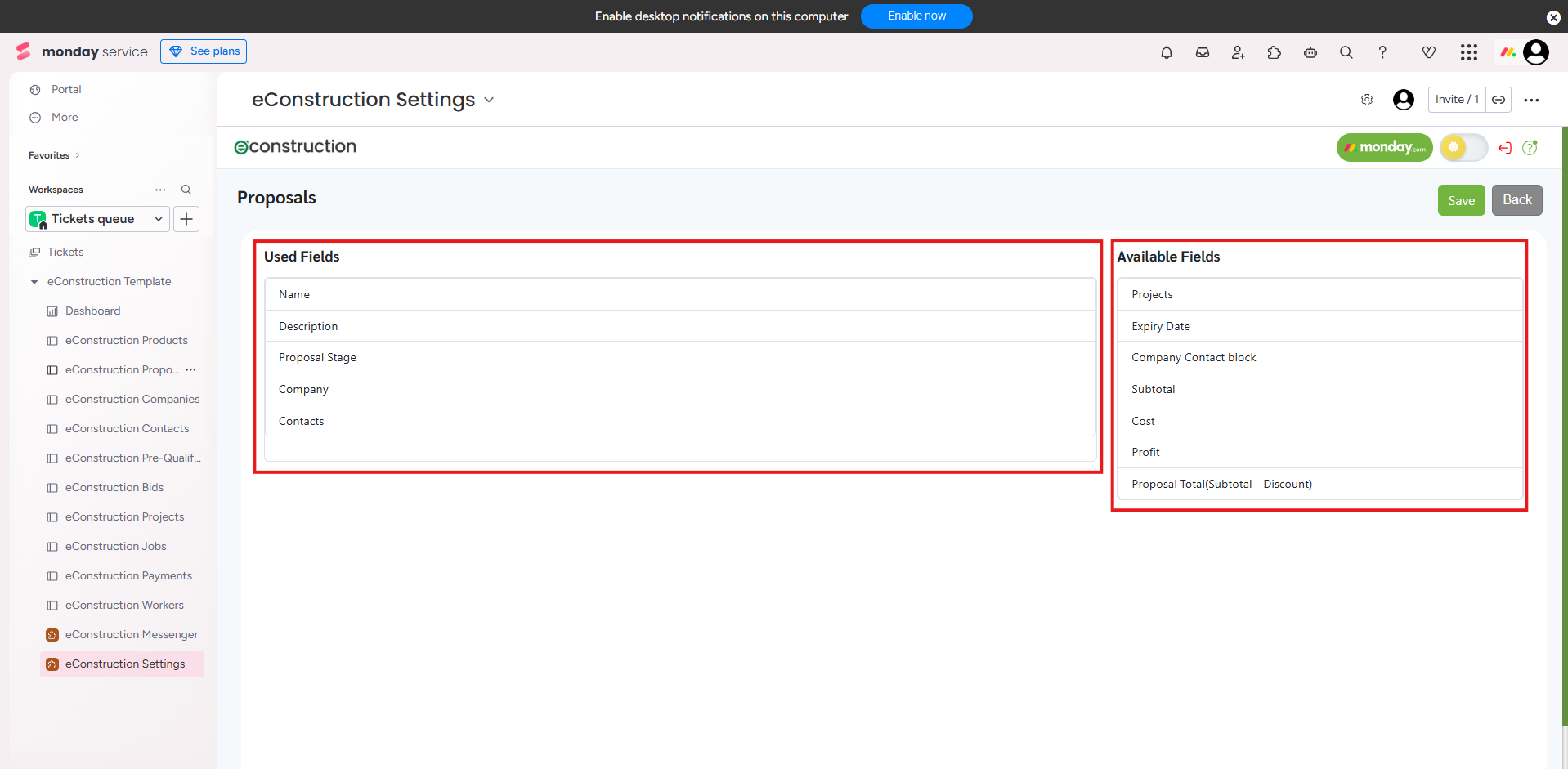
- Click Save.