How to Create Your Company Profile
The first time you access the portal, you must set up your company profile.
- After clicking the email link, you will be prompted to create an account (set a password) for the portal.
- Once logged in, navigate to the Company Profile tab on the left.
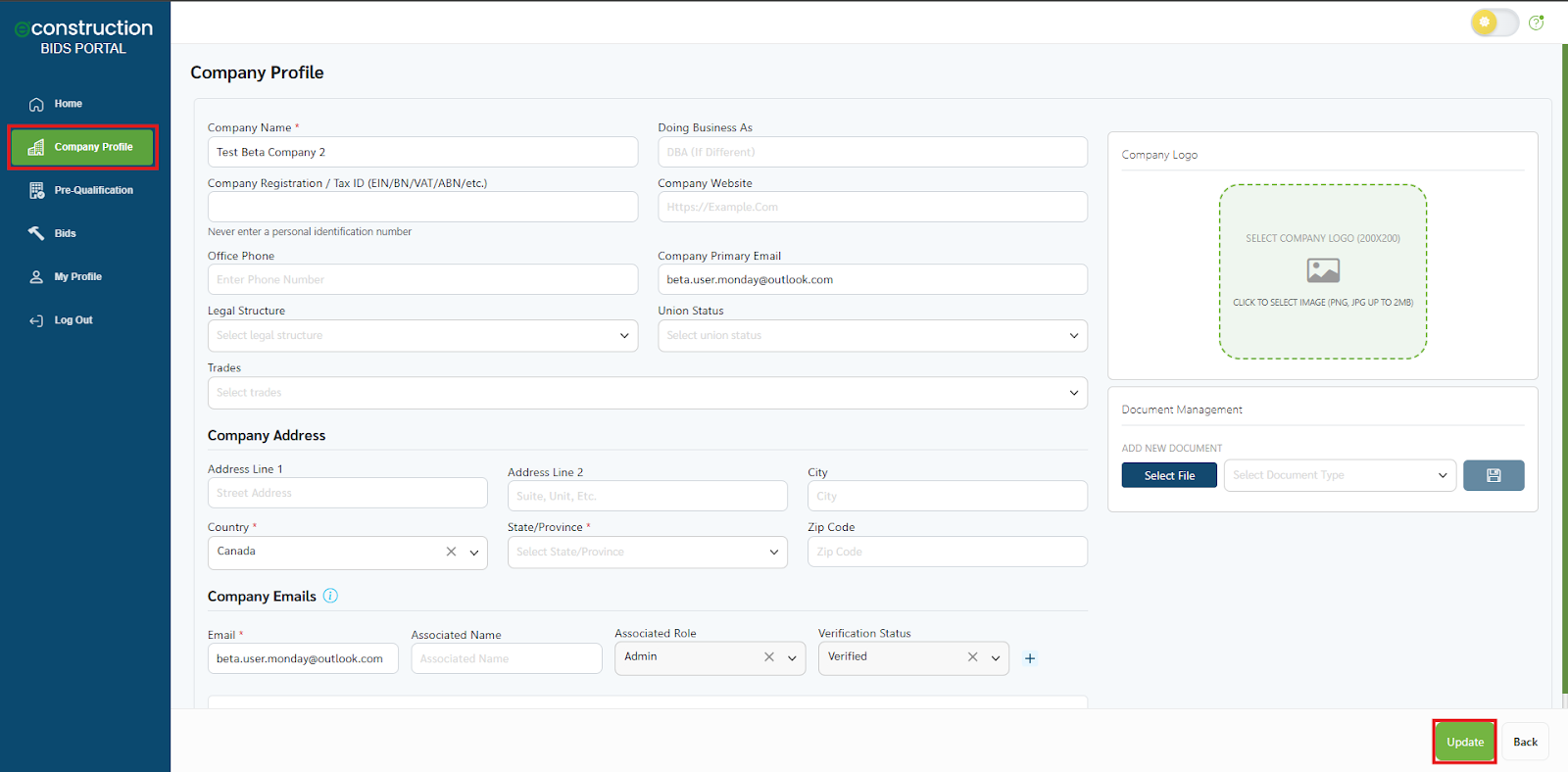
- Fill in all your company's information, such as Company Name, Company Registration / Tax ID, Address, Company Primary Email, Trades, etc.
- You can also upload your Company Logo and any default Document Management files (like a standard insurance certificate) .
- Click Update to save your profile.