How to Create 'Product Bundles'
- Navigate to Settings > Products.
- Click the Product Bundles tab.
- Click Create.
- The "New Product Bundle" form will open.
- Enter a Name and Description for the bundle.
- Under the Products section, select a product from the dropdown (e.g., "Concrete Bricks") and set the Quantity for that product within the bundle .
- Click the + icon to add more products to the bundle.
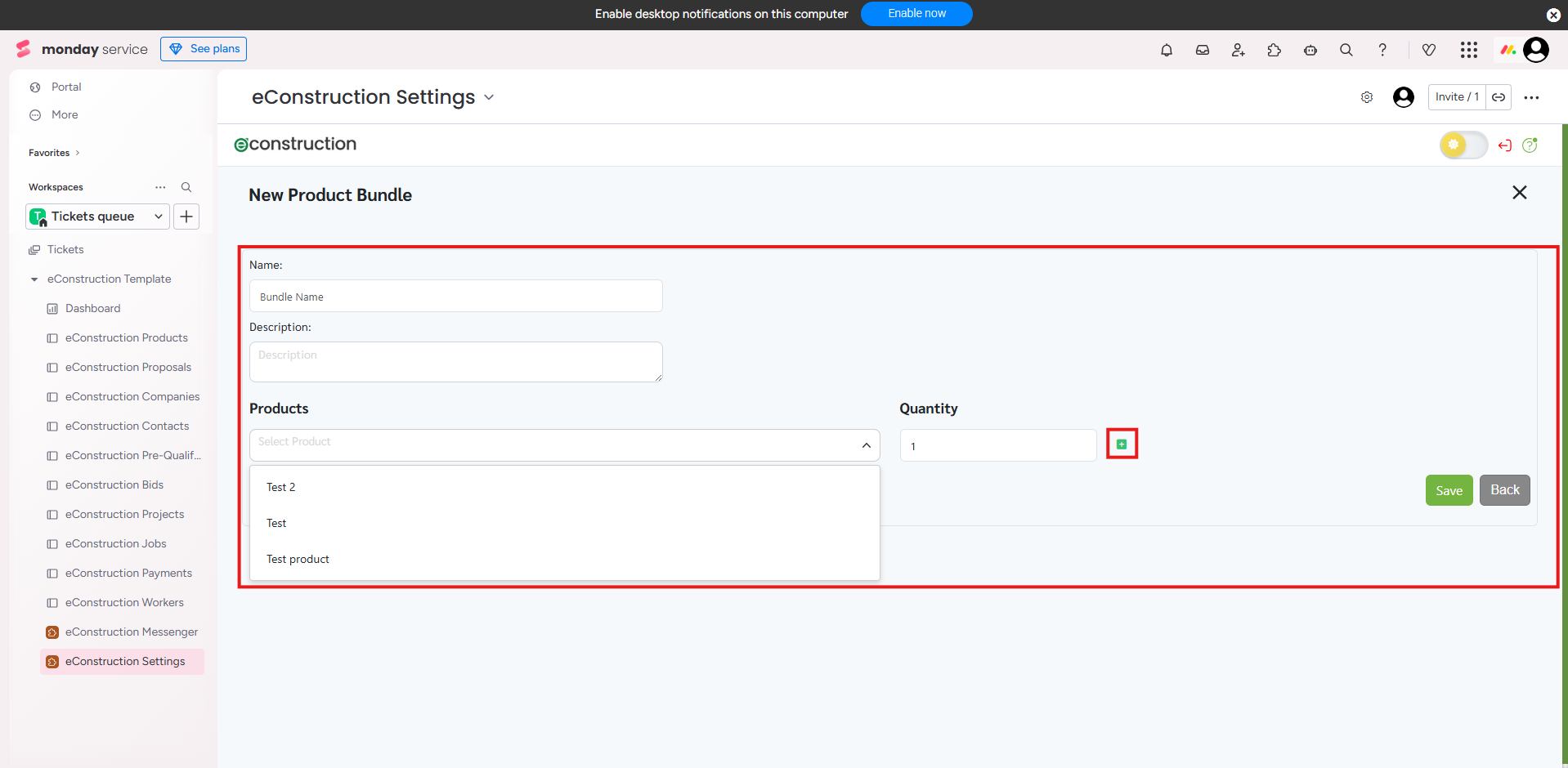
- Click Save.