How to Create and Edit 'Pre-Qual Forms'
- Navigate to Settings.
- In the "General" section, click Pre-Qual Forms.
- Click Create (or click an existing template to edit it).
- Enter a Template Name (e.g., "Pre-Qualification Template") .
- The editor shows your form Layout on the left and Available Fields on the right.
- Drag and drop fields from the "Available Fields" list (e.g., "Company Size," "Annual Revenue," "OSHA Incident Rate," "Bonding Capacity") onto the "Layout" area to build your form .
- You can group fields into Sections.
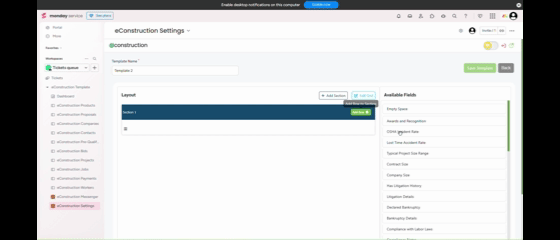
- Click Save Template.