How to Create and Edit 'Job Forms'
- Navigate to Settings.
- In the "General" section, click Job Forms.
- This opens the "Send Job Templates" page. Click Create (or click an existing template to edit it).
- Enter a Template Name (e.g., "Job Schedule") .
- Use the drag-and-drop editor to build the form layout. Drag fields from Available Fields (e.g., "Worker," "Project," "Status," "Job Description") onto the Layout area.
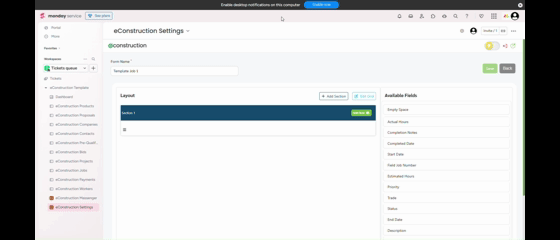
- Click Save.
Note: To mark a field as required for the worker, select the 'Required' checkbox, which appears when you hover over a field in the form template. You can also set whether the field is editable.
