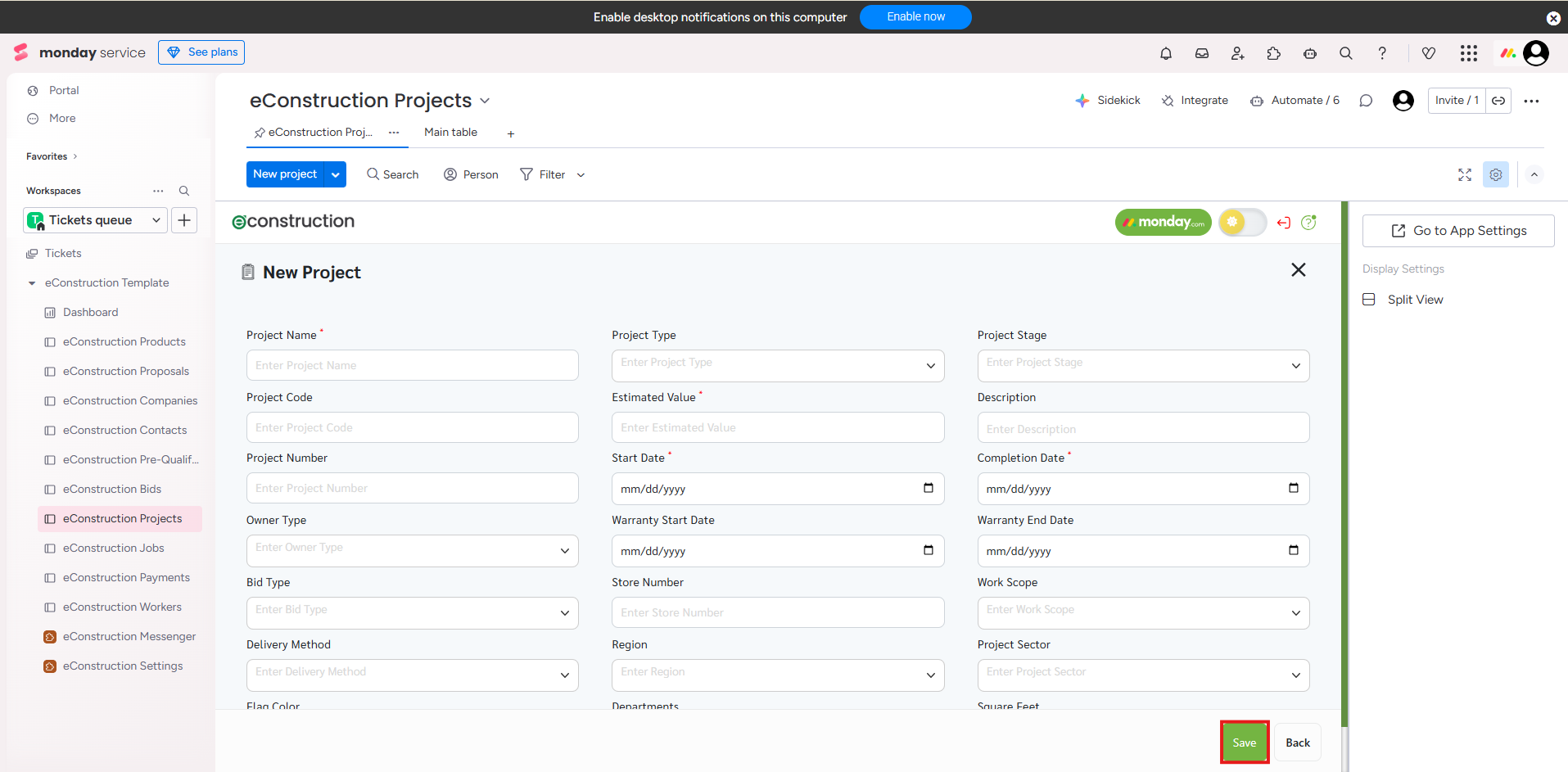How to Create a New Project
- Navigate to the Projects module from the left menu.
- Click the New + button in the top-right corner.
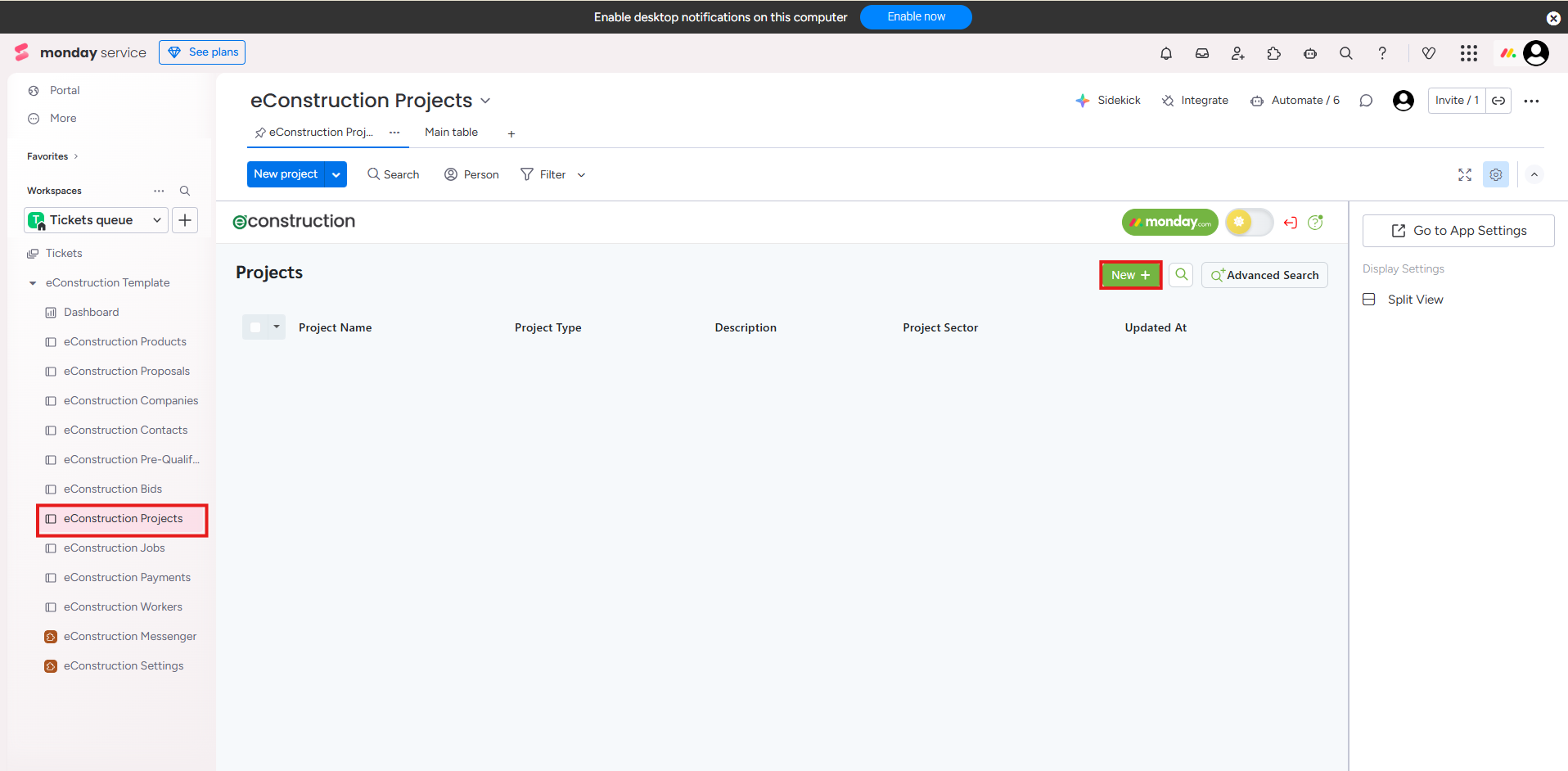
- The "New Project" form will open.
- Fill in the project's details, such as Project Name, Project Type, Project Stage, Estimated Value, Start Date, Completion Date, Owner Type, Bid Type, etc. .
- Click Save.