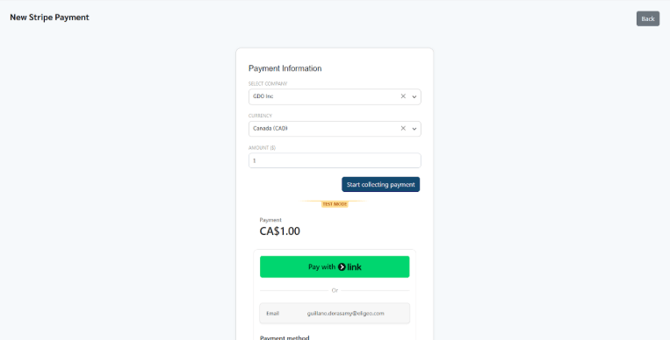How to Create a New Payment Request
Note: A Payment Provider like Stripe or Helcim must be connected by an Admin first. See "How to Connect a Payment Provider"
- Navigate to the Payments module.
- Click the New + button in the top-right corner.
- A "New Stripe Payment" (or Helcim) form will appear.
- Select the Company you are billing from the dropdown.
- Select the Currency (e.g., "Canada (CAD)").
- Enter the AMOUNT.
- Click Start collecting payment.