How to Create a New Job
- Navigate to the Jobs module (eConstruction Jobs board) from the left menu.
- Click the New + button in the top-right corner.
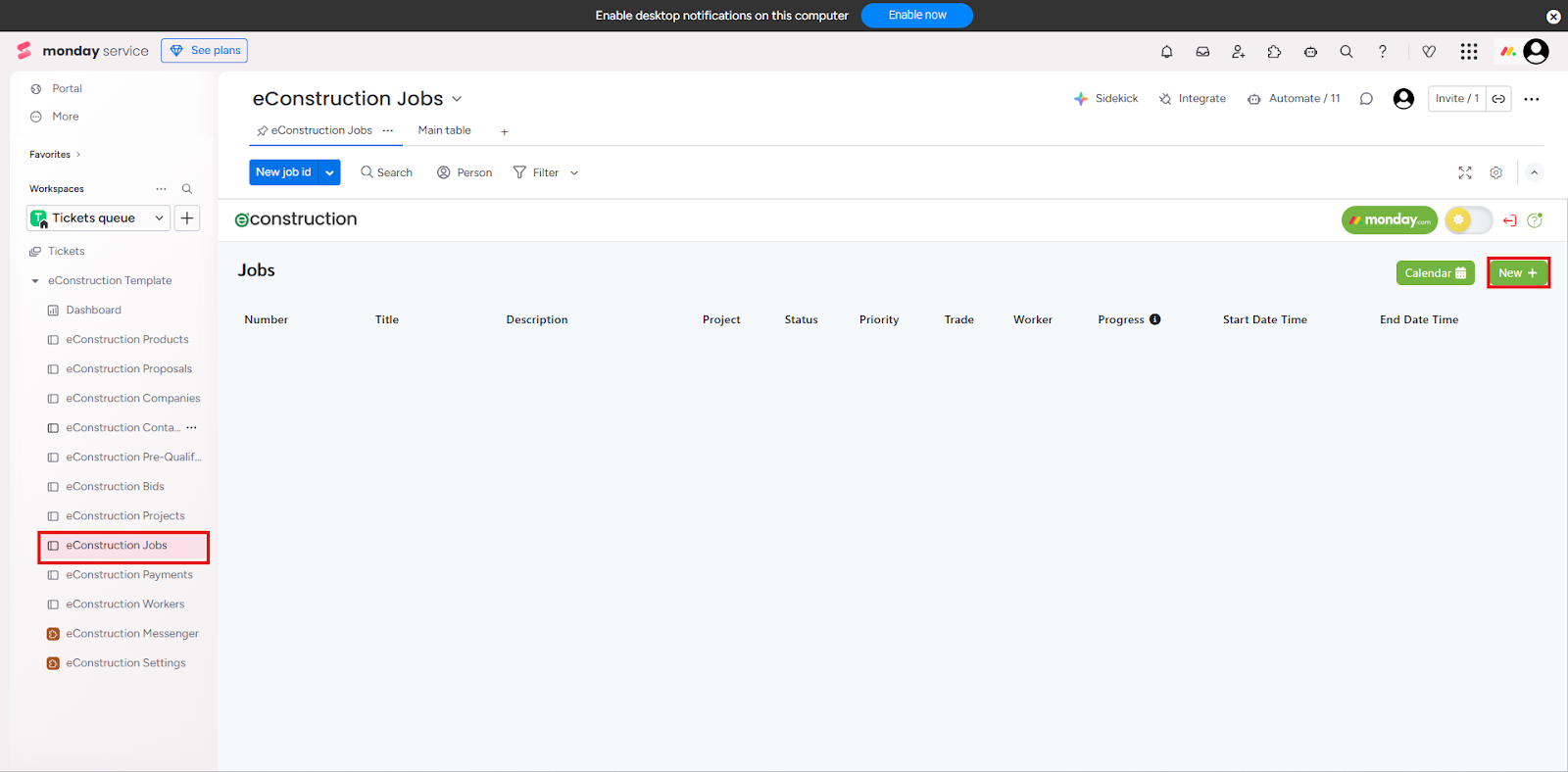
- The "New Job" form will open.
- Fill in the job details:
- Title: A clear name for the job (e.g., "Fence removal").
- Worker: Select the worker from the dropdown list.
- Project: Link the job to an existing project (optional).
- Status: This will default to "Initiated".
- Trade: (e.g., "Site Work")
- Priority: (e.g., "Medium")
- Start Date Time and End Date Time.
- Estimated Hours.
- Description.
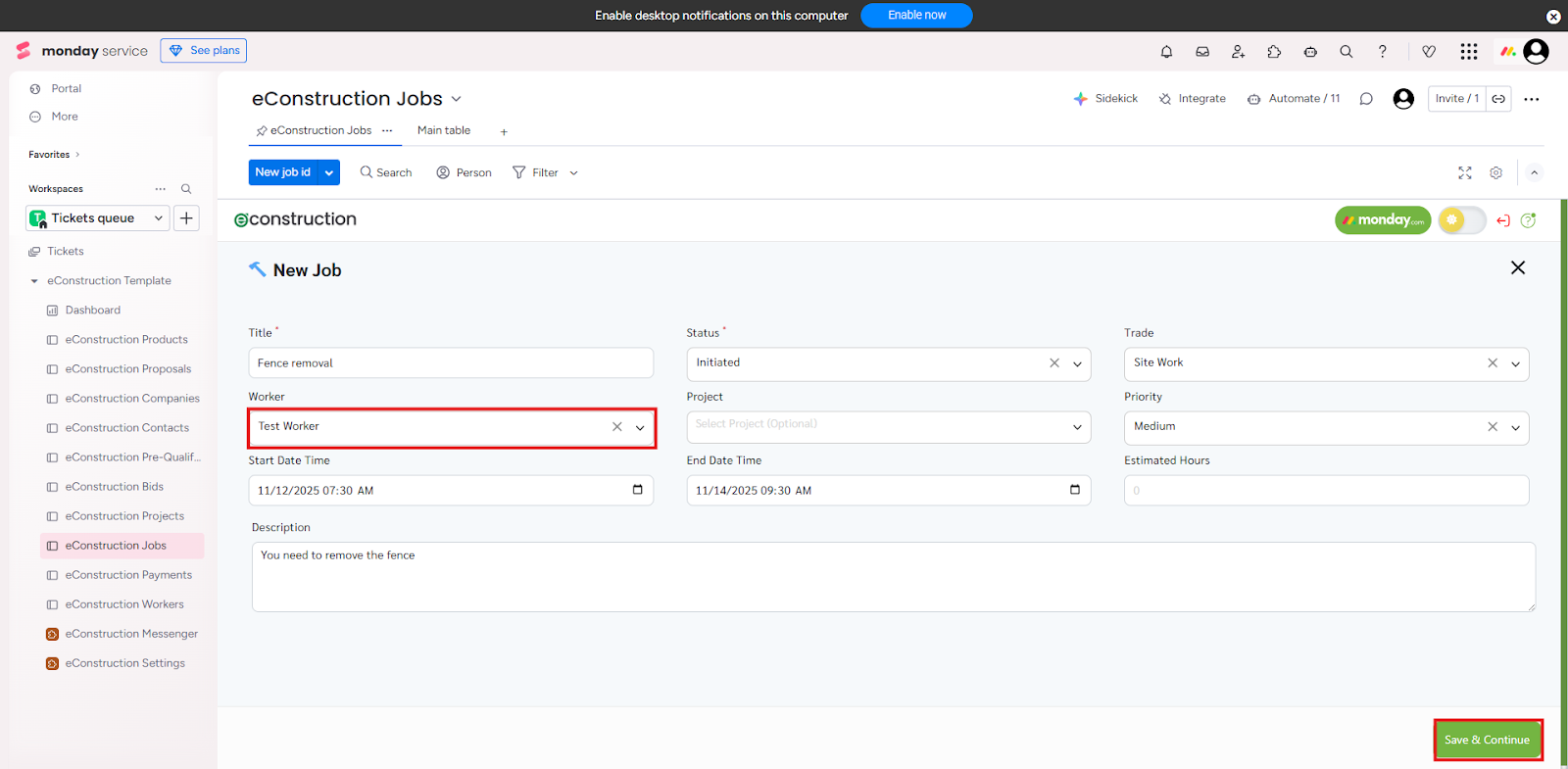
- Click Save & Continue. This creates the job and takes you to its detail page.