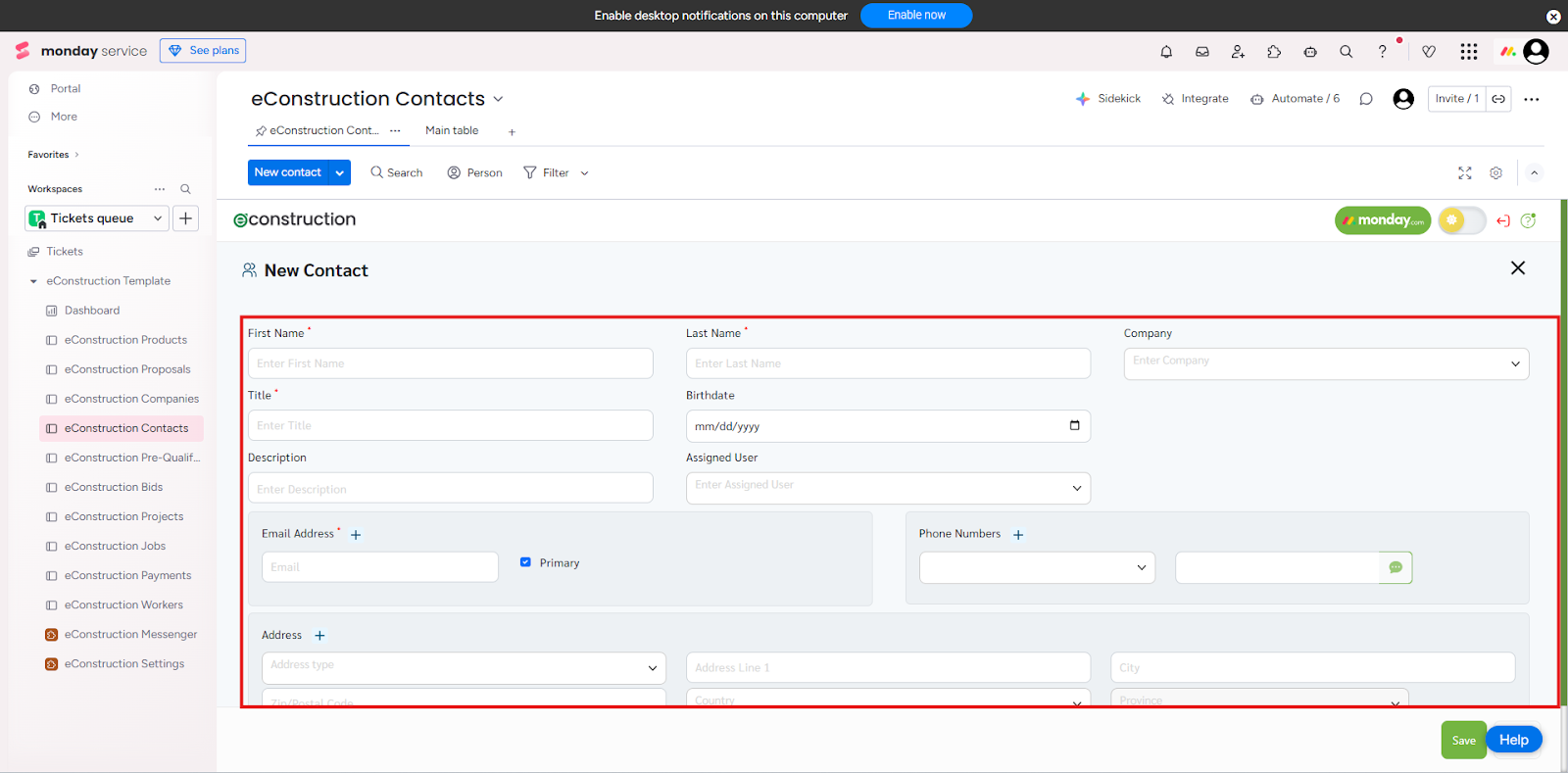How to Create a New Contact
- Navigate to the Contacts module from the left menu.
- Click the New + button in the top-right corner.
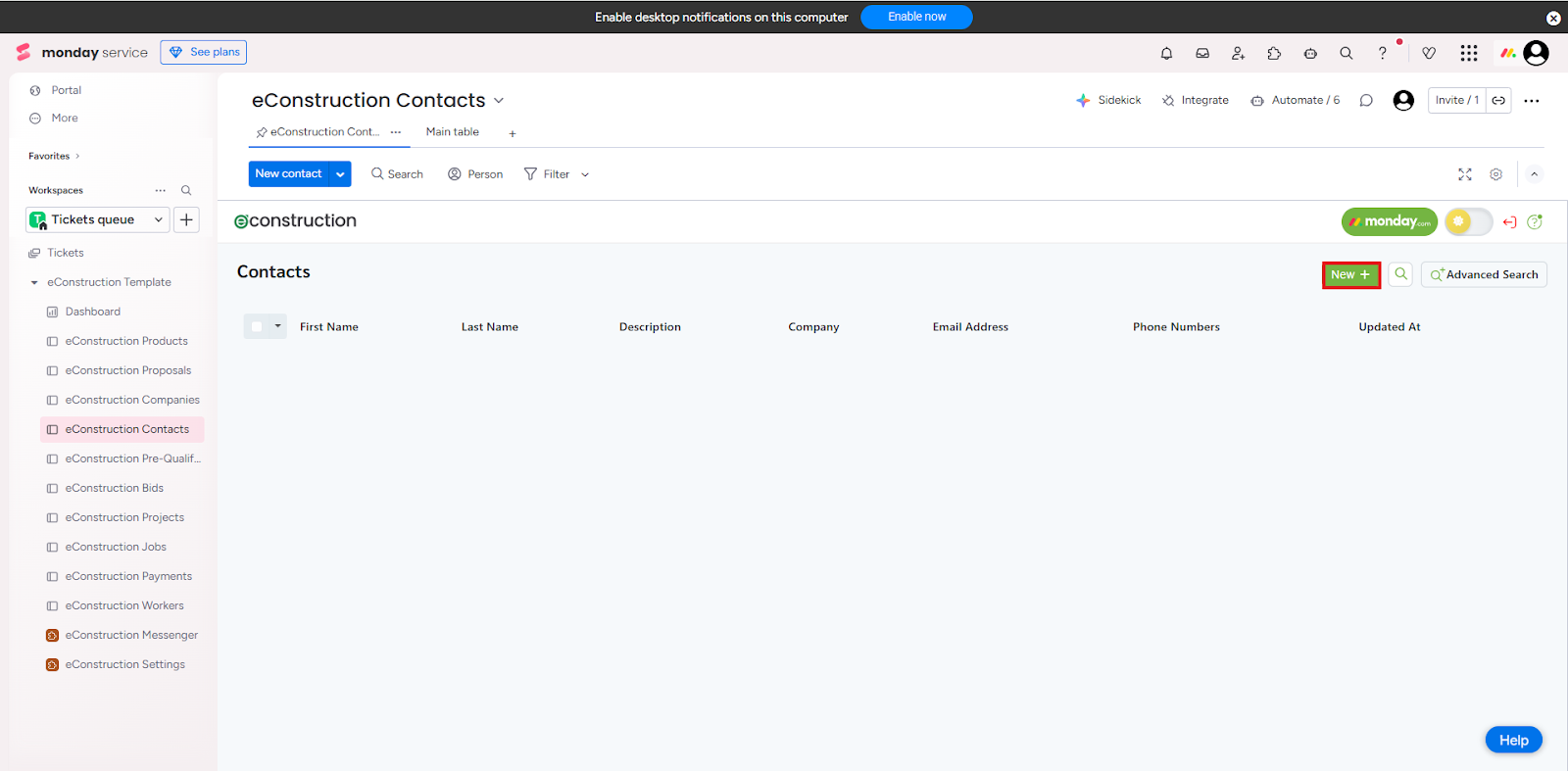
- The "New Contact" form will open.
- Fill in the contact's details, such as First Name, Last Name, Company, Title, Email Address, and Phone Numbers .
- Click Save.