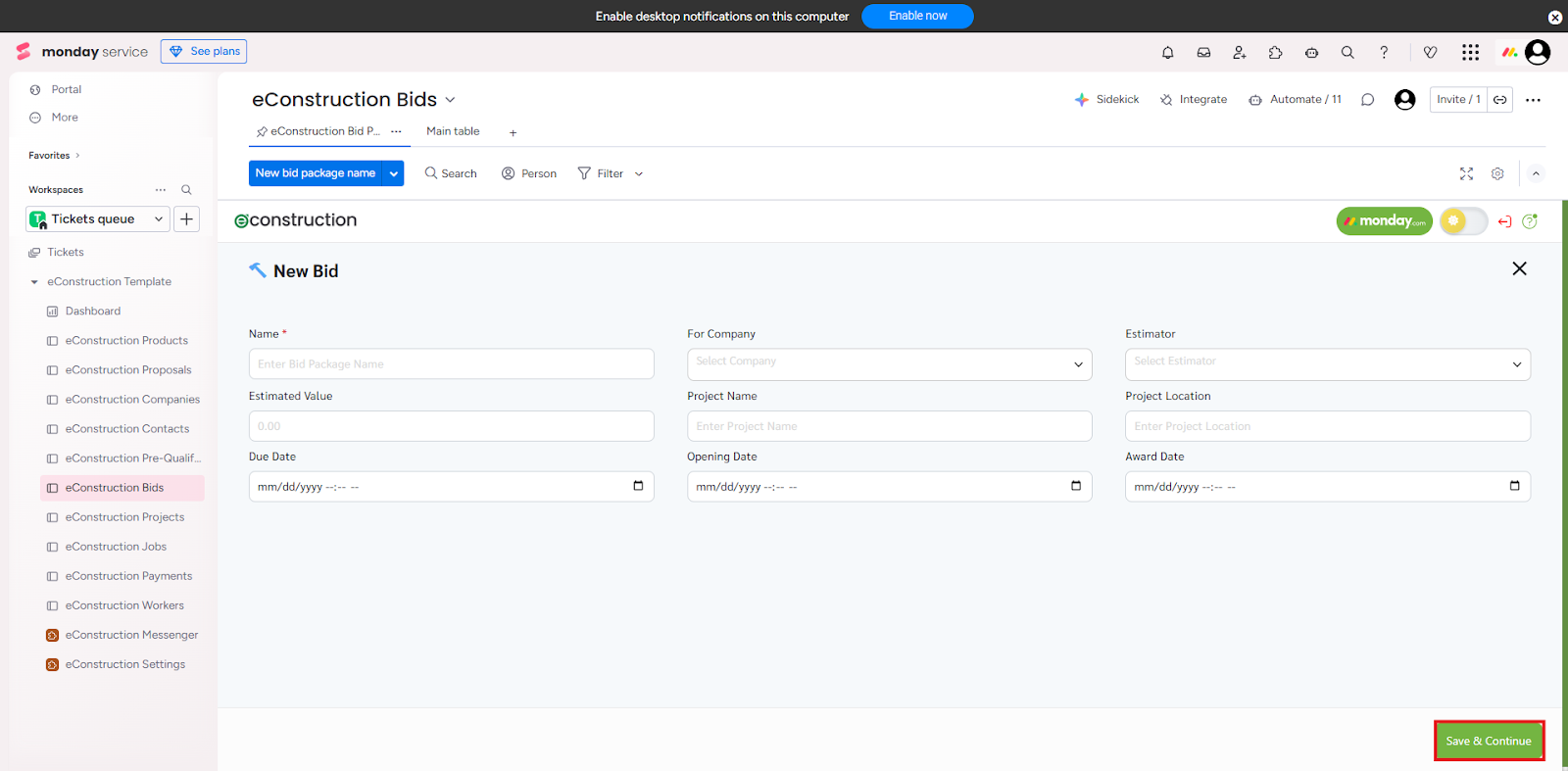How to Create a New Bid Package
- Navigate to the Bids module from the left menu.
- Click the New + button in the top-right corner.
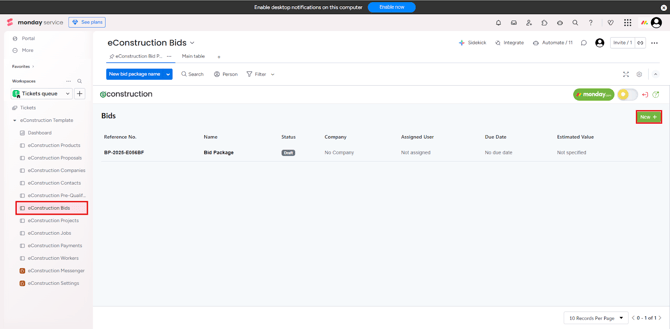
- A "New Bid" window will open.
- Fill in the initial details for the bid package:
- Name (e.g., "Test Bid 1")
- For Company (The client this bid is for)
- Estimator
- Estimated Value
- Project Name
- Project Location
- Due Date, Opening Date, Award Date
- Click Save & Continue. This will create the bid package and take you to its detail page.