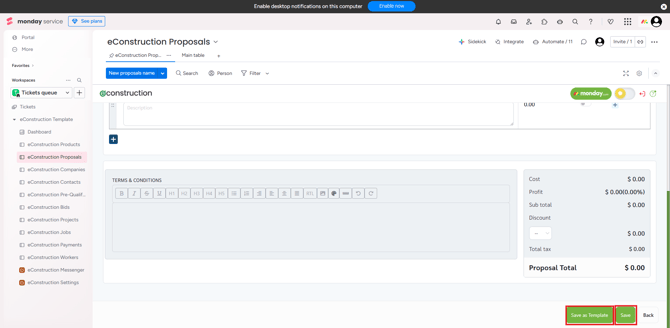How to Create a Manual Proposal (Quote)
- Navigate to the eConstruction Proposals board in your monday.com workspace .
- Click the New + button to create a new Quote.
- A new Quote form will appear.
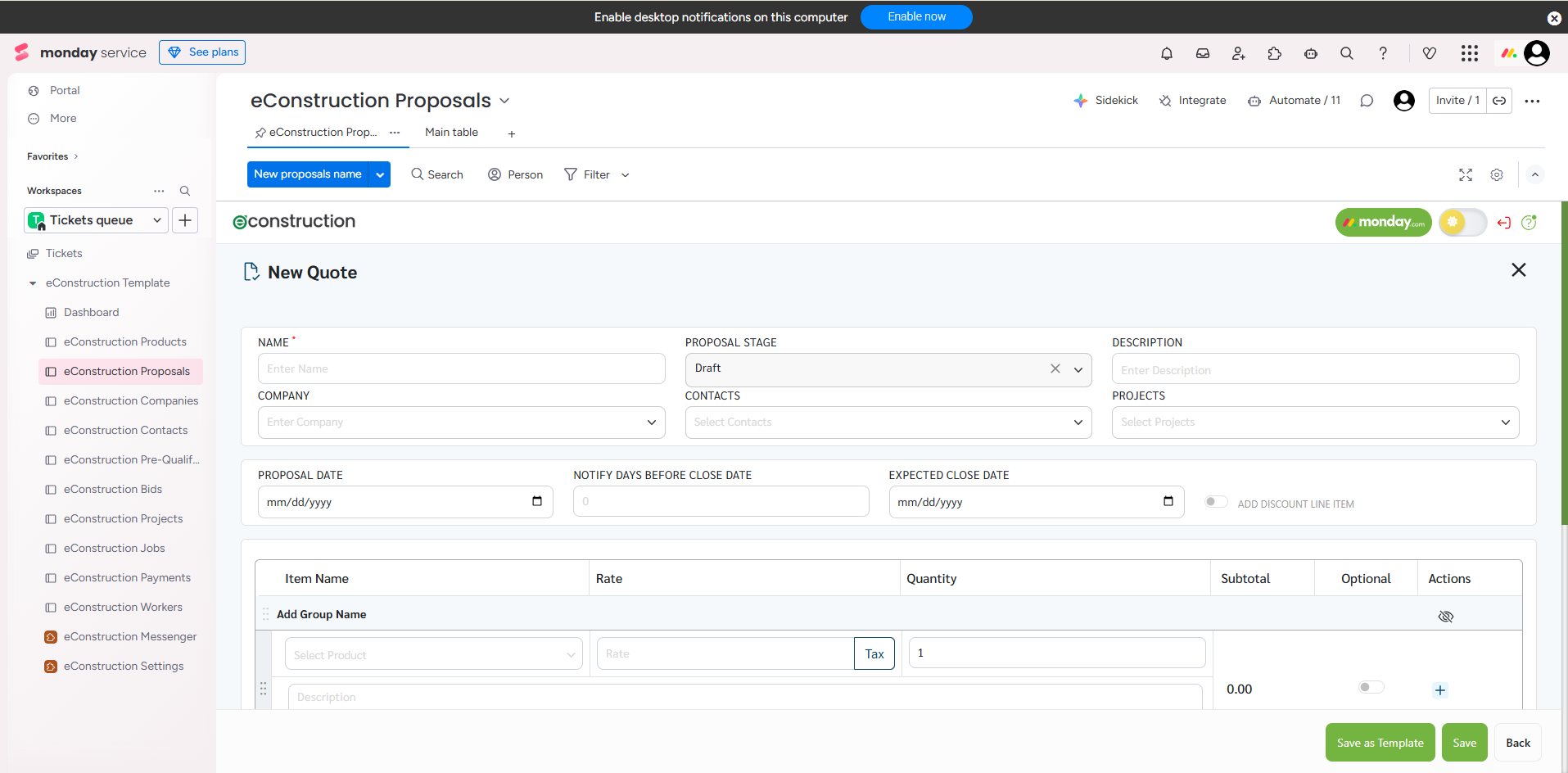
- The "New Quote" view will open. Fill in the required information :
- NAME
- PROPOSAL STAGE (e.g., Draft)
- COMPANY (The client you are sending this to)
- CONTACTS (The specific person at the client company)
- PROPOSAL DATE and EXPECTED CLOSE DATE
- Add line items in the "Item Name" section.
- Click the Save button (bottom right) to save your new proposal.
Tip: Select “Save as Template” to easily reuse this proposal format for future quotes.