How to Connect Your Twilio Account for SMS Messaging
To use the Messenger module in eConstruction, you must first connect a Twilio account.
- Navigate to eConstruction Settings.
- In the Integrations section, click Configure under the twilio logo.
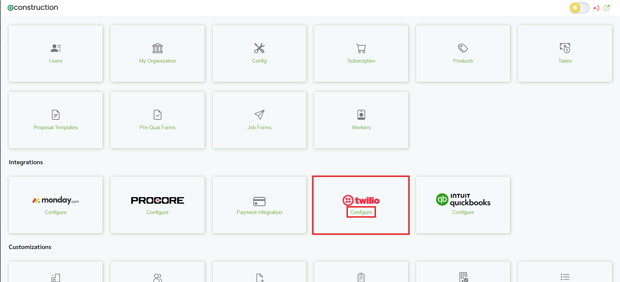
- This will open the "Twilio Integration" page.
- You will need three pieces of information from your Twilio Console:
- Account SID
- API Key SID
- API Key Secret
- Copy and paste these values from your Twilio account into the corresponding fields in eConstruction.

- Click the Connect Twilio button.
Note: Trial accounts from Twilio are not supported. A paid subscription is required for messaging.
You can send job using message if you don't have Twilio integration. However, messages can be sent to recipients number from USA or Canada only.