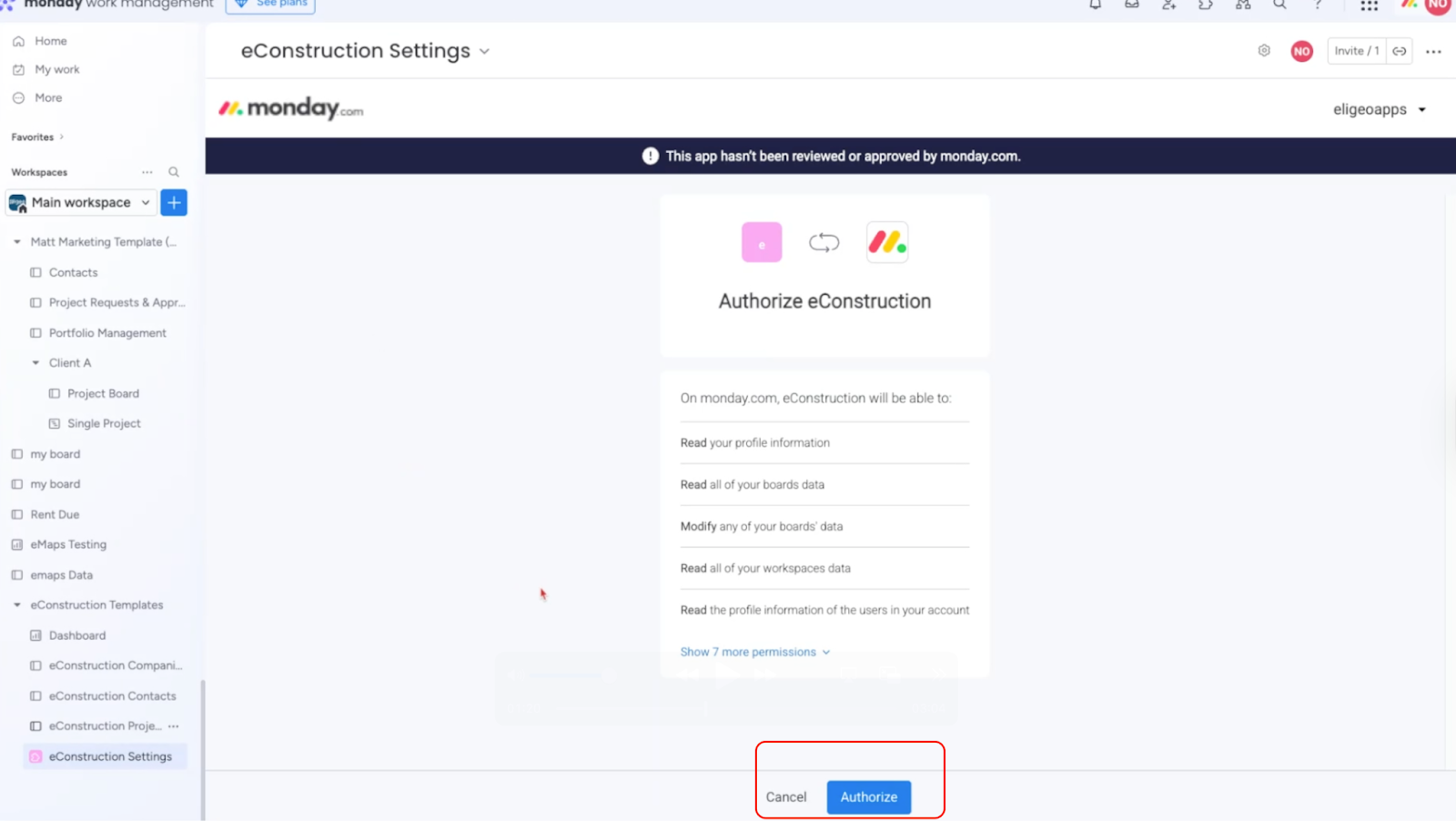How to Connect eConstruction to monday.com
Before you can sync data, you must first authorize eConstruction to connect to your monday.com account. This is a one-time setup action required by an Administrator.
- From the eConstruction boards in your monday.com workspace, navigate to the eConstruction Settings board.
- On the Settings page, find the Integrations section.
- Click the Configure button under the monday.com logo.
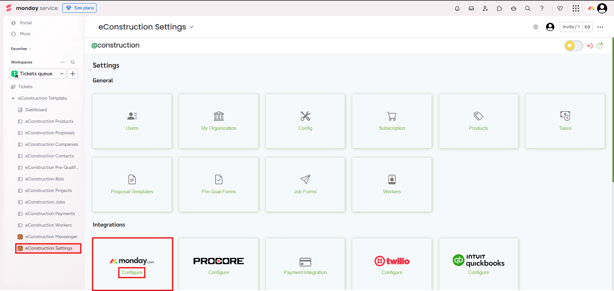
- You will be redirected to an authorization screen within monday.com.
- This screen will list the permissions eConstruction needs (e.g., "Read all of your boards data," "Modify any of your boards data") .
- Click the Authorize button to approve the connection.