How to Connect a Payment Provider (Stripe / Helcim)
To use the Payments module, you must first connect a payment provider.
- Navigate to eConstruction Settings.
- In the Integrations section, click the Payment Integration tile.
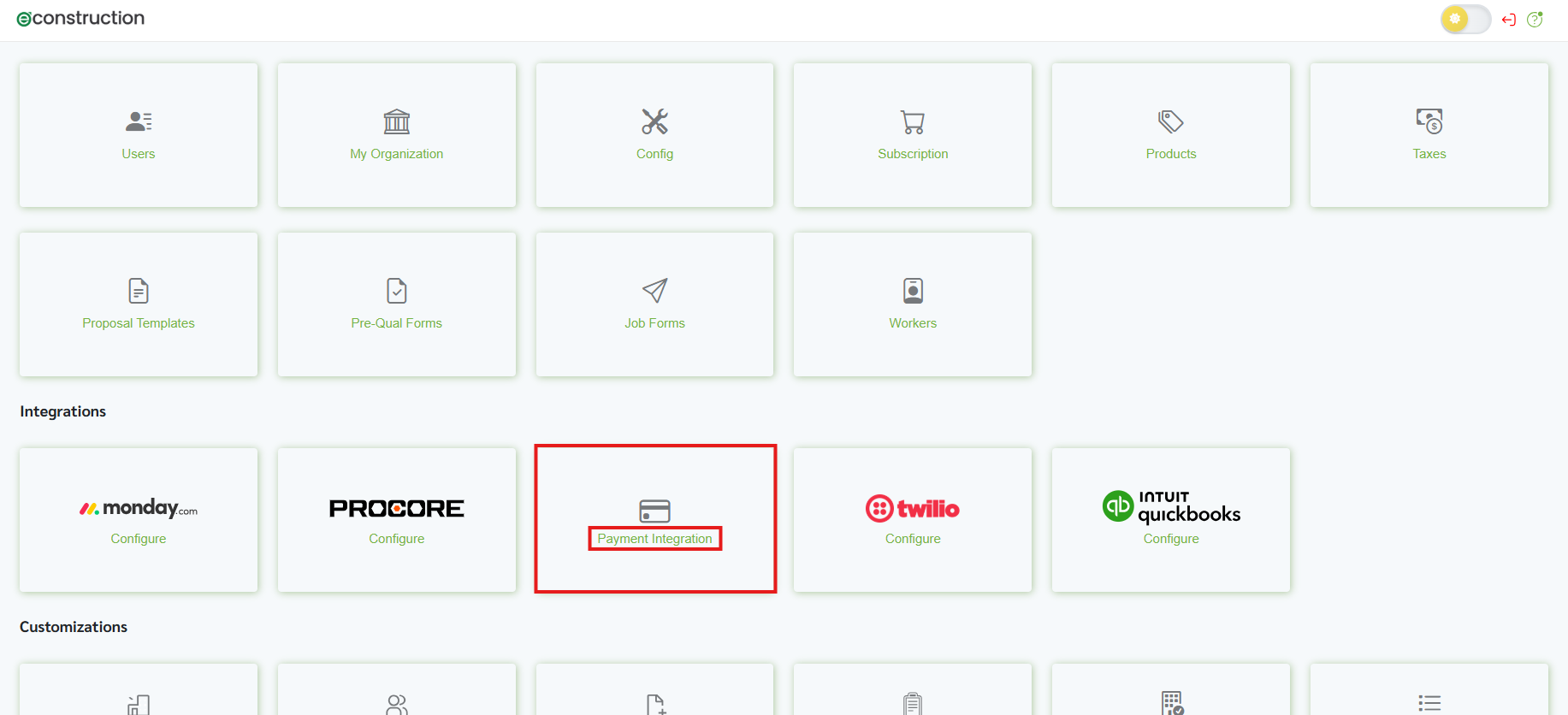
- The system will ask you to "Select a payment provider to process payments for your business".
- You have two options: Stripe or Helcim .
- To connect Stripe: Click the Connect Stripe button.
- To connect Helcim: Click the Connect Helcim button.
- You will be redirected to the selected provider's website. Log in and authorize the connection.
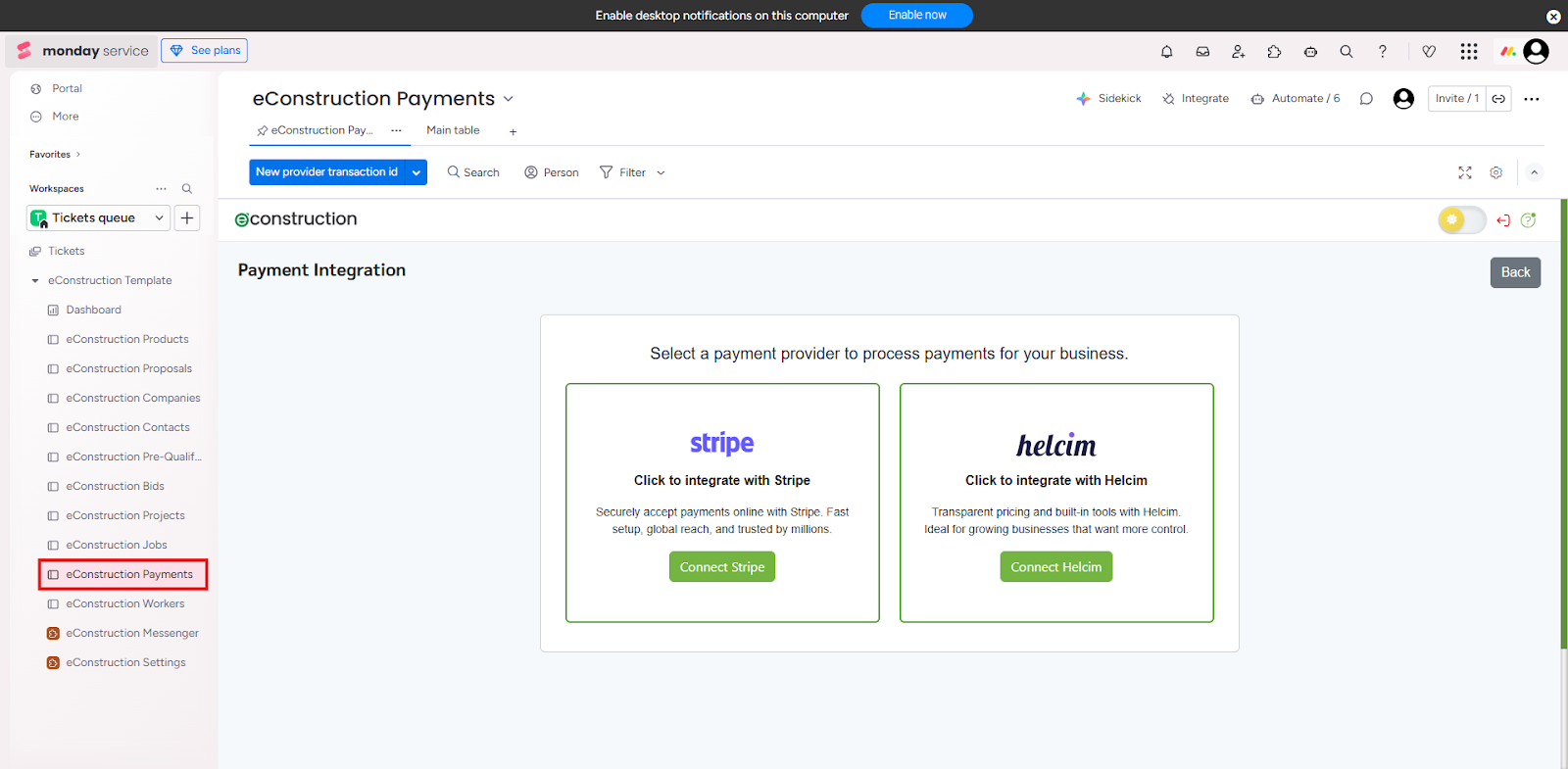
- Once connected, you will be able to create payment requests within eConstruction.