How to Configure 'My Organization' Details
- Navigate to Settings.
- In the "General" section, click the My Organization icon.
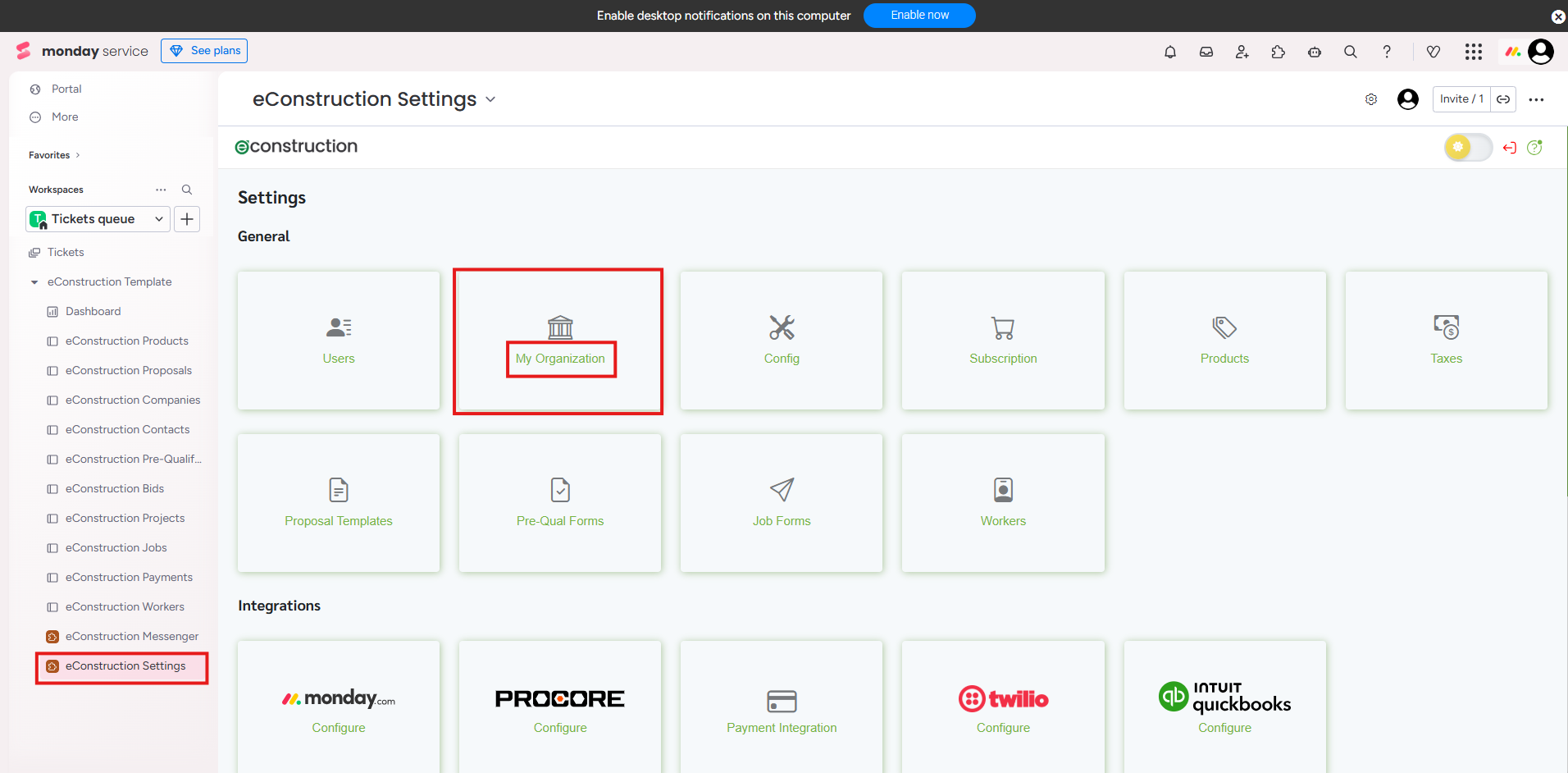
- The "My Organization" page will open.
- Fill in your company's official Name and Billing Address information (Address, City, Country, Post Code, Province).
- Upload your Company's logo.
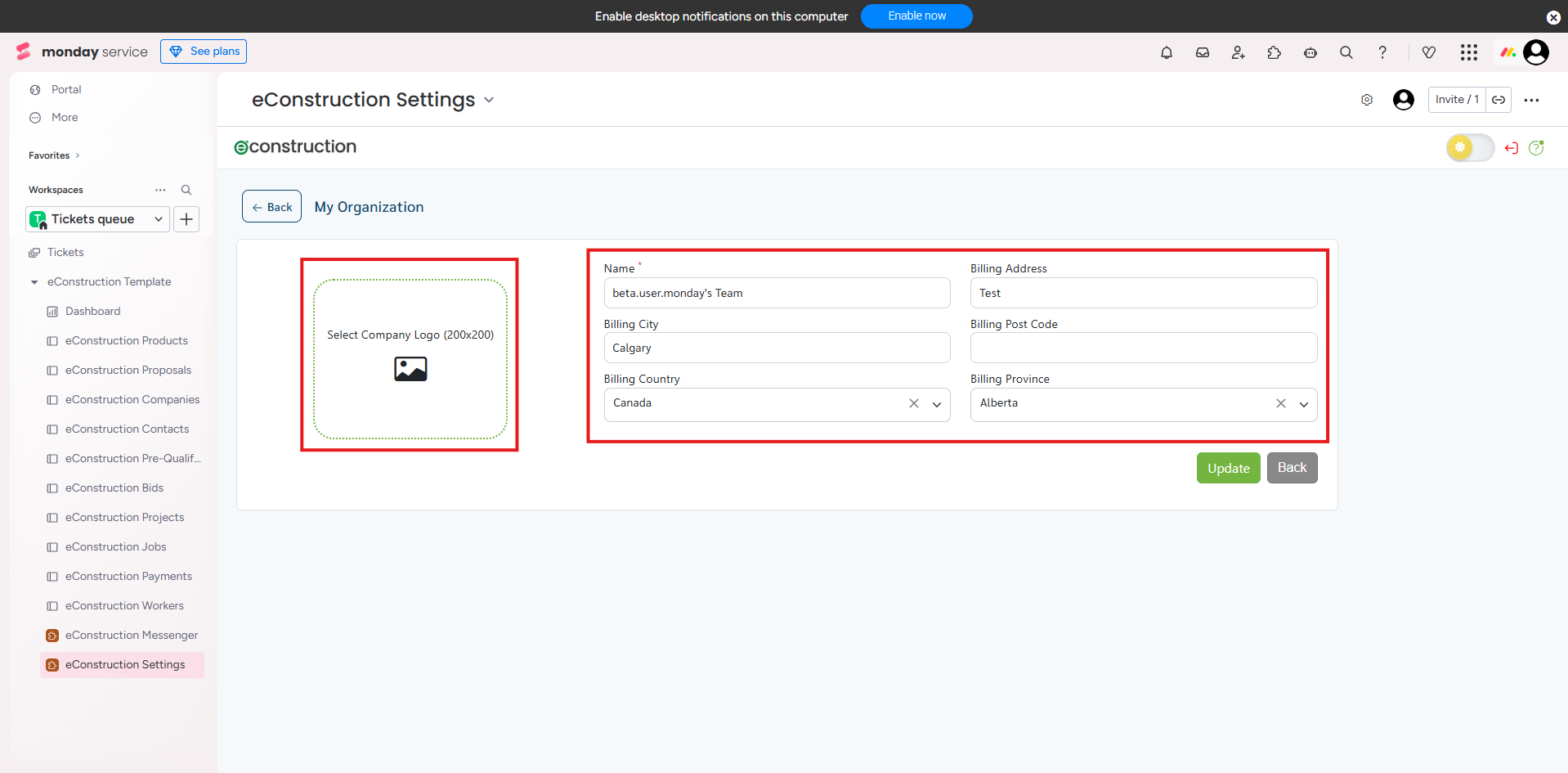
- Click Update to save your changes.